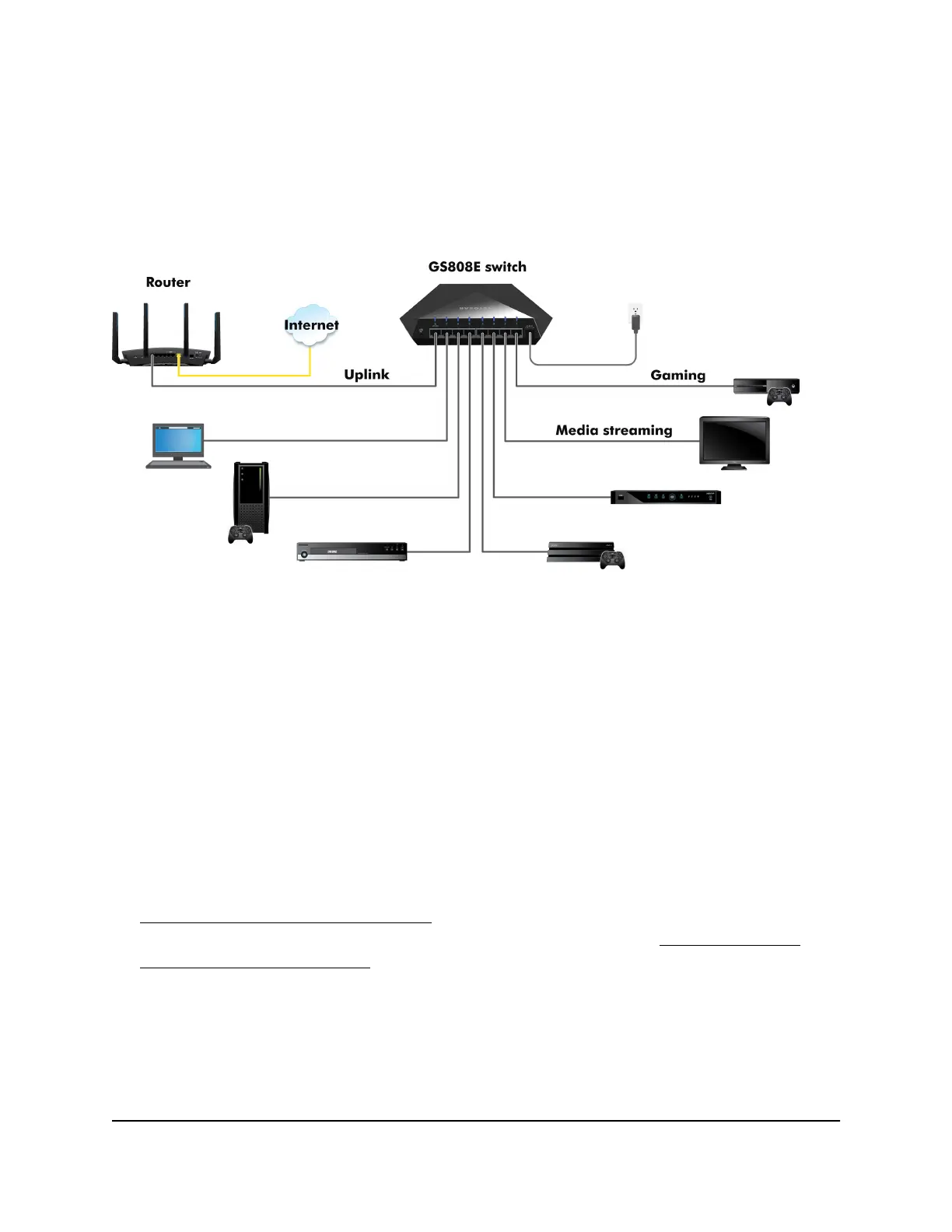Set Up the Switch in Your Network and
Power On the Switch
Figure 5. Example connections
To set up the switch in your network and power on the switch:
1. Connect LAN port 8 (UPLINK) on the switch to a LAN port on a router that is connected
to the Internet.
2.
On the switch, connect your devices as follows:
•
Connect your gaming device to port 1.
•
Connect your streaming device to port 2.
•
Connect all other devices (including additional gaming and streaming devices)
to remaining ports 3 through 7.
We recommend these port connections for the one-touch performance presets (see
Apply a Performance Preset Mode on page 29). However, you can save custom
performance presets and use different port connections (see Manage Custom
Performance Preset Modes on page 32).
3. Connect the power adapter to the switch and plug the power adapter into an
electrical outlet.
The blue Power LED on top of the switch lights and the port LEDs for connected
devices light.
User Manual16Install and Access the Switch in
Your Network
Nighthawk S8000 Gaming & Streaming Advanced 8-Port Gigabit Ethernet Switch (GS808E)
