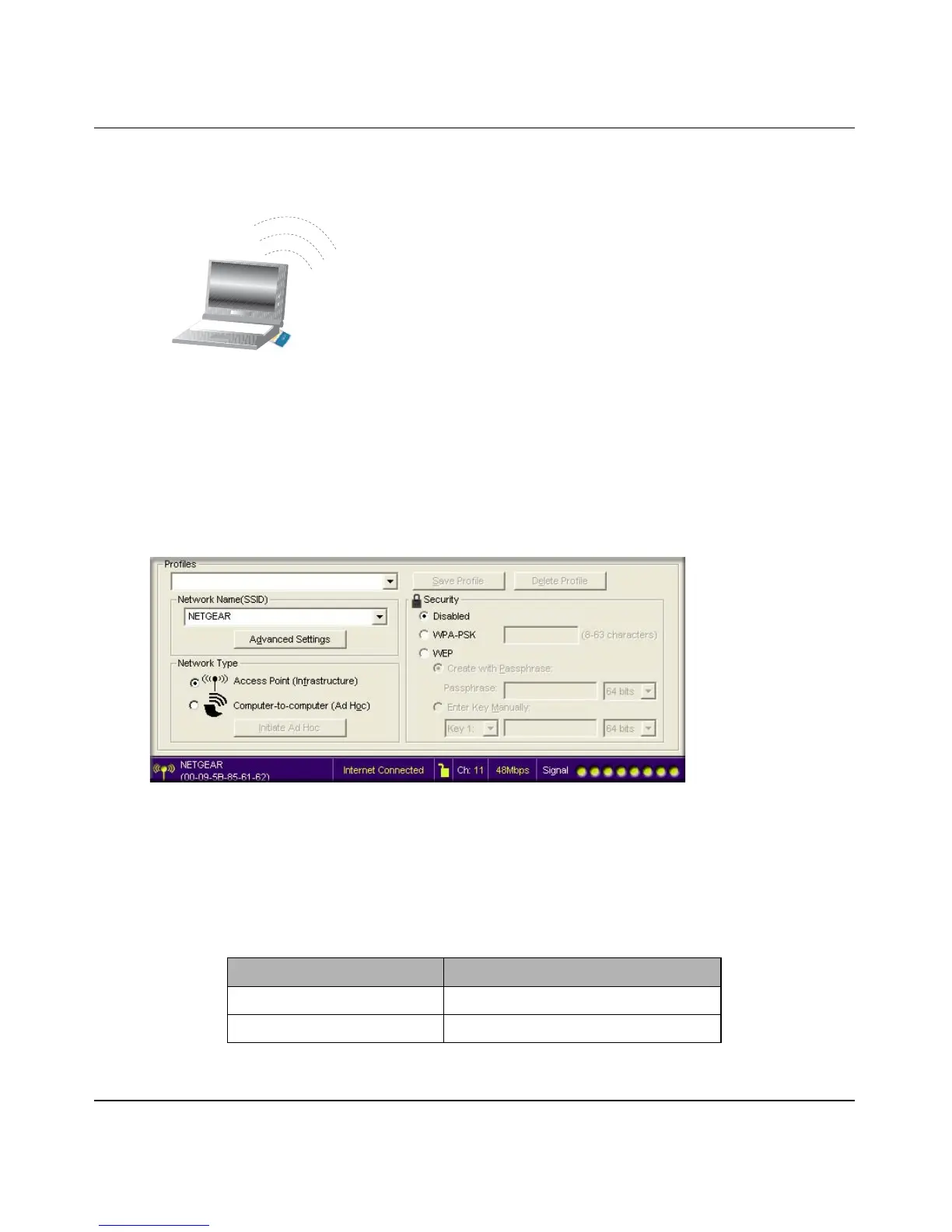Reference Manual for the 54 Mbps Wall-Plugged Wireless Range Extender WGX102
3-6 Installing the XE102 and the WGX102
September 2004 202-10042-01
3. NOW, CONFIGURE YOUR COMPUTER’S WIRELESS ADAPTER SETTINGS
Figure 3-5: Configure wireless computer
a. NETGEAR, Inc. wireless adapters display a list of available wireless networks, and, when
wireless security is disabled, you simply choose yours from the list on the Networks tab
and click Connect. On the Settings tab page, NETGEAR is the default wireless Network
Name (SSID) and security is disabled by default, as shown below.
Figure 3-6: NETGEAR Adapter screen, Settings page
b. For a non-NETGEAR wireless adapter, configure it to match your settings exactly. If you
changed the default Network Name (SSID), be sure to use the correct Network Name
(SSID) you set in the range extender.
Warning: The Network Name (SSID) is case sensitive. Typing nETgear will not work.
WIRELESS FEATURE DEFAULT SETTING
Network Name (SSID) NETGEAR
WEP Security Disabled
:LUHOHVV$GDSWHULQD
1RWHERRN&RPSXWHU
