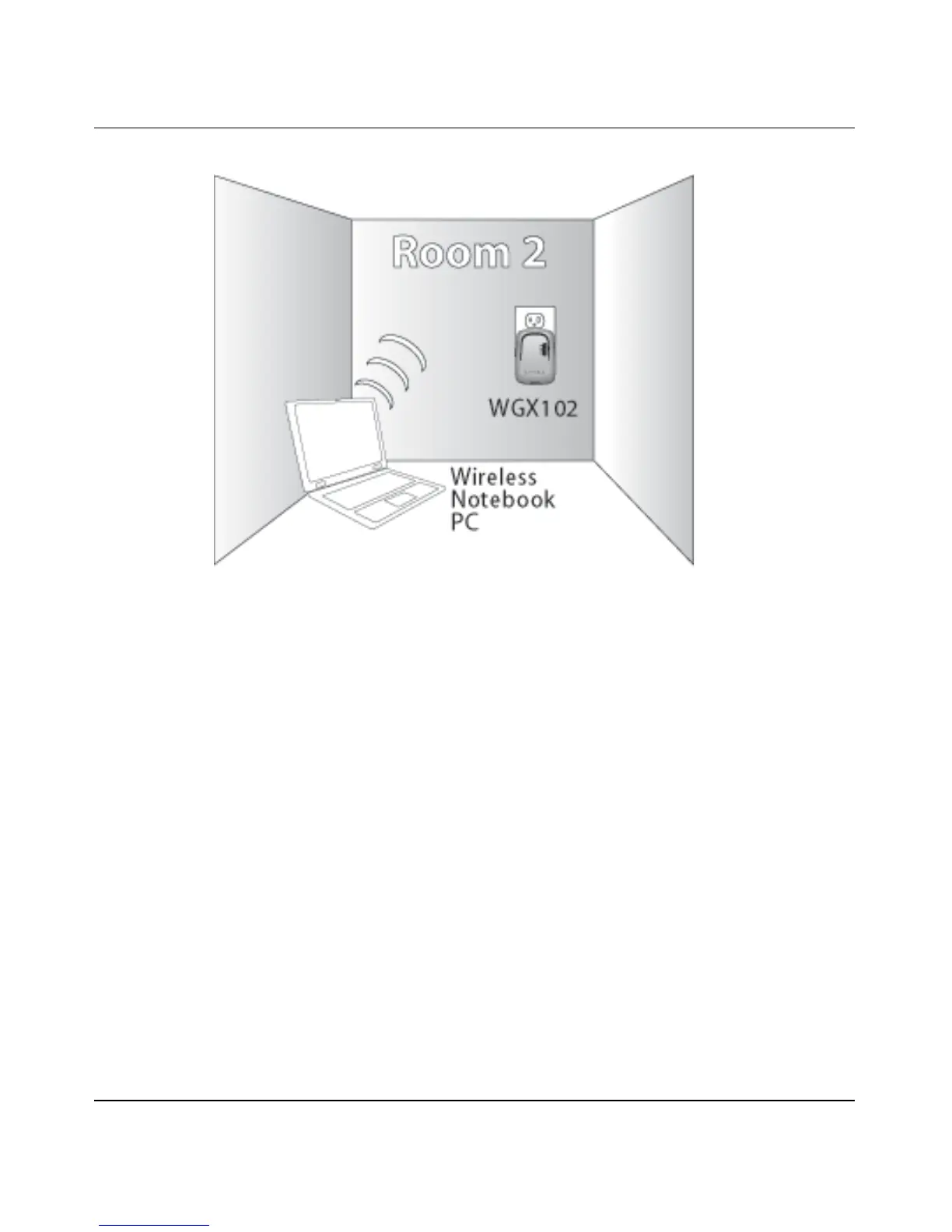Reference Manual for the 54 Mbps Wall-Plugged Wireless Range Extender WGX102
Installing the XE102 and the WGX102 3-5
September 2004 202-10042-01
Figure 3-4: WGX102 located near a wireless computer
b. Check the range extender status lights to verify the following:
• Power: The power light should turn solid green. If it does not, see “Basic Installation
Troubleshooting Tips” on page 3-7.
• HomePlug/Internet: The Internet port light should be lit. If not, make sure the Ethernet
cable on the XE102 is securely attached to the Internet port on the router, that the
router is connected to the modem, and the modem is powered on.
• Wireless: The Wireless light should be lit. If the Wireless light is not lit, see “Basic
Installation Troubleshooting Tips” on page 3-7.
