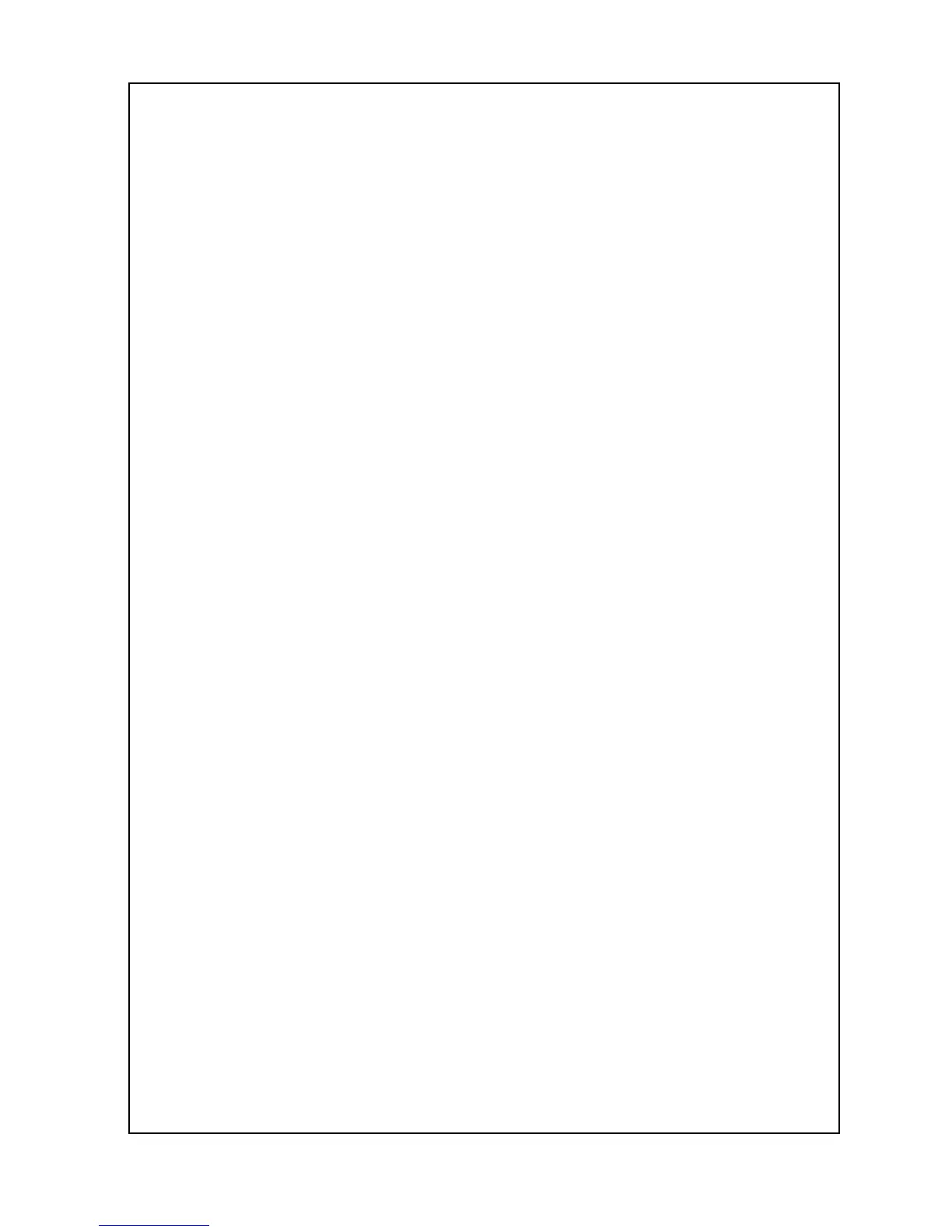Label Number …………………………….. 29
Barcode Number …………………………. 30
Ingredients ………………………………… 30
Nutrition Facts ……………………………. 30
Cooking ……………………………………. 31
2. PLU Speed keys ………………………………..31
3. Store Settings ….………………………….......... 32
Store Name ……………………………… 33
Group Name ……………………………... 33
Operator Name …………………………. 34
Sales Message …………………………. 35
Scroll Message ………………………….. 37
Tax ……………………………………….. 38
4. Time & Date ……….…….………………….... 40
1.Year 2.Month 3.Day 4.Hour 5.Minute 6.Second
5. Scale Settings ….…………………..................40
Scale function …………………………… 40
Scale Assignment ………………………. 42
Network Settings ……………………… 45
6. Account Report …………………………….. 50
X1-Report ………………………………. 50
X2-Report ………………………………..56
Z-Report ………………………………..56
7. Label Settings ……………………………….. 57
Label / Receipt ………………………….57
Label Option ……………………………57
Receipt Option …………………………63
Barcode Settings ………………………64
Label Format …………………………..67
Total Label ………………………………68
Select Label Item ………………………69
Sensor Cal ………………………………71
8. System Settings ………………………………71
Self Test ………………………………....72
Print PLU ……………………………..….72
Delete PLUs …………………………..….73
Memory Clear …………………………….74
