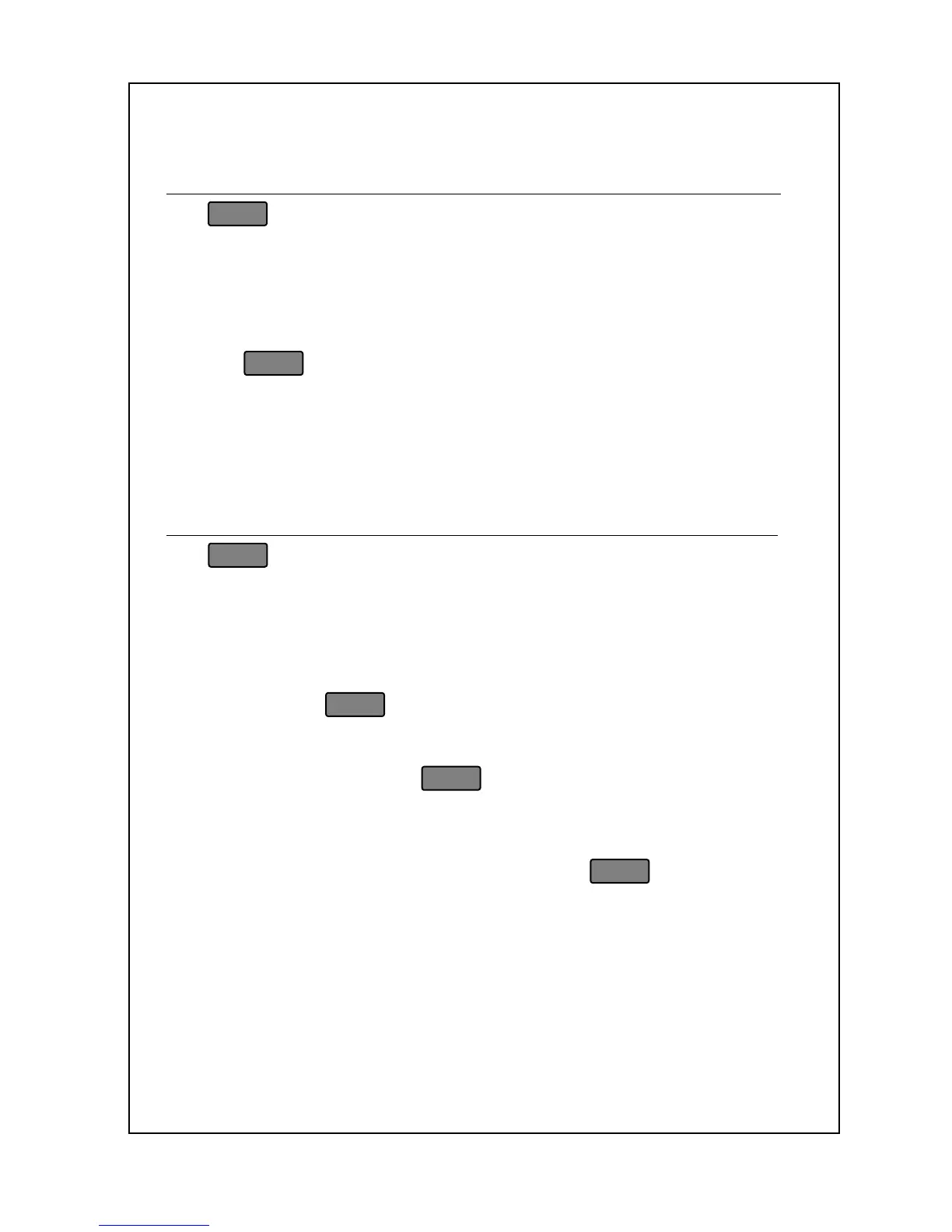key is used to convert By Weight PLUs into By Count
PLUs. And you can use it for percent discount in receipt mode.
To use the For key with By Weight PLUs:
1. Start from the Initial State.
2. Call up a By Weight PLU.
3. Press
and make sure that the Weight Display is zero.
4. The By Weight PLU temporarily turns into a By Count PLU
The Clear Key
The
key is used to clear erroneous numeric entries and to
“unload” or clear a PLU that has been called up in Sales mode.
The Clear key with PLUs:
1. Start from the Initial State.
2. Call up a PLU.
3. If you press the
key:
4. The PLU is cleared. You are at the Initial State.
In other words, pressing the
key once will clear the Unit Price;
pressing it a second time will then clear the PLU.
The Clear key is also used in Program mode to clear text. If the cursor
is on a text field (Alpha Display) and you press
, then all of the
text to the right of the cursor will be deleted.
For example, here we have the cursor in the middle of a text field. In
this example, the cursor is represented by a solid black character
block; in reality the cursor is constantly flashing.
