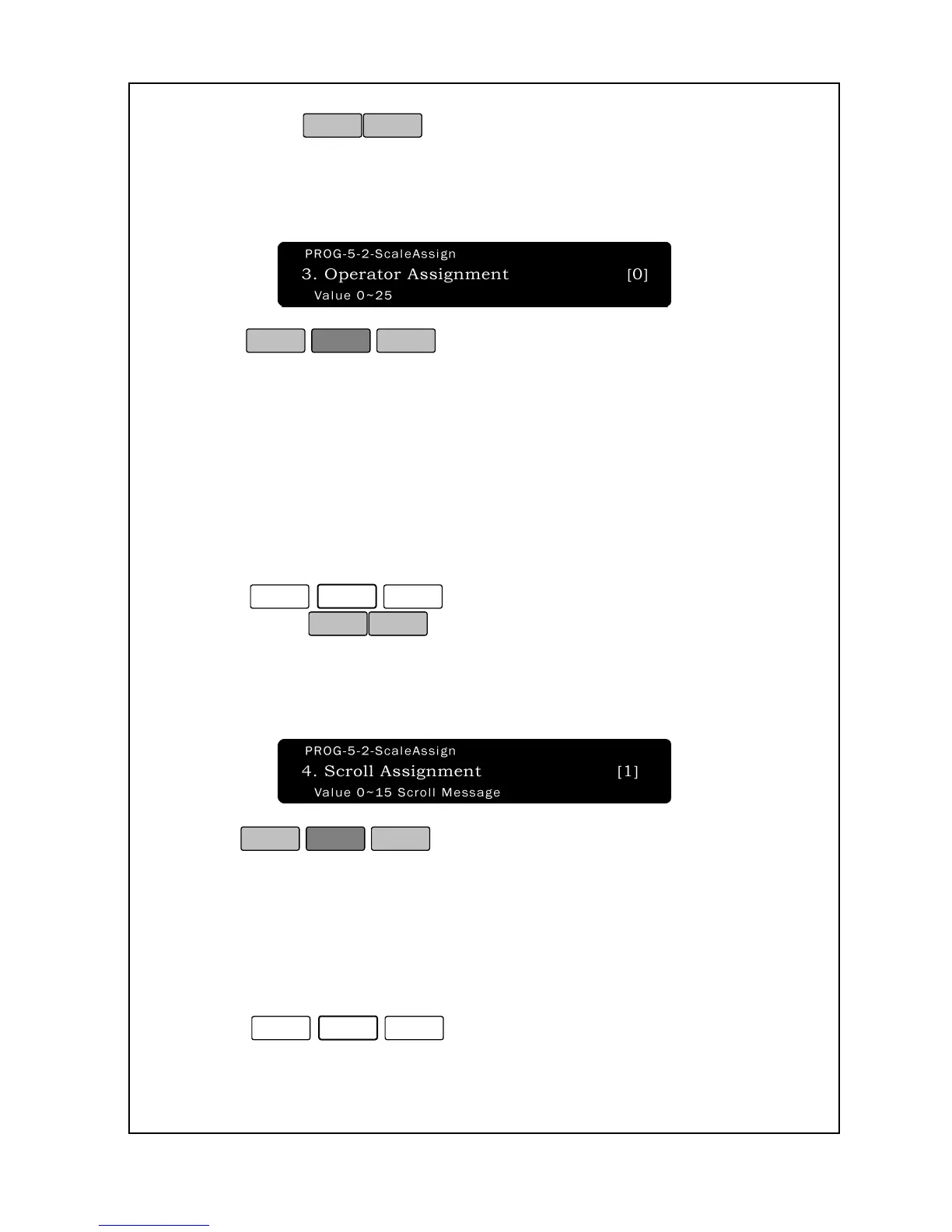to move.
4. Enter the Operator number you wish to assign the scale to. This
number must be from 0 to 25. As you type the number, you will see
it in the Total Price Display.
5. Press
.
6. You are back in the Initial State.
You can print the Sales MSG that recorded in P3-4 Sale Message at
bottom of each receipt. You should enter the number assigned sale
message number in “P3-4 Edit Sale Message”. 0 is default “Thank you
very much”.
To Scroll Assignment:
1. Enter ‘Main menu’, and follow 3 steps below.
2. Press
to move.
4. Enter the Sales Massage number you wish to assign the scale to.
This number must be from 0 to 15. As you type the number, you
will see it in the Total Price Display.
5.Press
.
6.You are back in the Initial State.
If you do not call any PLU within specified period, appointed message
will be flowed on the display.
To Scroll Start Time :
1. Enter ‘Main menu’, and follow 3 steps below.
2. Press