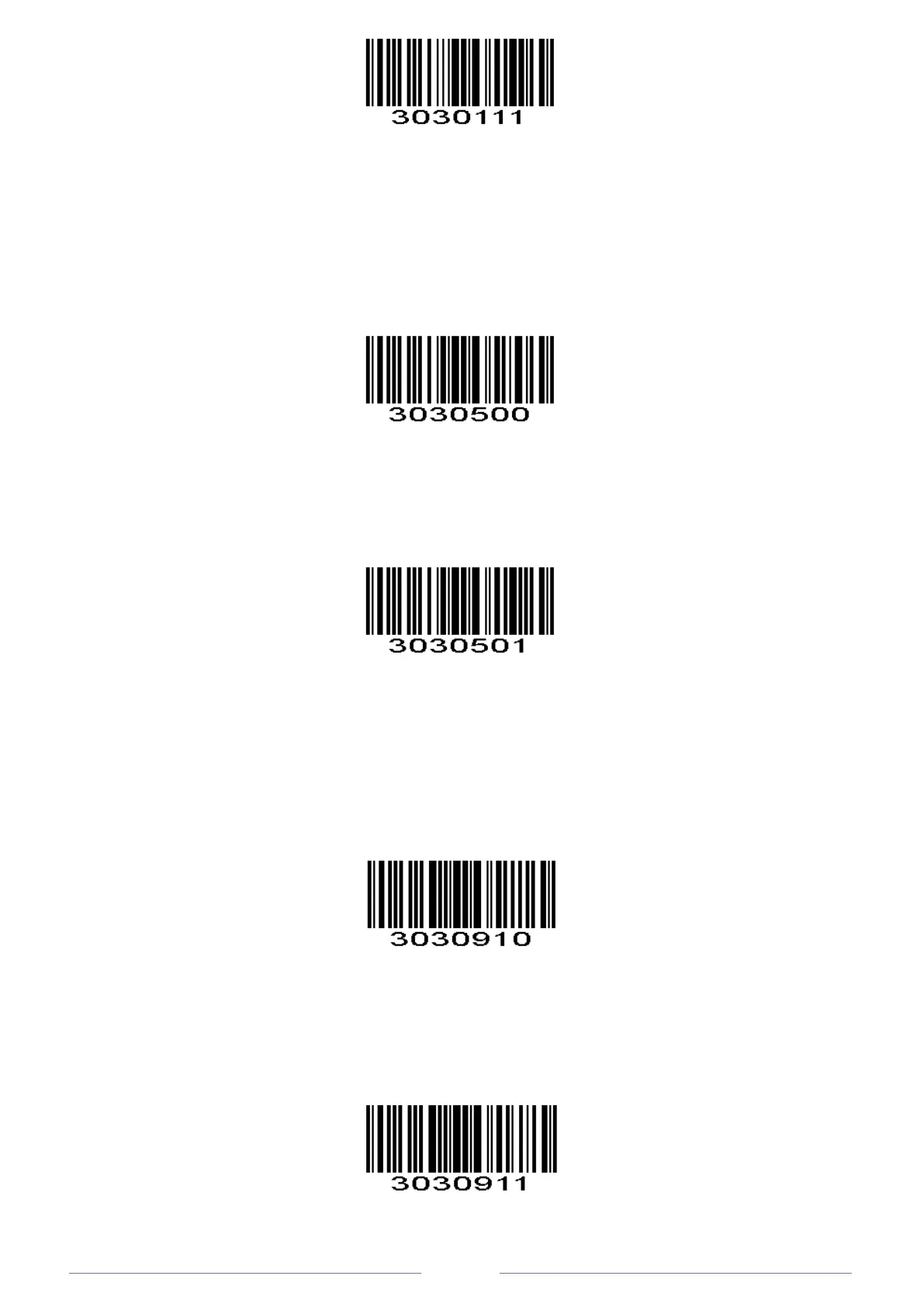Enable 1D Symbologies
2D Symbologies
Enable/Disable 2D Symbologies
If the Disable 2D Symbologies feature is enabled, the scanner will not be able to read any 2D barcodes.
Disable 2D Symbologies
Enable 2D Symbologies
1D Inverse Barcode
Regular barcode: Dark image on a bright background.
Inverse barcode: Bright image on a dark background.
* Disable to read 1D reverse barcode
Enabled to read 1D reverse barcode
