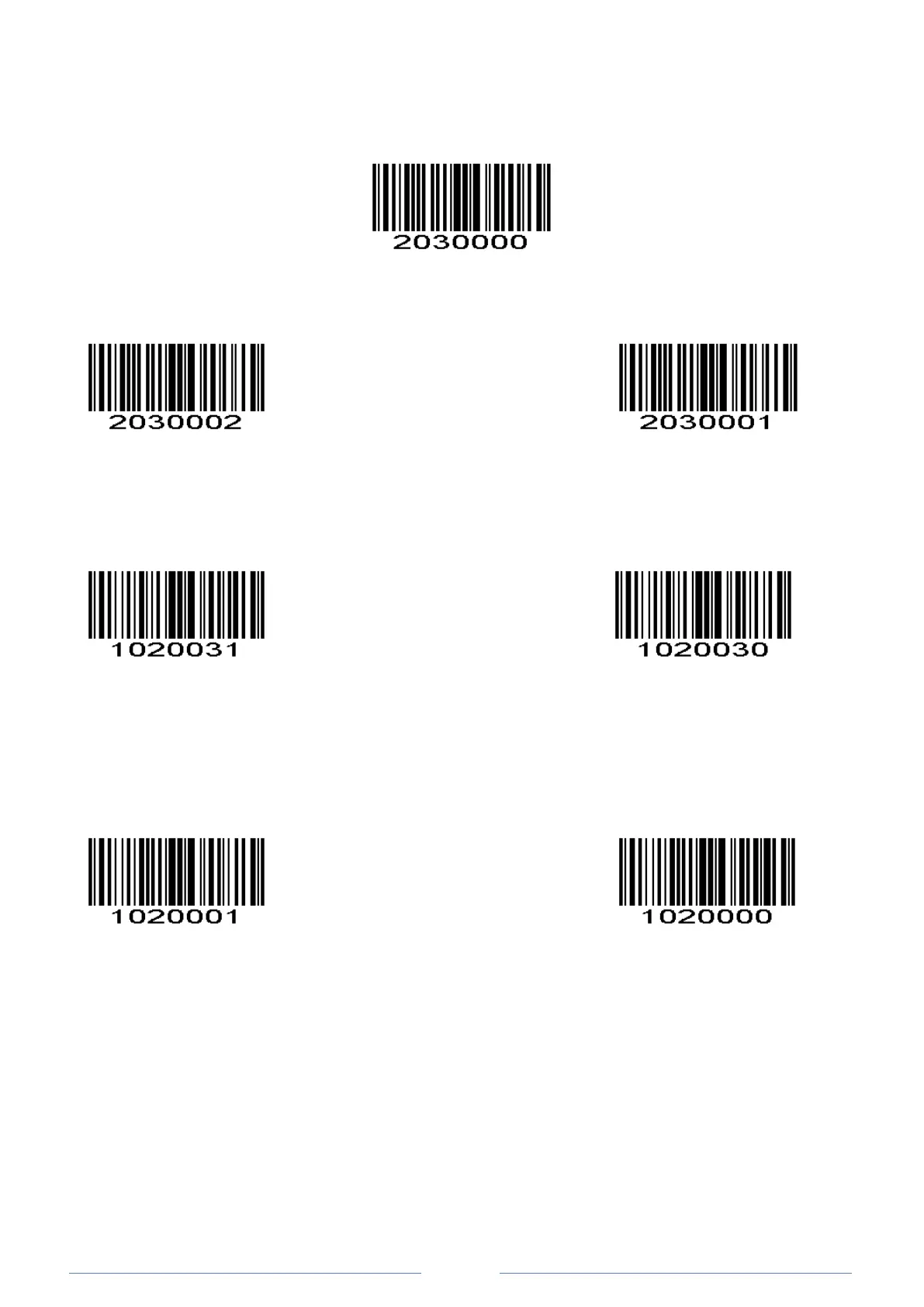Transmit Preamble Character
Preamble characters (Country Code and System Character) can be transmitted as part of a UPC-E
barcode. Select one of the following options for transmitting UPC-E preamble to the host device: transmit
system character only or transmit system character and country code (“0” for USA).
No System Character
System Character & Country Code * System Character
UPC-E Transmit Check Character
* Transmit UPC-E Check Character Do Not Transmit UPC-E Check Character
Convert UPC-E to UPC-A
Convert UPC-E to UPC-A *Do not convert UPC-E to UPC-A
UPC-E Add-On Code
A UPC-E barcode can be augmented with a two-digit or five-digit add-on code to form a new one.
Enable 2-Digit Add-On Code/ Enable 5-Digit Add-On Code: The scanner decodes a mix of UPC-E
barcodes with and without 2-digit/5-digit add-on codes.
Disable 2-Digit Add-On Code/ Disable 5-Digit Add-On Code: The scanner decodes UPC-E and ignores
the add-on code when presented with a UPC-E plus add-on barcode. It can also decode UPC-E barcodes
without add-on codes.
