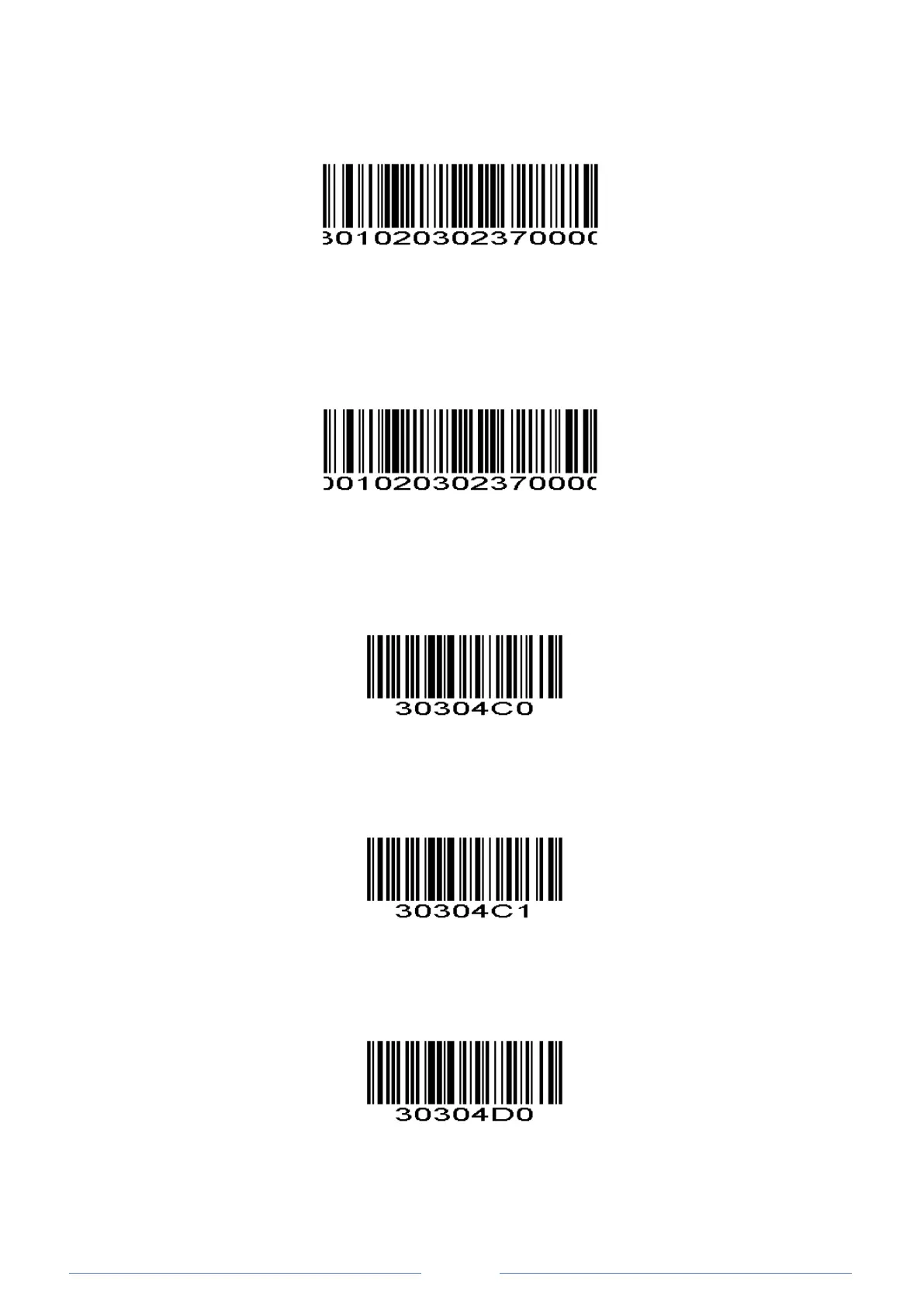Length Within Range
Select this option to decode a code within a specified range. For example, to decode Codabar symbols
containing between 4 and 12 characters, first scan Codabar Length Within Range, then scan 0, 4, 1 and 2
(single digit numbers must always be preceded by a leading zero). Numeric Bar Codes is in appendix. To
change the selection or cancel an incorrect entry, scan Cancel in appendix
Codabar - Length Within Range Codabar -
Any Length
Scan this option to decode Codabar symbols containing any number of characters.
Codabar - Any Length Codabar
Codabar Check Digit Verification
*Disable Codabar Check Digit Verification
Enable Codabar Check Digit Verification
Codabar Transmit Check Character
*Disable Codabar Transmit Check Character
