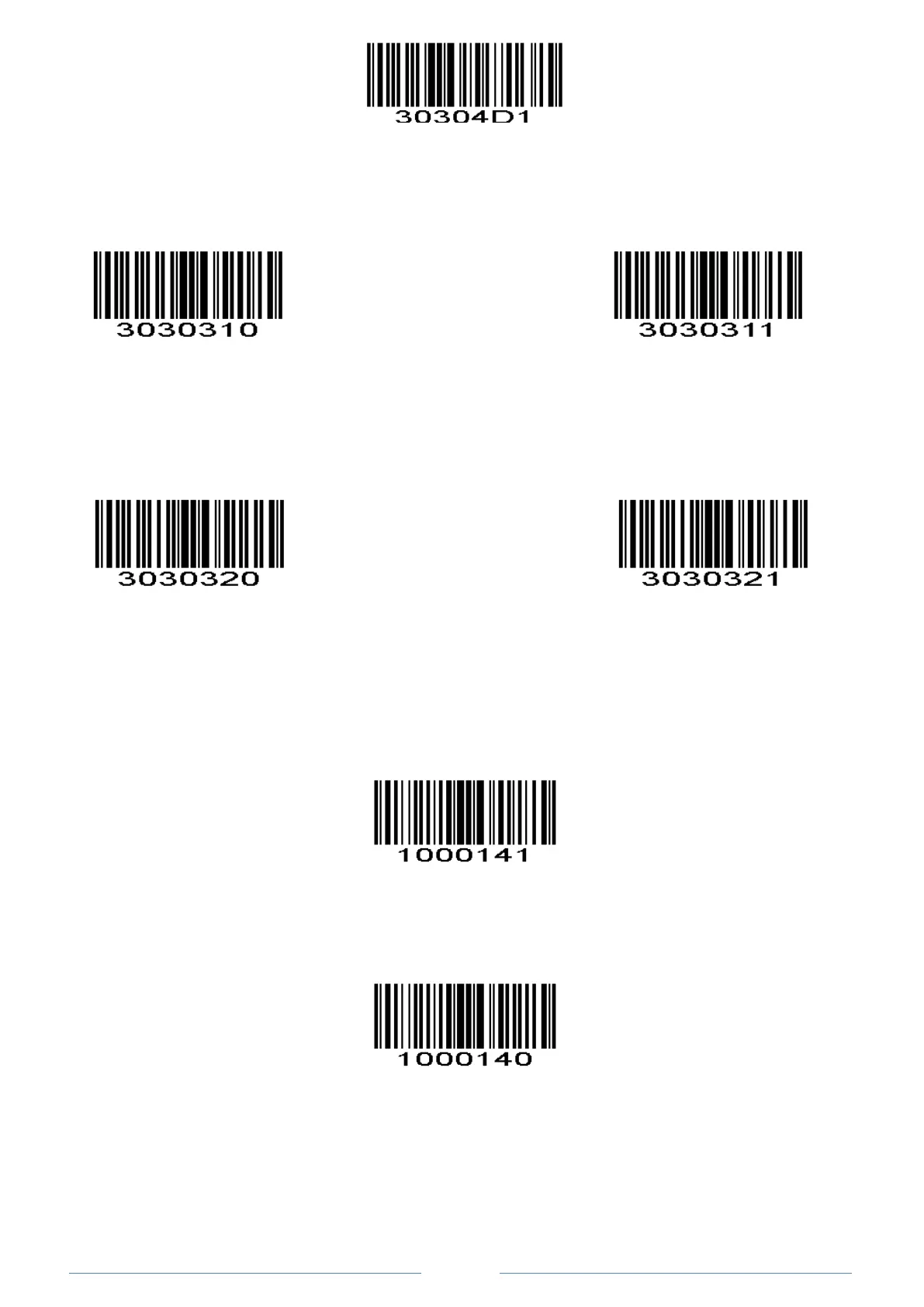Enable Codabar Transmit Check Character
Start/Stop Character Format
You can choose your desired start/stop character format by scanning the appropriate barcode below.
* ABCD/ABCD as the Start/Stop Character ABCD/TN*E as the Start/Stop Character
*Start/Stop Character in Uppercase Start/Stop Character in Lowercase
MSI
Enable/Disable MSI
To enable or disable MSI, scan the appropriate bar code below.
Enable MSI
*Disable MSI
Set Lengths for MSI
The length of a code refers to the number of characters (i.e., human readable characters) the code contains,
and includes check digits. Lengths for MSI can be set for any length, one or two discrete lengths, or lengths
within a specific range.
