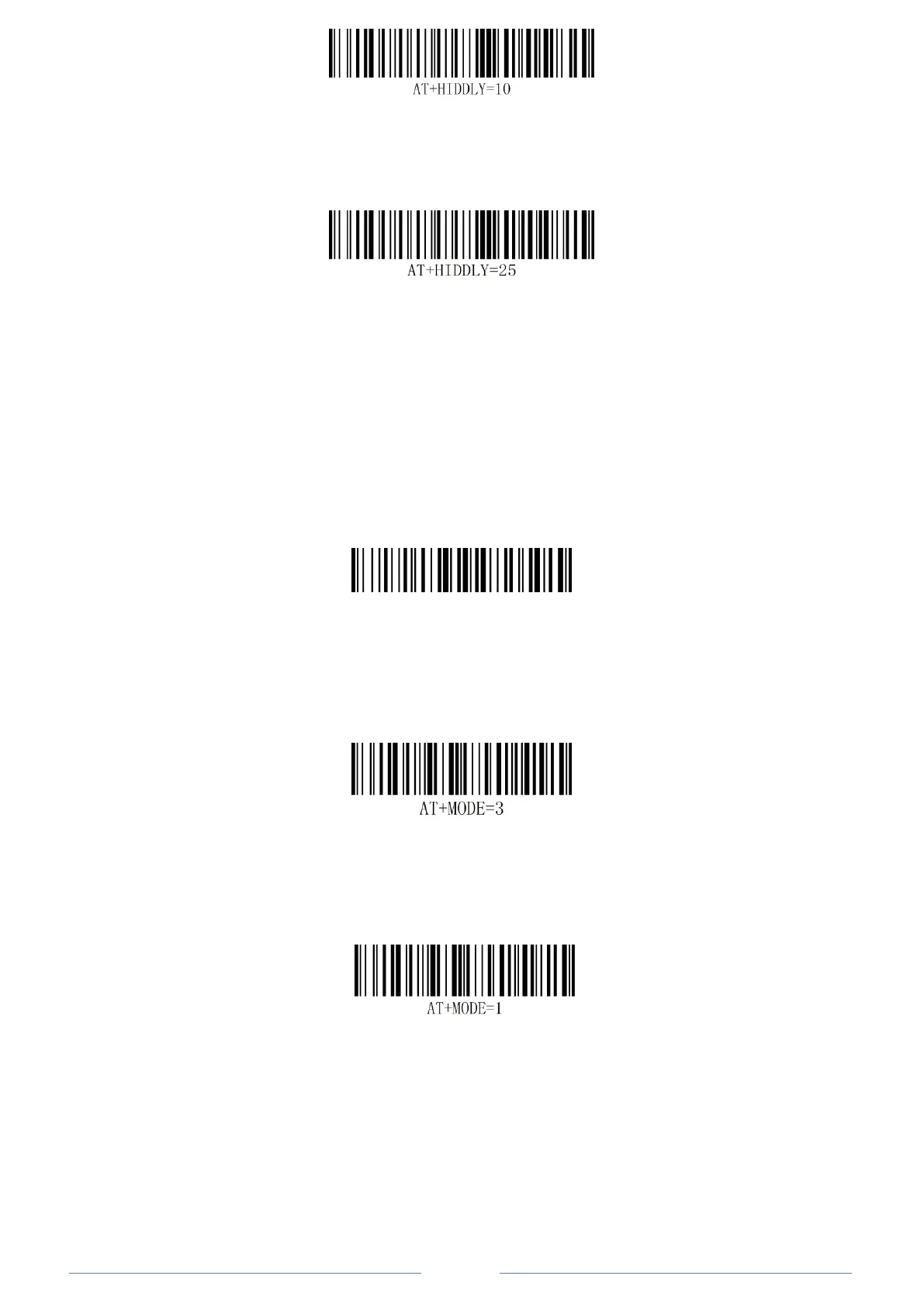Medium Speed
Low Speed
Important Note:
Default Idle Time: Scanner will power off automatically if device is not connected within 1min.
Un-Pair Bluetooth :
Below two steps to unpair the bluetooth from previous device completely.
1.Scan Un-pair Bluetooth HID , Scanner disconnected from current device and waits for other device to be
paired.
2.Remove or Ignore"Netum Bluetooth" from your previous device.
Un-Pair Bluetooth
BLE Mode
For Apple Devices (a software was required to work under this mode)
BLE Mode
SPP Mode
For Windows or Android (a software was required to work under this mode)
SPP Mode
Important Note:
If you want to shift from HID to SPP or BLE just scan the Corresponding command barcode.
If you want to shift from SPP or BLE to HID mode, please ignore (or delete) "Netum Bluetooth"→ turn off
bluetooth→ scan command barcode of HID→ Open the bluetooth → repair it.