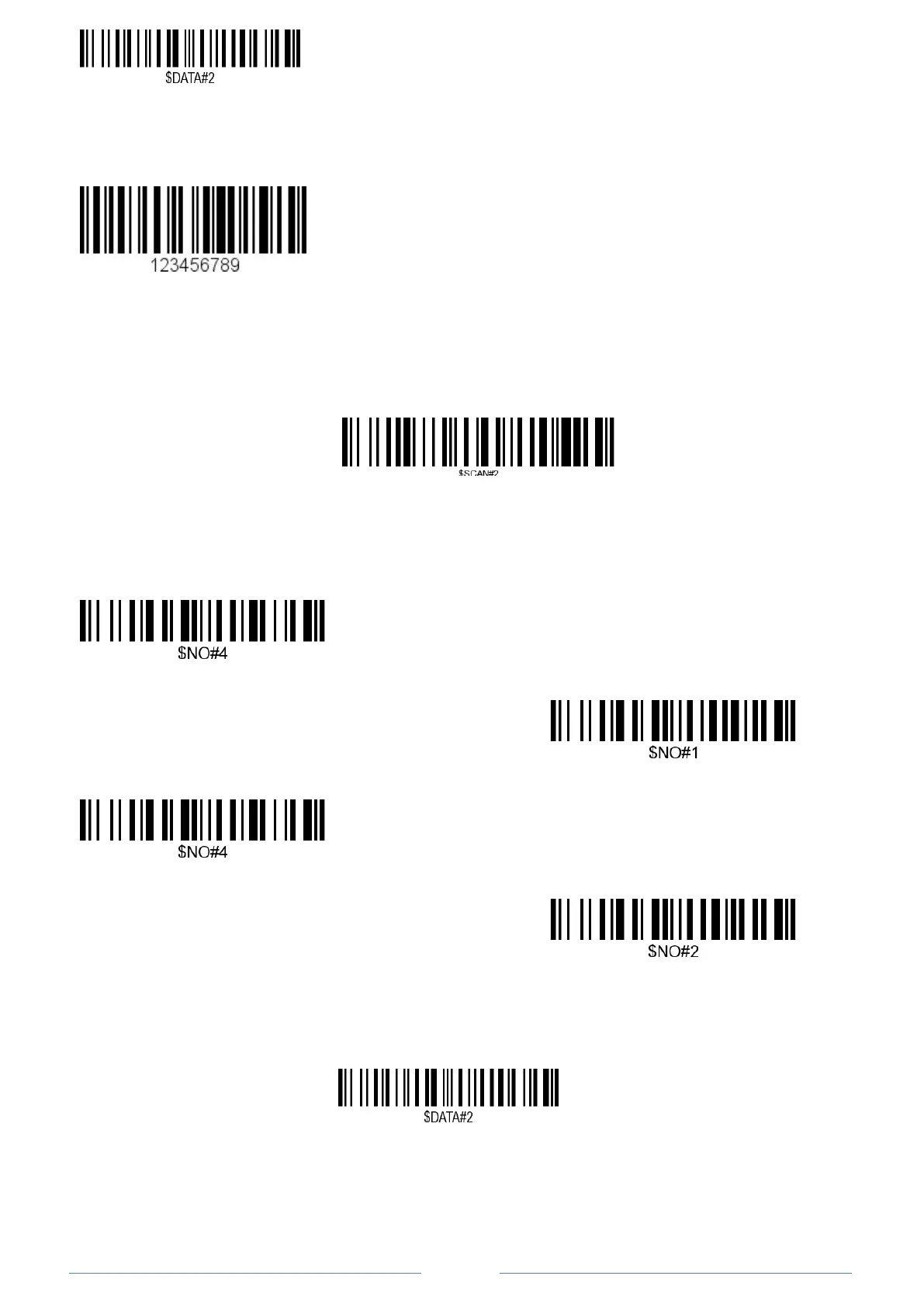Enable Prefix output
Example on how to add normal prefix or suffix on barcode "123456789"
Add " A" and "B" as prefixes and "!" as suffix
1. Scan command barcode of " Add Prefix"
2. Check the prefix hex value from the ASCII Chart. A- "4","1"; B-"4" "2";
3. Scan the 2 digit hex value from the Numeric Bar Codes
4. Scan the output format to enable prefix output.
Enable Prefix output
5. Scan command barcode of " Add Suffix" to add "!" as suffix.
