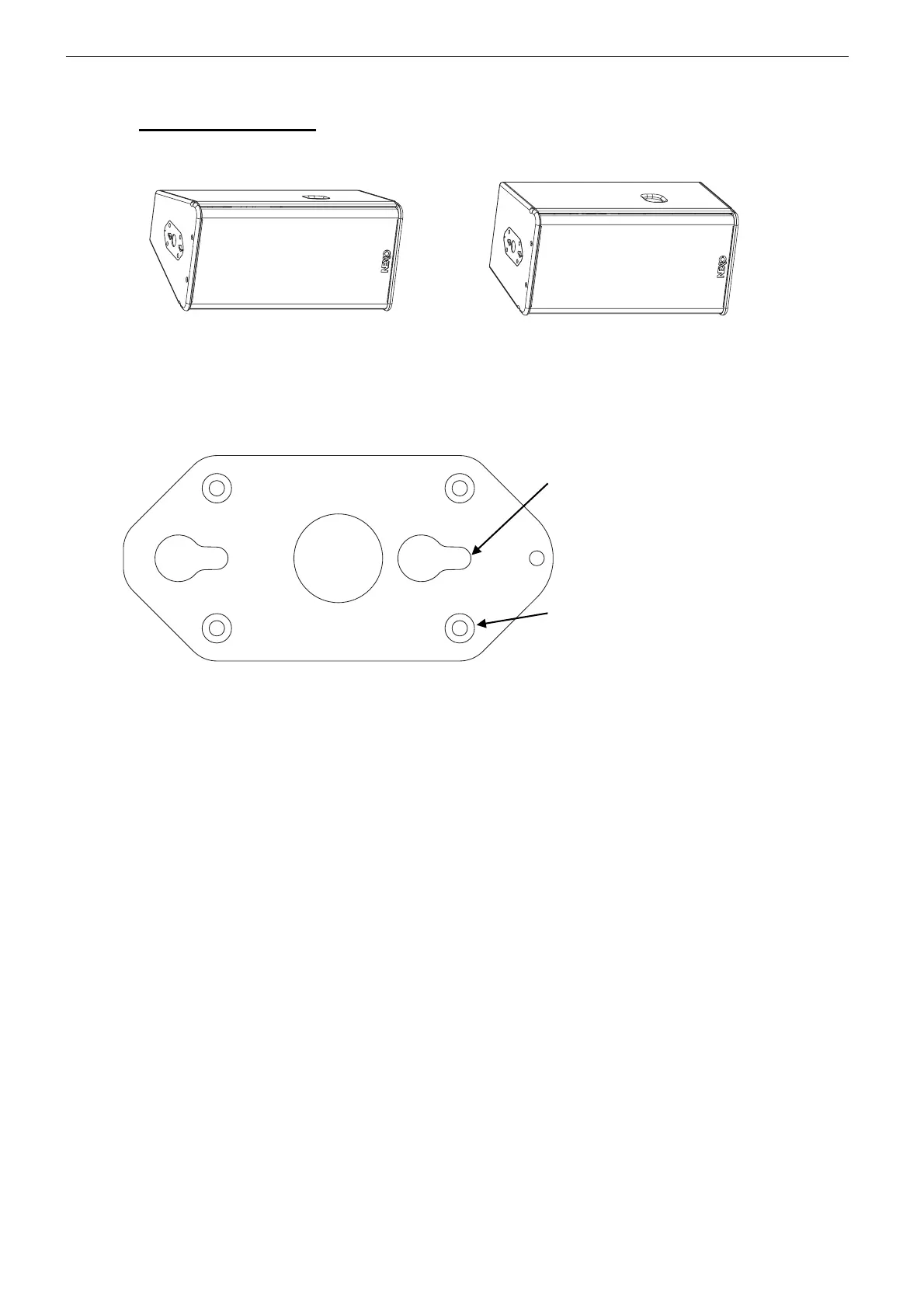Page 34/112 GEO S12 HARDWARE SETUP PROCEDURE
8.2 General Description
GEO S1230 GEO S1210
GEO S1230 and GEO S1210 incorporate two connecting plates (one per side) on which a
comprehensive range of accessories can be mounted.
GEO S12 CONNECTING PLATES
There are two families of accessories:
• fixed installation accessories, which are designed to be screwed on the connecting plates;
• touring accessories, which can be installed or removed with a quick connecting system.
Oblong holes for Touring Applications Accessories
Tapped holes for Fixed Installation Accessories