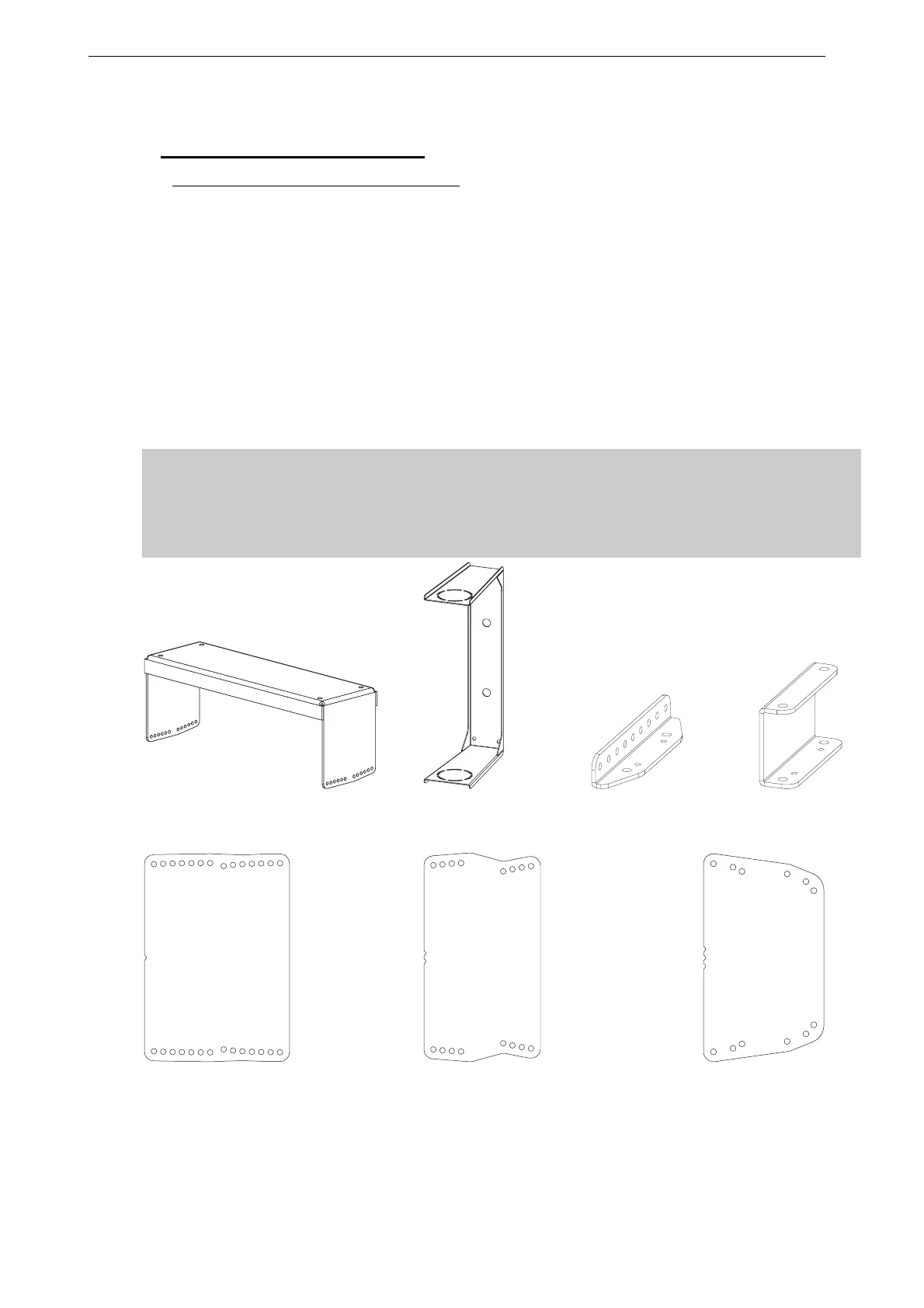GEO S12 HARDWARE SETUP PROCEDURE Page 37/112
8.3 GEO S12 in fixed installations
8.3.1 Fixed installation Accessories and kits
Accessories are:
• Bumper (GEOS12-FBUMPER)
• “U” Bracket (GEOS12-UBRK)
• “L” Bracket for cable suspension (GEOS12-LBRK)
• “U” Bracket for rigid suspension (GEOS12-ABRK)
• Connecting Plates / range : 0.20° - 3.15° (GEOS12-ANPL1)
• Connecting Plates / range : 5.00° - 10.0° (GEOS12-ANPL2)
• Connecting Plates / range : 16.0° - 30.0° (GEOS12-ANPL3)
Please refer to section 13.4 of this manual for more information of above references.
IMPORTANT
In order to prevent screws from getting loose in fixed installations, use blocking liquid
LOCTITE
TM
243 or equivalent for all screws used with GEO S12 fixed installation
accessories.
LOCTITE
TM
243 is available at NEXO or at your local distributor upon request.
GEOS12-FBUMPER GEOS12-UBRK GEOS12-LBRK GEOS12-ABRK
GEOS12-ANPL1 GEOS12-ANPL2 GEOS12-ANPL3