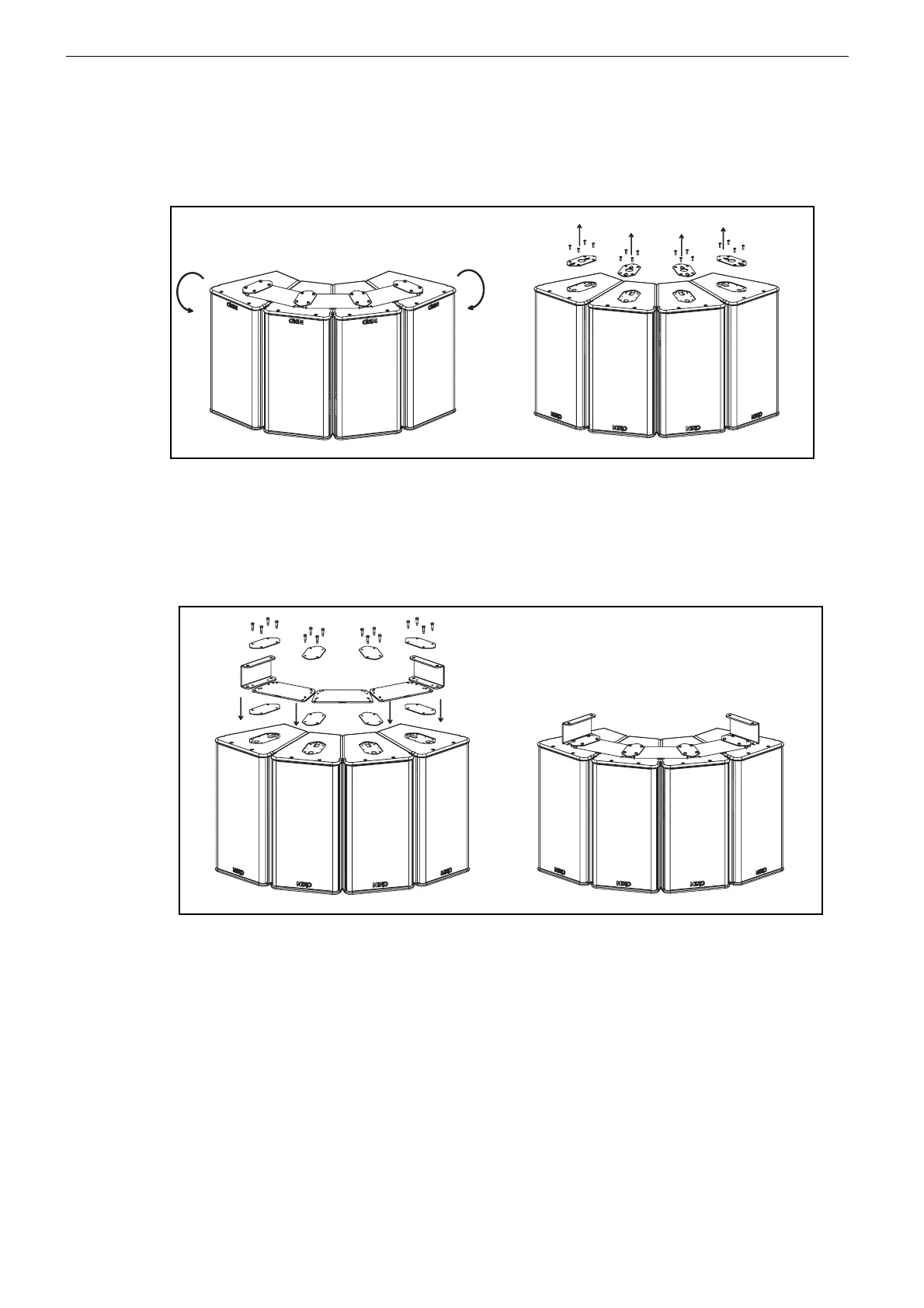Page 44/112 GEO S12 HARDWARE SETUP PROCEDURE
• (7) Flip the cluster upside down to access connector plates located on the down side;
• (8) Repeat all above steps from #2 to #6;
• (9) Position the two “U” brackets from GEOS12-ABRK kits on the outer cabinets next the angle
plates, and tight them to the cabinets using the shoulder screws provided with these kits,
• (10) Four screws 12mm diameter (not provided) are required to secure the “U” brackets under
the ceiling;
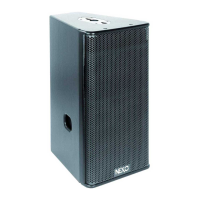