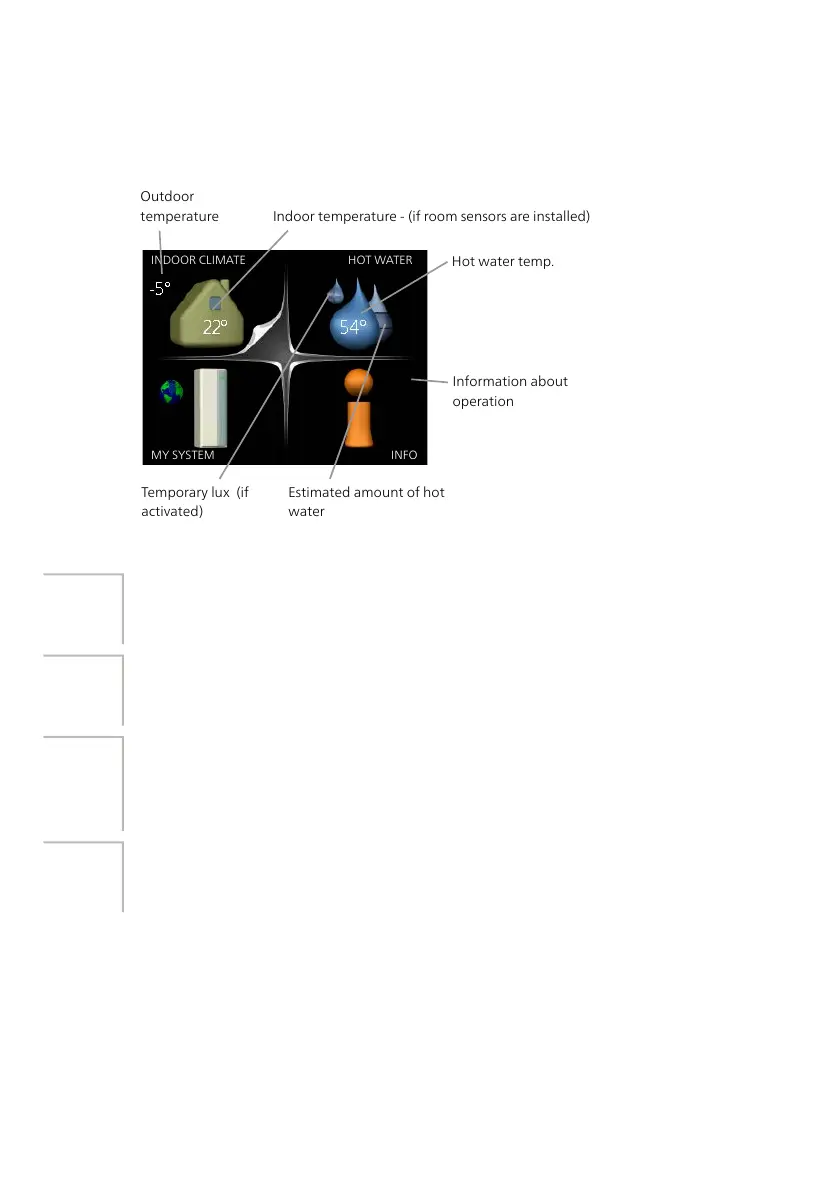MENU SYSTEM
When the door to the indoor module is opened, the menu system’s four
main menus are shown in the display as well as certain basic information.
INDOOR CLIMATE
MY SYSTEM INFO
HOT WATER
Indoor temperature - (if room sensors are installed)
Hot water temp.
Temporary lux (if
activated)
Outdoor
temperature
Estimated amount of hot
water
Information about
operation
INDOOR CLIMATE
Setting and scheduling the indoor climate. See page 25.
Menu 1
HOT WATER
Setting and scheduling hot water production. See page 46.
Menu 2
INFO
Display of temperature and other operating information and access to the alarm
log. See page 51.
Menu 3
MY SYSTEM
Setting time, date, language, display, operating mode etc. See page 55.
Menu 4
NIBE VVM 320Chapter 2 | The heating installation – the heart of the house14
