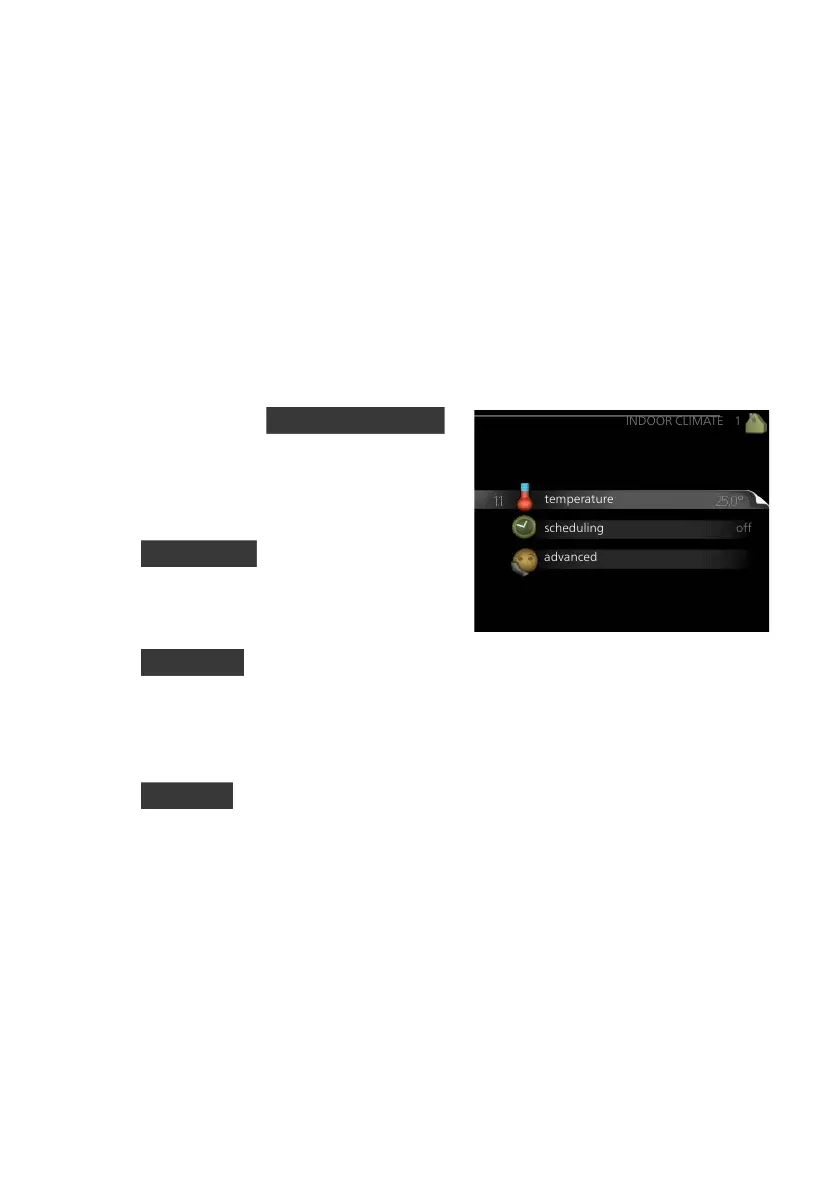Set the indoor climate
OVERVIEW
Sub-menus
temperature
INDOOR CLIMATE 1
advanced
scheduling
off
For the menu INDOOR CLIMATE
there are several sub-menus. Status
information for the relevant menu can
be found on the display to the right of
the menus.
temperature Setting the temperature
for the climate system. The status in-
formation shows the set values for
the climate system.
scheduling Scheduling heating and cooling. Status information "set" is
displayed if you set a schedule but it is not active now, "holiday setting"
is displayed if the vacation schedule is active at the same time as the
schedule (the vacation function is prioritised), "active" displays if any part
of the schedule is active, otherwise it displays " off".
advanced Setting of heat curve, adjusting with external contact, minim-
um value for supply temperature, room sensor, cooling function and
+Adjust.
25Chapter 3 | VVM 320 – at your serviceNIBE VVM 320
3 VVM 320 – at your service
