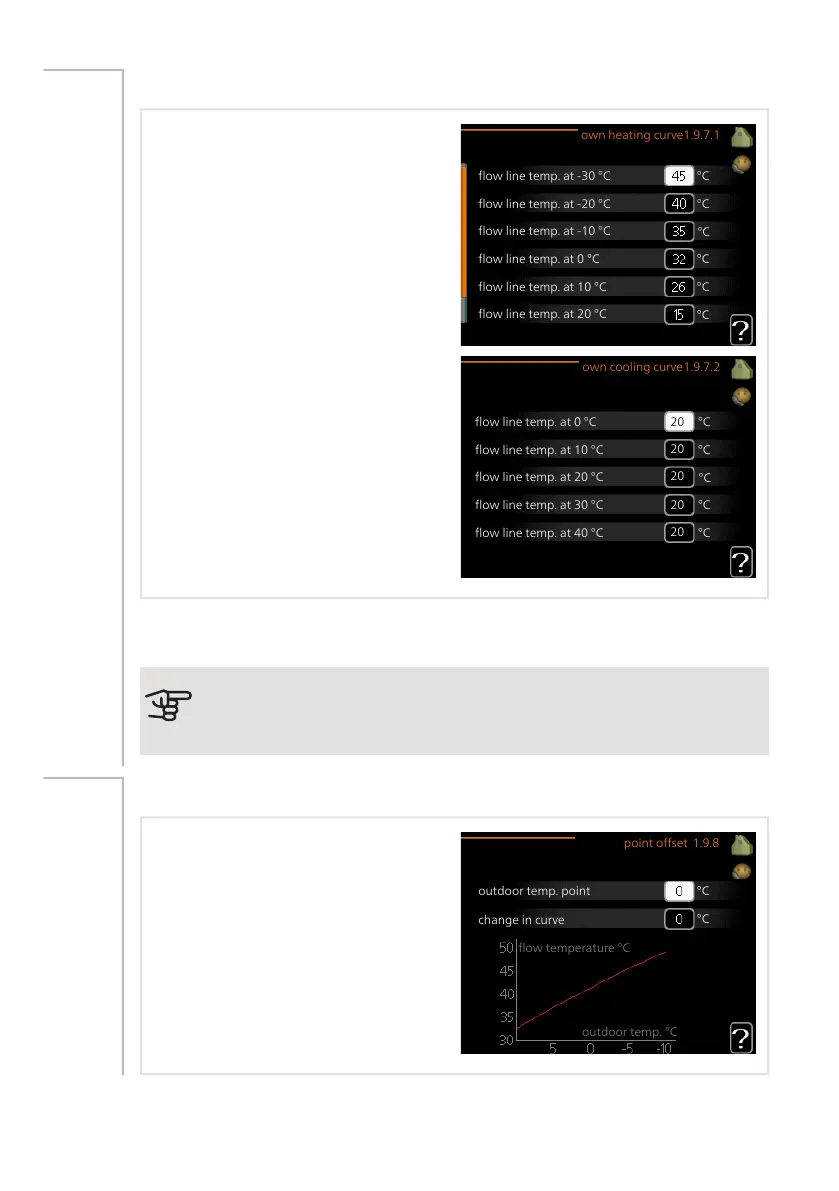OWN CURVE
own heating curve1.9.7.1
flow line temp. at -20 °C
flow line temp. at -10 °C
flow line temp. at 0 °C
flow line temp. at 10 °C
flow line temp. at -30 °C
flow line temp. at 20 °C
°C
°C
°C
°C
°C
°C
own cooling curve1.9.7.2
flow line temp. at 10 °C
flow line temp. at 20 °C
flow line temp. at 30 °C
flow line temp. at 40 °C
flow line temp. at 0 °C
°C
°C
°C
°C
°C
20
20
20
20
20
supply temperature
heating
Setting range: 5 – 70 °C
cooling (accessory required)
Depending on which accessory is used
the setting range can vary.
Setting range: 7 – 40 °C
Create your own heating or cooling curve here, by setting the desired supply
temperatures for different outdoor temperatures.
Menu
1.9.7
Caution
Curve 0 in menu 1.9.1 must be selected for own curve to apply.
POINT OFFSET
point offset 1.9.8
change in curve
outdoor temp. point
°C
°C
outdoor temp. °C
flow temperature °C
outdoor temp. point
Setting range: -40 – 30 °C
Default value: 0 °C
change in curve
Setting range: -10 – 10 °C
Default value: 0 °C
Menu
1.9.8
43Chapter 3 | VVM 320 – at your serviceNIBE VVM 320
