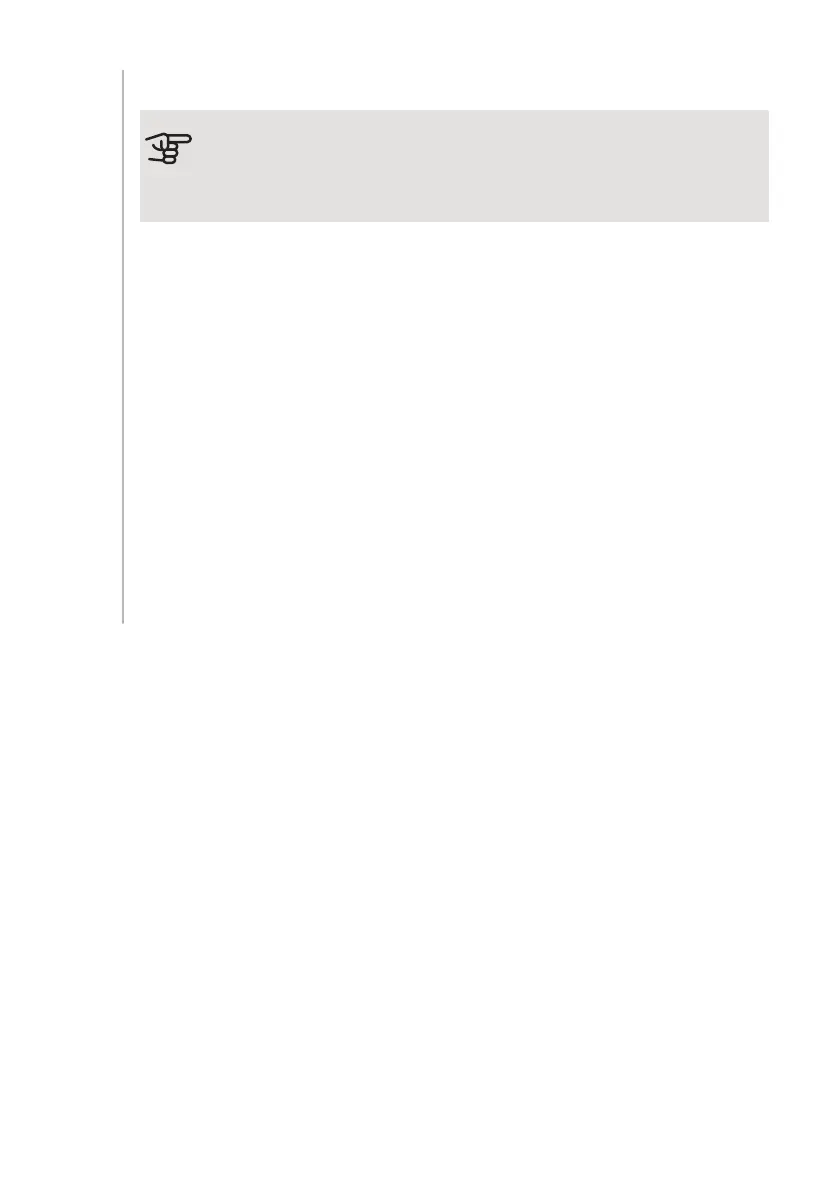start active cooling
Caution
This setting option only appears if "active cooling" is activated in menu
5.2.4.
Here you can set when active cooling is to start.
Degree minutes are a measurement of the current heating demand in the house
and determine when the compressor, cooling operation respectively additional
heat will start/stop.
degree minutes cooling
This selection is only available when the connected accessory itself counts
cooling degree minutes.
After a min or max value has been set, the system will automatically set the real
value in relation to the number of compressors that are running cooling.
time betw. switch heat/cool
This selection is only available when cooling in 2-pipe systems.
Here you can set how long VVM 320 is to wait before it returns to heating mode
when the cooling demand has ceased or vice versa.
NIBE VVM 320Chapter 3 | VVM 320 – at your service42
