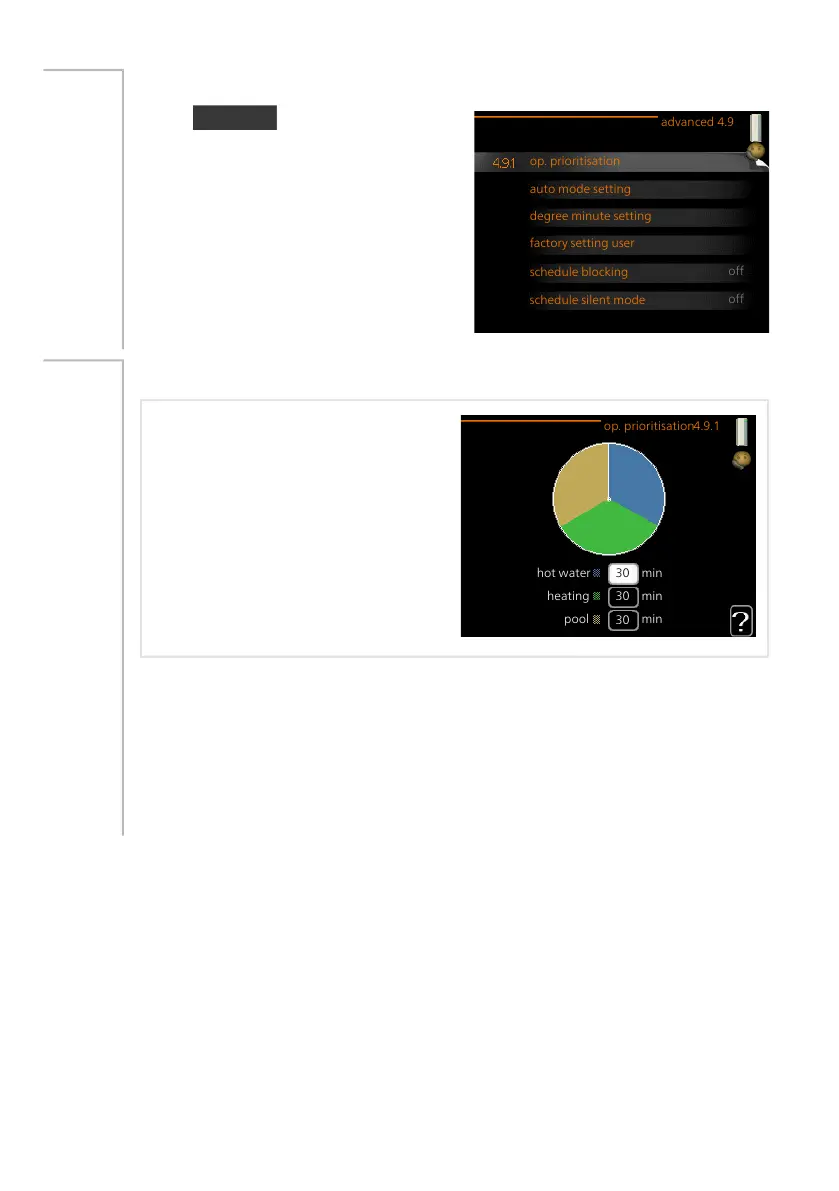ADVANCED
advanced 4.9
op. prioritisation
auto mode setting
degree minute setting
factory setting user
schedule blocking
off
schedule silent mode
off
Menu advanced has orange text and is
intended for the advanced user. This menu
has several sub-menus.
Menu
4.9
OP. PRIORITISATION
op. prioritisation4.9.1
min
min
min
hot water
heating
pool
30
30
30
op. prioritisation
Setting range: 0 or 10 – 180 min
Default value: 30 min
Choose here how long the installation should work with each requirement if
there are several requirements at the same time. If there is only one requirement
the installation only works with that requirement.
The indicator marks where in the cycle the installation is.
If 0 minutes is selected it means that requirement is not prioritised, but will only
be activated when there is no other requirement.
Menu
4.9.1
71Chapter 3 | VVM 320 – at your serviceNIBE VVM 320
