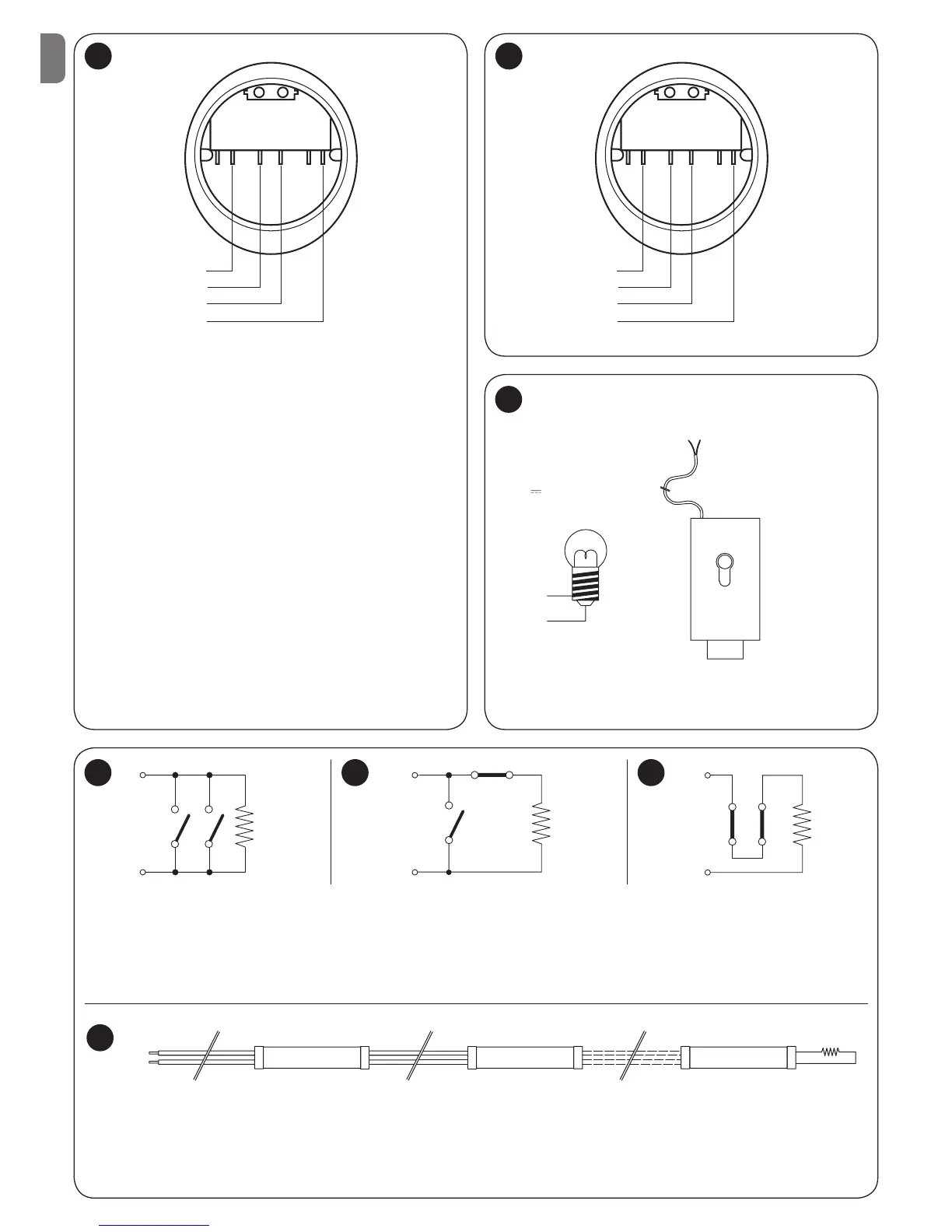8,2KΩ
9d
IT - Con “Stand by tutto” attiva collegare il morsetto n° 5 e non il n° 8
EN - With “Everything in stand by” active connect terminal no. 5 and
not no. 8
IT - Per il collegamento ALT, con “Stand by tutto” attiva, collega-
re il morsetto n° 5 e non il n° 8
EN- For the ALT connection with “Everything in stand by” active,
connect terminal no. 5 and not no. 8
Sensitive edge Sensitive edge
IT - Bordo sensibile IT - Bordo sensibile IT - Bordo sensibile
Sensitive edge
9b 9c