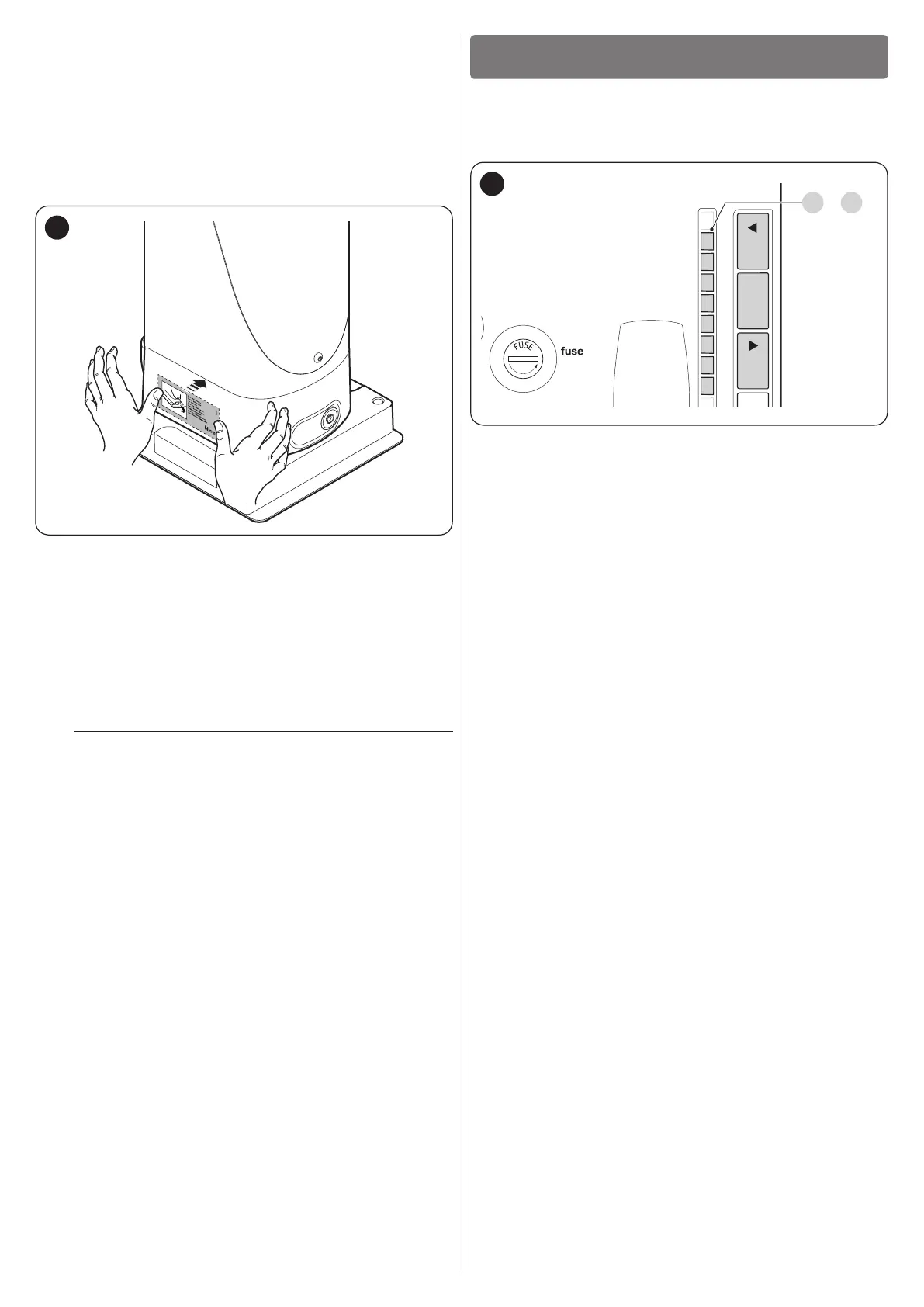14 – ENGLISH
To commission the automation:
1. compile the automation’s technical le, which must in-
clude the following documents: overall drawing of the
automation, wiring diagram, risk assessment and relative
solutions adopted, the manufacturer’s declaration of con-
formity for all devices used and the declaration of con-
formity compiled by the installer
2. afx a permanent label or sign near the gate specifying
the operations for unlocking the gate and manoeuvring it
manually “Figure 28“
28
3. afx a data plate on the gate specifying at least the fol-
lowing data: type of automation, name and address of
the manufacturer (responsible for commissioning), serial
number, year of manufacture and CE mark
4. compile the declaration of conformity of the automation
and hand it to the owner of the automation
5. compile the User Manual of the automation and hand it to
the owner of the automation
6. compile and provide the owner with the automation’s
“Maintenance schedule”, containing the maintenance in-
structions for all the automation’s devices.
l
For all the above-mentioned documentation, Nice –
through its technical assistance service – provides
the following: pre-completed forms.
PROGRAMMING
7
7 PROGRAMMING
The following 3 buttons are located on the control unit: [Open
p
], [Stop/Set] and [Close
q
] (“Figure 29”) which can be used
both for commanding the control unit during the testing phase
and to programme the available functions.
1.6AT
L1L2L3L4L5L6L7L8
OpenStop/SetClose
L1 ... L8
29
The available programmable functions are grouped into two
levels and their operating status is signalled by eight LEDs “L1
... L8” located on the control unit (LED lit = function enabled;
LED off = function disabled).
7.1 USING THE PROGRAMMING BUTTONS
[Open
p
]:
– Button for commanding the gate opening
– Selection button during the programming phase.
[Stop/Set]:
– Button used to stop a manoeuvre
– If pressed for more than 5 seconds, it allows for entering the
programming mode.
[Close
q
]
– Button for commanding the gate’s closure
– Selection button during the programming phase.