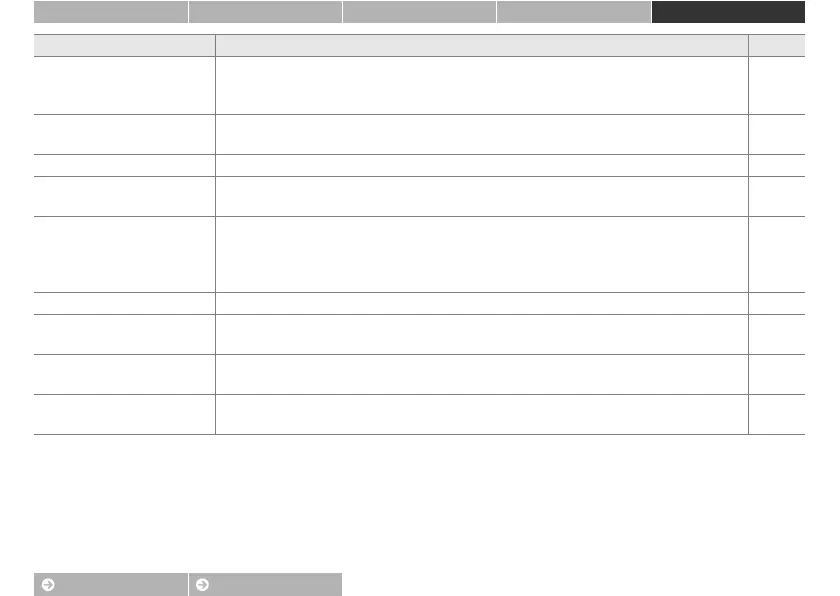83
Contents Index
Shoot View Connect The Setup Menu Technical Notes
Troubleshooting
The shutter is silent.
• Off is selected for Sound settings in the setup menu.
• The camera is in movie mode.
• The speaker is covered.
67
15
5
The AF-assist illuminator does
not light.
The AF-assist illuminator may not light depending on shooting conditions or the position of
the subject in the frame.
13
Pictures are smudged. The lens is dirty. Clean the lens. 79
Image “noise” appears in
photos.
“Noise” (bright spots, randomly-spaced bright pixels, fog, or lines) may appear when the
subject is poorly lit. Use the flash.
20
Pictures are dark.
• The flash is off.
• The flash window is obstructed.
• The subject is too far away or backlit.
• Exposure compensation is too low.
20
9
88
23
Pictures are too bright. Exposure compensation is too high. 23
Red-eye reduction is applied
to areas with no red-eye.
Red-eye reduction may in very rare cases be applied to areas with no red-eye. 21
Recording is slow.
The camera is processing images to reduce noise or red-eye or to combine exposures taken
using Hand-held night scene or Backlit scene HDR.
—
Ringed bands or rainbow
stripes appear in photos.
The sun or other very bright light source is in the frame. Recompose the picture with the
light source not in the frame or in another position.
—
Problem Cause/solution A
