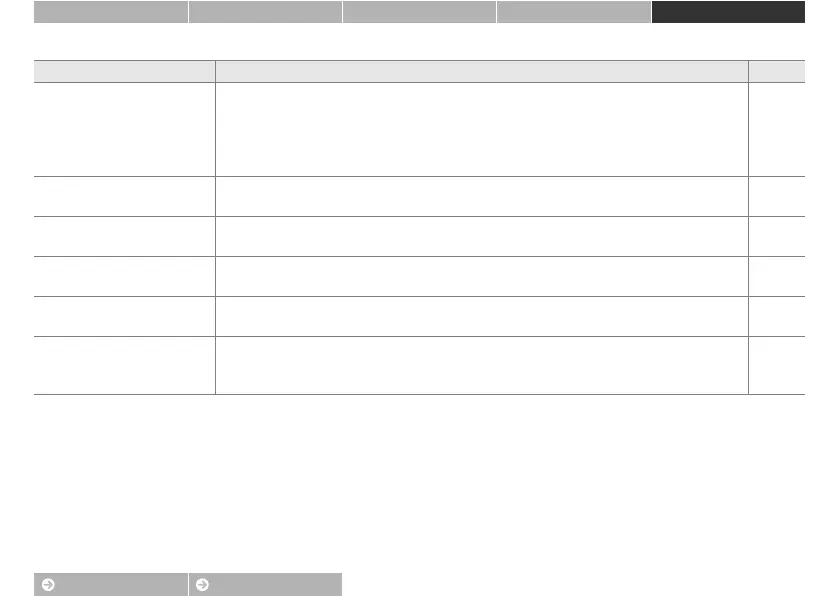82
Contents Index
Shoot View Connect The Setup Menu Technical Notes
Troubleshooting
❚❚ Shooting
Problem Cause/solution A
No pictures can be taken.
• Pictures or menus are displayed: Press the shutter-release button to exit.
• The battery is exhausted.
• The flash indicator flashes: The flash is charging.
• Maximum file number reached. Copy any pictures you want to keep to a computer and
format memory.
9
2, 11
20
68
Shooting not available.
Disconnect all cables. 53, 54,
59
Pictures are out of focus.
• The subject is too close to the camera.
• The camera is unable to focus. Refocus or turn the camera off and then on again.
87
5, 13
Pictures are blurred.
• Turn the flash on.
• Steady the camera using a bean bag or other similar object and use the self-timer.
20
19
Bright spots appear in
pictures taken with the flash.
The flash is reflecting from dust in the air. Turn the flash off. 20
The flash does not fire.
• The flash is off.
• The camera is in movie mode.
• Hand-held night scene or Backlit scene HDR is chosen for Scene selection.
20
—
22
