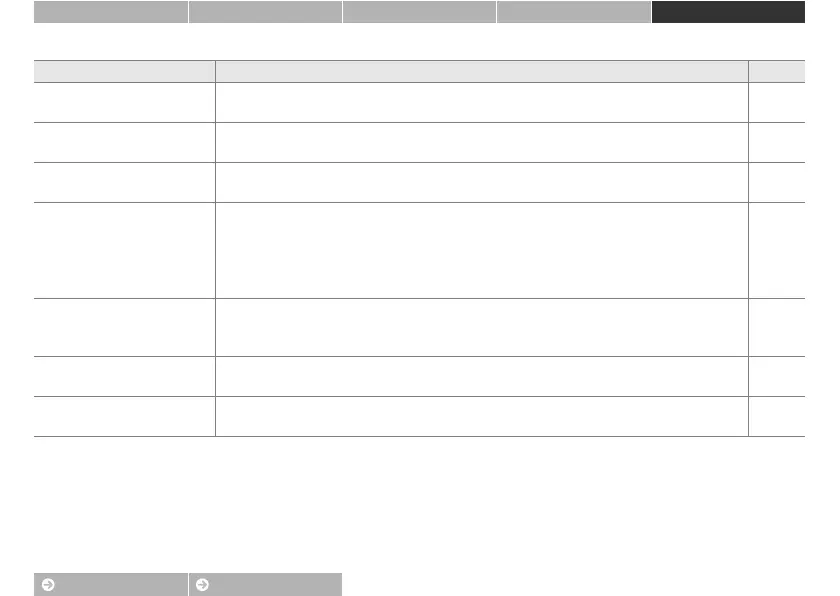84
Contents Index
Shoot View Connect The Setup Menu Technical Notes
Troubleshooting
❚❚ Playback
Problem Cause/solution A
Playback zoom is not
available.
Playback zoom is not available with movies. —
Filter effects are not available.
Confirm that the picture conforms to the requirements on page 47; note that filter effects
are not available with movies.
47
Pictures are not displayed on
TV.
• The wrong Video mode is selected.
• The camera contains no pictures.
70
—
Nikon Transfer 2 does not
start when the camera is
connected to a computer.
• The camera is off.
• The camera battery is exhausted.
• The USB cable is not correctly connected or the computer has not detected the camera.
• The computer does not satisfy the system requirements for ViewNX 2.
For more information, see the online help for ViewNX 2 (A 53).
5
11
53
—
The PictBridge dialog is not
displayed when the camera is
connected to a printer.
If Auto is selected for Charge by computer, select Off and reconnect the camera. 71
No pictures available for
printing.
The camera contains no pictures. —
Pictures do not print at the
selected page size.
The printer does not support the page size selected with the camera or uses automatic
page size selection. Use printer controls to choose the page size.
—
