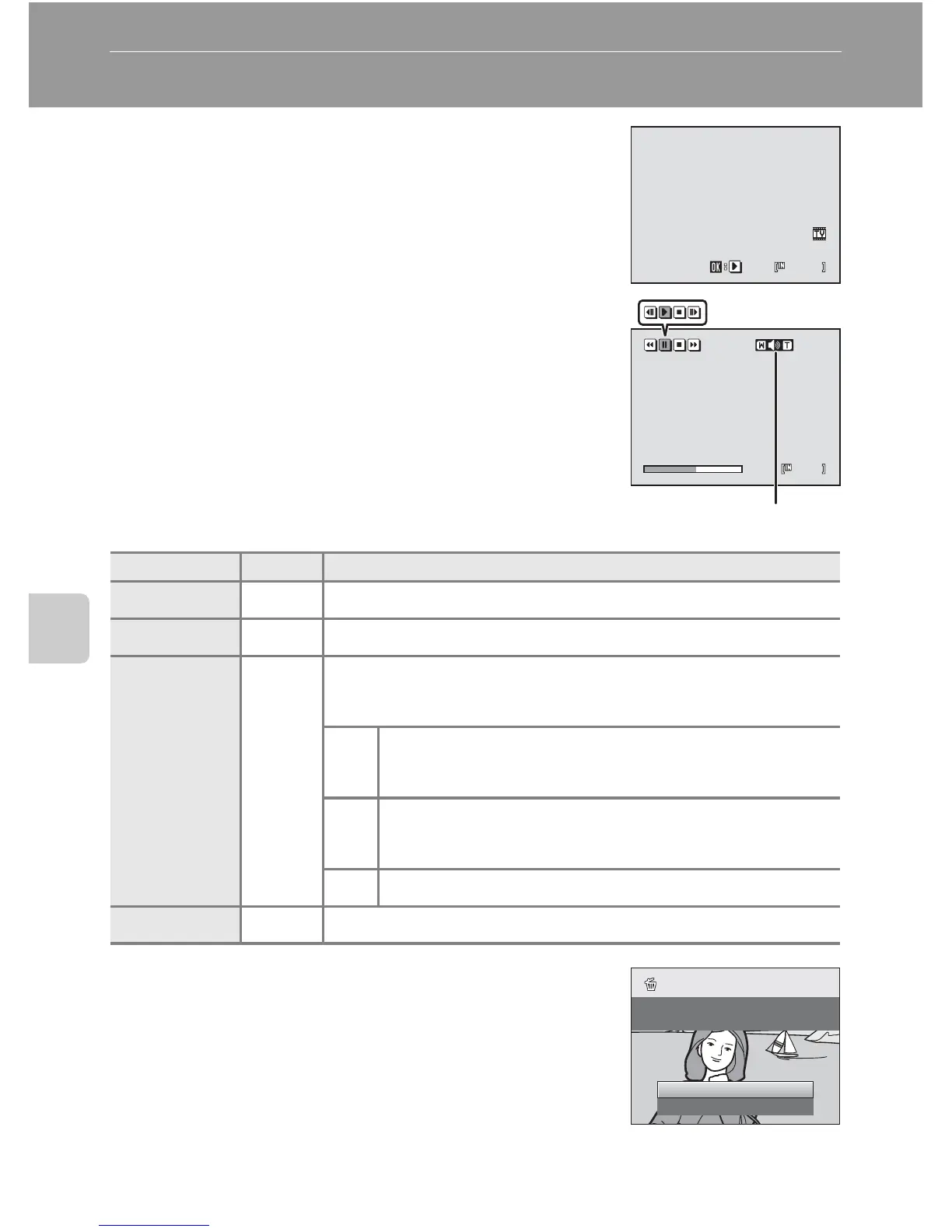110
Movie Recording and Playback
Movie Playback
In full-frame playback mode (A 28), movies are
recognized by the Movie options icon (A 108). To
play a movie, display it in full-frame playback mode and
press the k button.
Rotate the zoom control to g or f to adjust playback
volume.
Playback controls are displayed at the top of the
monitor. Press the multi selector J or K to choose a
control, then press the k button to perform the
selected operation. The operations described below
are available.
Deleting Movie
Select a movie and press the l button in full-frame
playback mode (A 28) or thumbnail playback mode
(A 69). A confirmation dialog is displayed. Choose Yes
and press the k button to delete the movie, or choose
No and press the k button to return to the normal
playback display without deleting the movie.
B Movie Playback
Movies recorded by a camera other than the COOLPIX S3000 cannot be played back.
To Use Description
Rewind K Hold down the k button to rewind movie.
Fast-forward L Hold down the k button to fast-forward movie.
Pause
O
Press the k button to pause playback.
The following operations can be performed while playback is
paused using the controls displayed at top in the monitor.
M
Press the k button to rewind movie one frame. Hold
down the k button for continuous frame-by-frame
rewind.
N
Press the k button to advance movie one frame. Hold
down the k button for continuous frame-by-frame
advance.
P
Press the k button to resume playback.
End Q Press the k button to return to full-frame playback mode.
