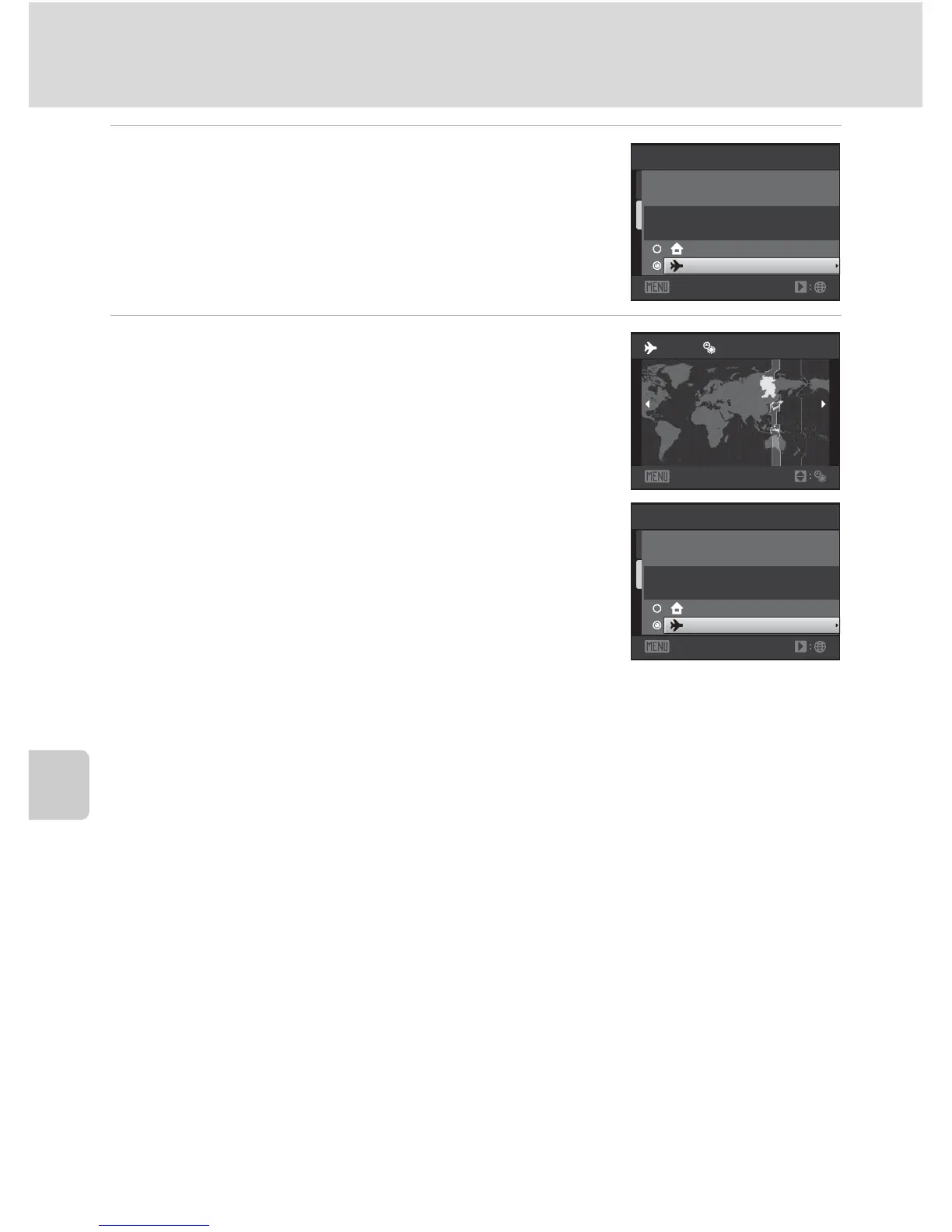130
Setup Menu
Basic Camera Setup
3 Press K.
The time zone selection screen is displayed.
4 Press J or K to choose the travel destination
time zone.
Press H in a time zone where daylight saving is in effect
to enable the daylight saving time function and
automatically advance the time by one hour. The W icon
will be displayed at the top of the monitor. Press I to
disable the daylight saving time function.
Press the k button to choose the travel destination time
zone.
While the travel destination time zone is selected, the Z
icon will be displayed in the monitor when the camera is
in shooting mode.
B Notes on the Clock Battery
The camera clock is powered by the clock battery. The clock battery charges when the main battery
is inserted or an AC adapter is connected, and can provide several days of backup power after about
ten hours of charging.
C w Home Time Zone
• To switch to the home time zone, choose w Home time zone in step 2 and press the k button.
• To change the home time zone, choose w Home time zone in step 2 and complete steps 3 and
4.
C Daylight Saving Time
When daylight saving time starts or ends, turn the daylight saving time function on or off from the
time zone selection screen displayed in step 4.
D Imprinting the Date on Pictures
Enable date imprint from the Date imprint option (A 133) in the setup menu after the date and
time have been set. When the Date imprint option is enabled, pictures will be recorded with
shooting date imprinted on them.
Time zone
1 5/05/201 0 15:30
Lond on, Casablanca
Home time zone
Travel destination
Exit
Back
0 1 :30 +10:00
T okyo
Seoul
Time zone
1 5/05/201 0 02:30
Home time zone
Travel destination
Exit
Tokyo Seoul
,
