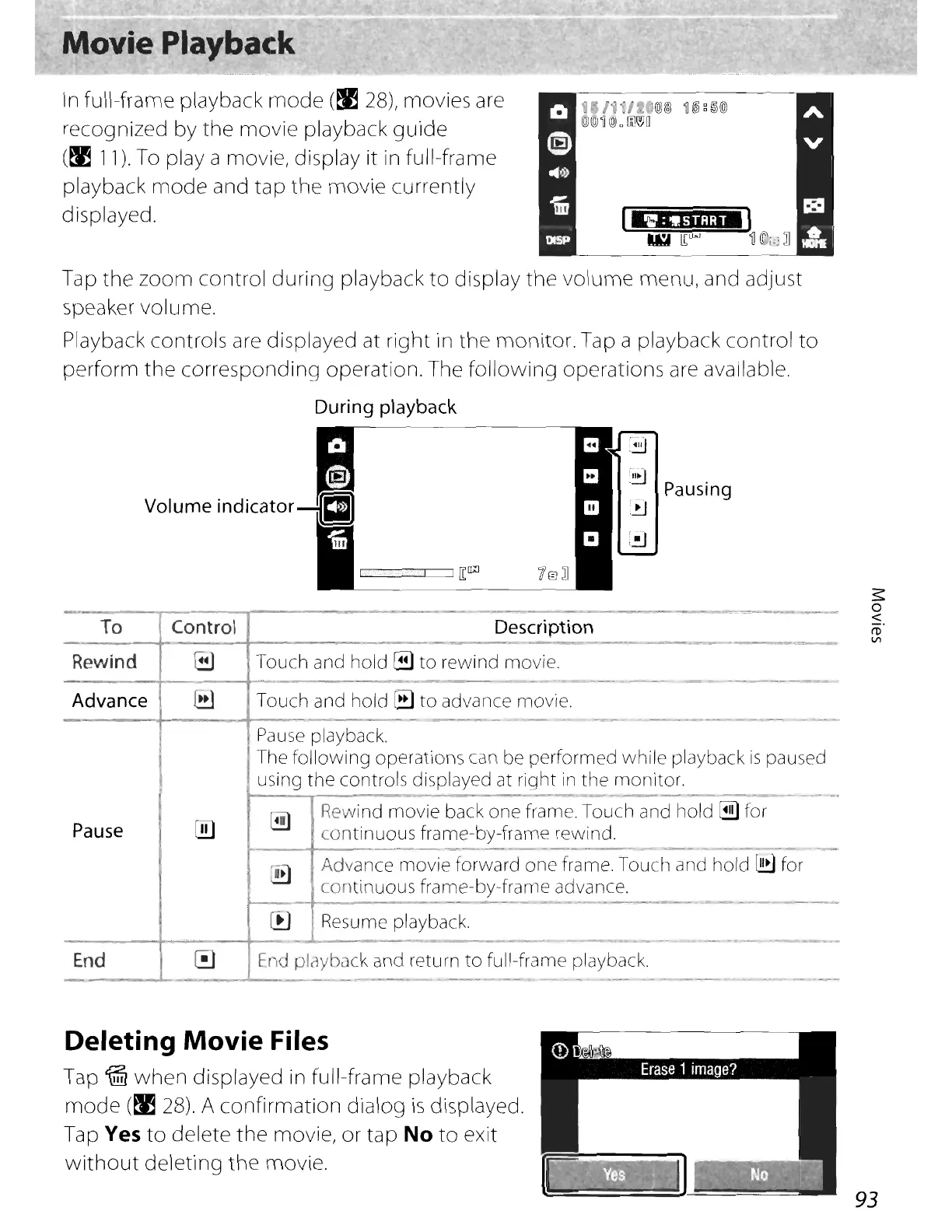Movie Playback
In
full-frame playback
mode
(~
28),
movies are
recognized by
the
movie
playback
guide
(~
11).
To
playa
movie, display it in full-frame
playback
mode
and
tap
the
movie
currently
displayed.
(
...
tii;!;'.]
w
lC
LW
~
®
•.
;]
Tap
the
zoom
control
during
playback
to
display
the
volume
menu, and adjust
speaker volume.
Playback controls are displayed at right
in
the
monitor. Tap a playback
control
to
perform
the
corresponding operation. The
following
operations are available.
During playback
s:
o
~.
CD
VI
Pausing
•
End
Advance
Pause
Touch and hold
~
to
advance movie.
Pause
playback.
The
following
operations can be performed
while
playback
is
paused
using the controls displayed at right
in
the monitor.
- -
---
41
Rewind movie back one frame. Touch and hold
@)
for
continuous frame-by-frame rewind.
r---+O------
-----
-
Advance movie forward one frame. Touch and hold
~
for
~
continuous frame-by-frame advance.
[l)
Resume playback.
-----fo'---4--
----
fnd
pldyback and return
to
full-frame playback.
To
Control Description
~----._---
Rewind Touch and hold
~
to
rewind movie.
-----1-----+----------
--
Deleting Movie Files
Tap
i®
when
displayed
in
full-frame playback
mode
(~
28).
A
confirmation
dialog
is
displayed.
Tap
Yes
to
delete
the
movie, or tap
No
to
exit
without
deleting
the
movie.
93
