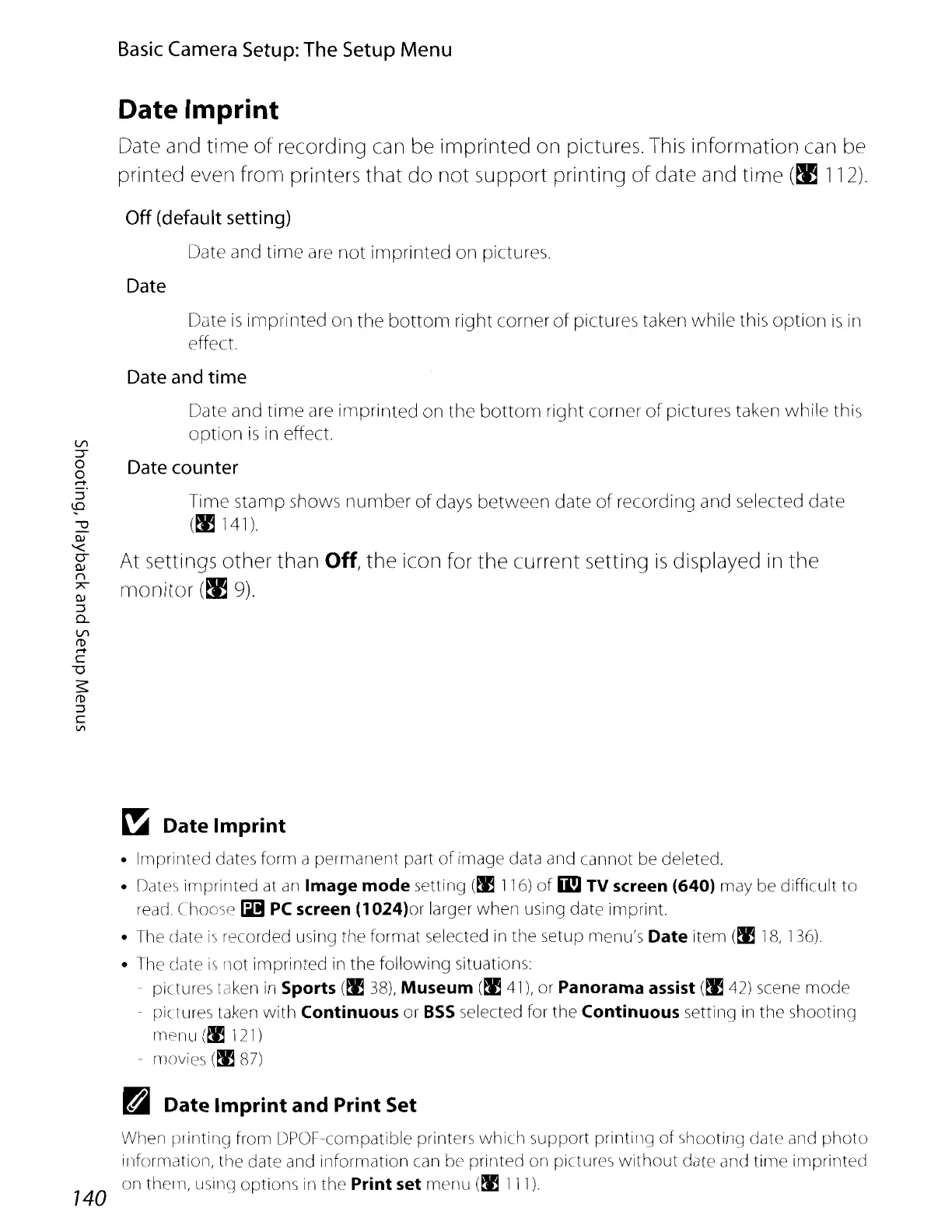Basic
Camera
Setup:
The
Setup
Menu
Date Imprint
Date and
time
of
recording can be
imprinted
on
pictures. This information can be
printed even from printers
that
do
not
support
printing
of
date and
time
(~
112)
Off (default setting)
Date and
time
are
not
imprinted
on
pictures.
Date
Date
is
imprinted
on
the
bottom
right
corner
of
pictures taken
while
this
option
is
in
effect.
Date and time
Date
and
time
are
imprinted
on
the
bottom
right
corner
of
pictures taken
while
this
option
is
in effect.
Date counter
Time
stamp
shows
number
of
days
between
date
of
recording
and
selected
date
(~
141).
At settings
other
than Off,
the
icon for the current setting
is
displayed in the
monitor
(~
9).
~
Date
Imprint
• Imprinted dates form a permanent part
of
image data and cannot
be
deleted.
•
Oates
imprinted at
an
Image
mode
setting
(~
116)
of
ml
TV screen (640) may be difficult
to
read.
Choose
Gl!I
PC
screen (1024)or larger when using date imprint.
•
The
date
i,:>
recorded using the format selected
in
the setup menu's
Date
item
(~
18,
136)
• The date
1<;
flot imprinted
in
the following situations:
- pictures taken
in
Sports
(~
38),
Museum
(~
41),
or Panorama assist
(~
42)
scene
mode
- pictures taken
with
Continuous
or
BSS
selected for the Continuous setting
in
the shooting
menu
(~
121)
- movies
(~
87)
fj
Date
Imprint
and Print Set
When
printirl~J
from DPOF-compatible prillters which support printillg
of
shooting date and
photo
information, the date and information
can
be
printed on pictures
without
date and time imprinted
on them, using options
in
the Print set menu
(~
111).
140
