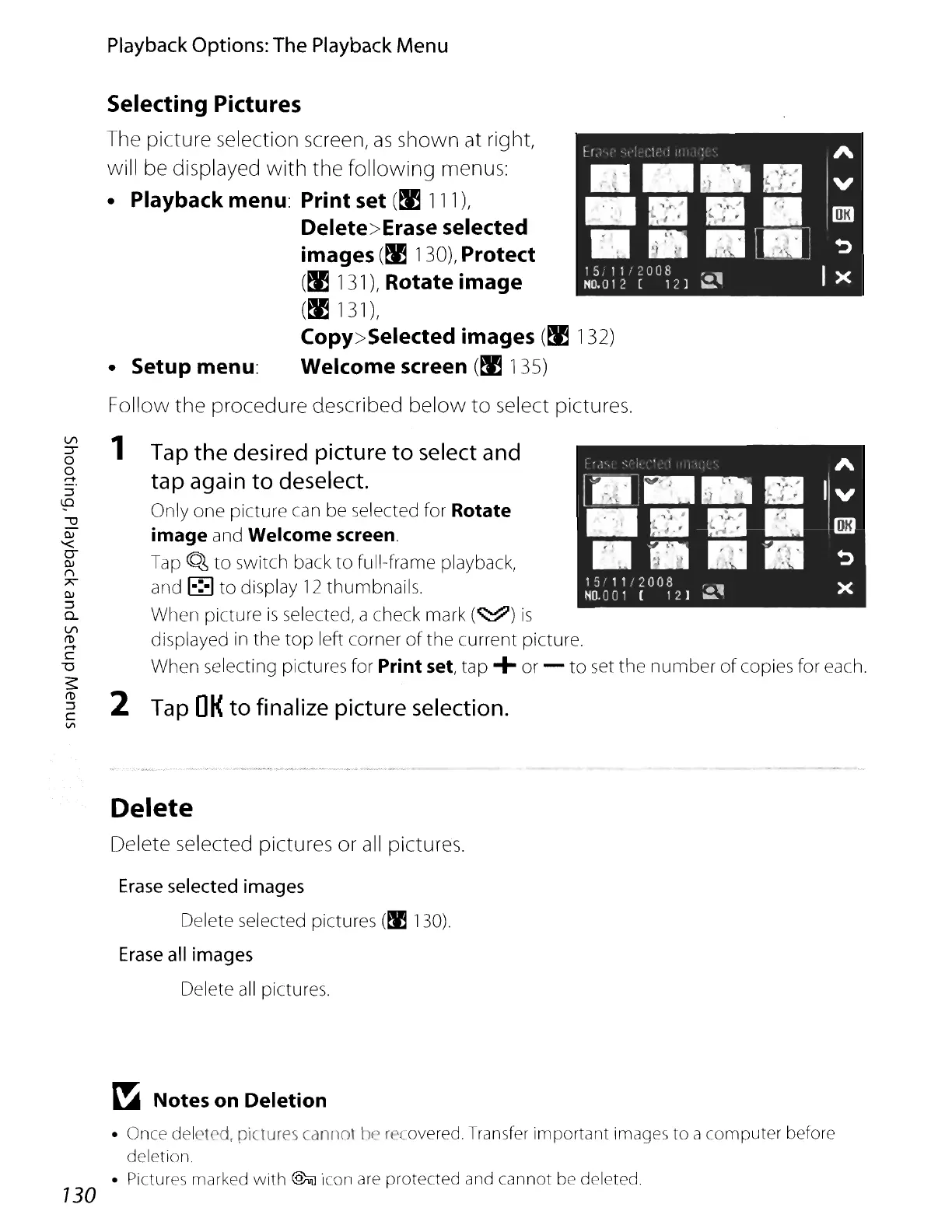Playback
Options:
The
Playback
Menu
",:.,'
A
r.:;
__
.lv
••••
m
••••
~
••••
v
••••
m
•••
r.J
~
1S/11/2008,:w
I x
HOoO
12 [
12]~"
x
15/11/2008
'.
NO.O
0'
[ 1
2]
~
..
Lr,.
',,:
'.\
,!
.:
~
~
':
I
:"
Selecting Pictures
The picture selection screen,
as
shown at right,
will be displayed
with
the
following
menus:
• Playback menu: Print set
(~
111),
Delete>Erase selected
images
(~
130), Protect
(~
131), Rotate image
(~
131),
Copy>Selected images
(~
132)
• Setup menu: Welcome screen
(~
135)
Follow
the
procedure described
below
to
select pictures,
1 Tap the desired picture to select and
tap again to deselect.
Only
one
picture can be selected for Rotate
image
and Welcome screen,
Tap
~
to
switch back
to
full-frame playback,
and
lYl
to
display
12
thumbnails.
When picture
is
selected, a check mark
(~)
is
displayed in
the
top
left corner
of
the
current picture.
When selecting pictures for
Print set, tap + or -
to
set
the
number
of
copies for each,
2 Tap
OK
to finalize picture selection.
Delete
Delete selected pictures or
all
pictures.
Erase
selected
images
Delete selected pictures
(~
130).
Erase
all
images
Delete all pictures.
~
Notes
on
Deletion
• Once delctE'd, pictures cannot (' r('(overed. Transfer
important
images
to
a
computer
before
deletion.
• Pictures marked
with
@iii]
icon are protected and cannot be deleted
130
