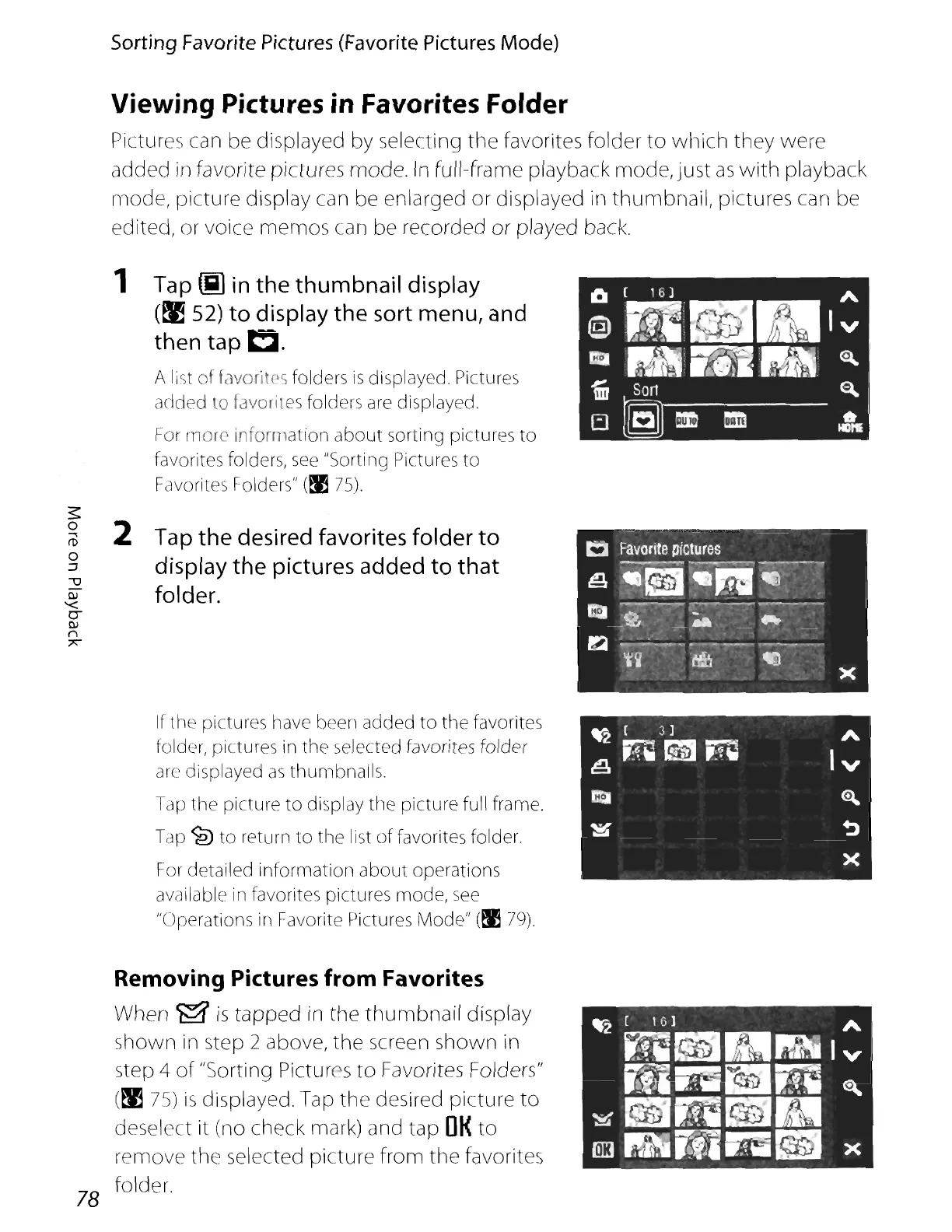Sorting Favorite Pictures (Favorite Pictures Mode)
Viewing Pictures in Favorites Folder
Pictures can be displayed by selecting
the
favorites folder
to
which
they were
added in favorite pictures mode.
In
full-frame playback
mode,just
as
with
playback
mode, picture display can be enlarged
or
displayed in thumbnail, pictures can be
edited, or voice memos can be recorded or played back.
1 Tap
~
in
the
thumbnail
display
(~
52)
to
display the sort menu, and
then tap
C.
A list
of
fJvoriws
folders
is
displayed Pictures
added
to
favorites folders are displayed.
For
morc
Information
about
sorting pictures
to
favorites folders,
see
"Sorting Pictures
to
Favorites Folders"
(~
75).
s:
~
2 Tap
the
desired favorites folder
to
o
:::l
display the pictures added
to
that
."
~
folder.
0-
OJ
n
7'
If
the
pictures have been
added
to
the
favorites
folder, pictures in
the
selected favorites folder
are displayed
as
thumbnails.
Tap
the
picture
to
display
the
picture
full frame.
Tap
~
to
return
to
the
list
of
favorites folder
For detailed
informatiori
about
operations
available in favorites pictures
mode,
see
"Operations in Favorite Pictures
Mode"
(~
79).
Removing Pictures from Favorites
When
~
is
tapped
in
the
thumbnail
display
shown in step 2 above,
the
screen shown in
step
4
of
"Sorting Pictures
to
Favorites Folders"
(~
75)
is
displayed. Tap
the
desired picture
to
deselect it (no check mark) and
tap
OK
to
remove
the
selected picture from
the
favorites
78 folder.
