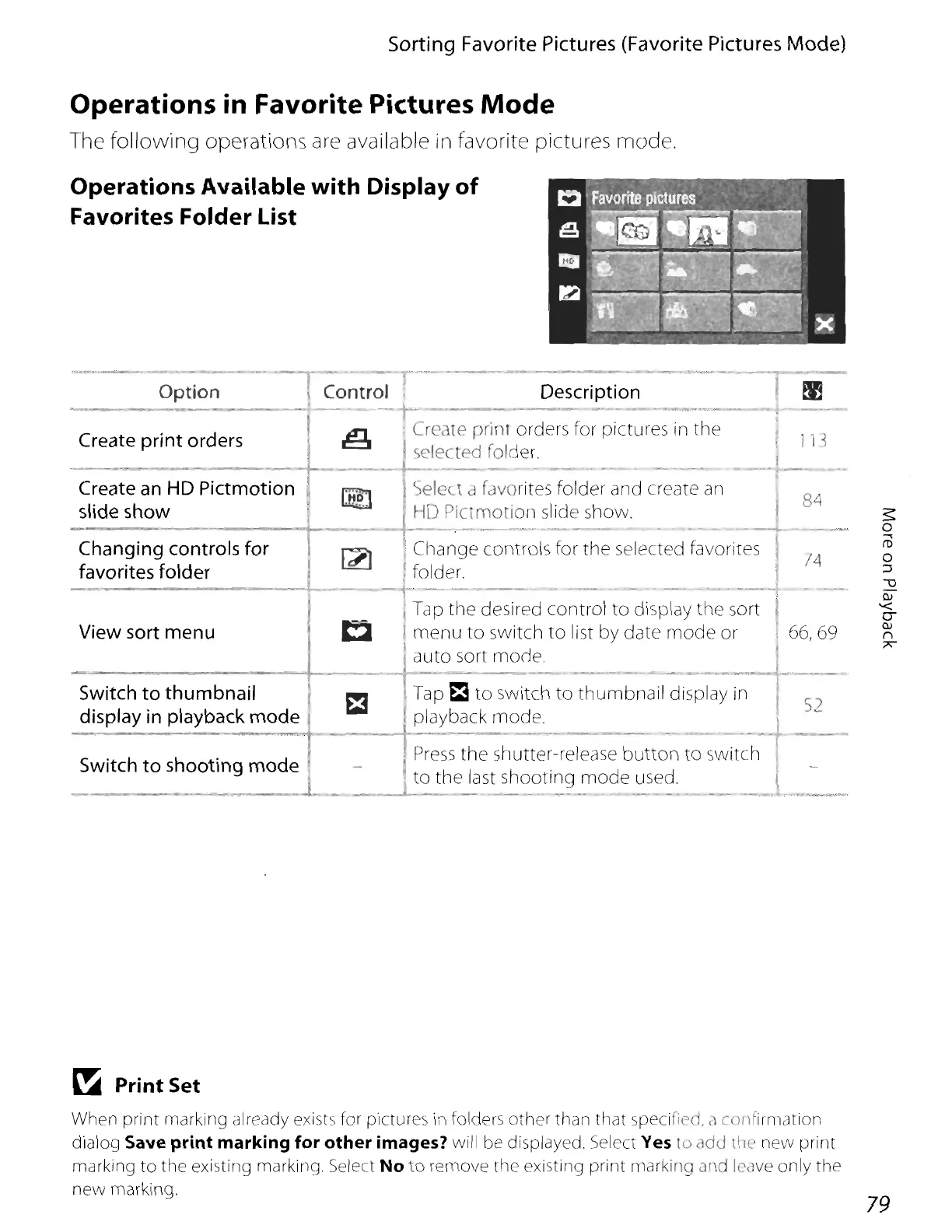Sorting Favorite Pictures (Favorite Pictures Mode)
Operations in Favorite Pictures
Mode
The
following
operations are available in favorite pictures mode.
Operations Available with Display
of
Favorites Folder List
/4
84
113
Control Description
t-
..
_--
~._
....
-
.-
~
.
Cree
te print orders for pictul'es in
the
selected folder.
Option
G!J
t
Selec.t
()
favorites folder and create
an
'"
tHD
Pic
motion
slide show.
r
[L)
Ch;-~ge
~t~;ls
for
the
selected
f~vorites
I I folder.
--
~l~
-to
Tap
the
desired control
to
display
the
sort
t:3
I
menu
to
switch
to
list by date
mode
or !
66,69
I
auto
sort mode.
-----+--~-~--+
-
--
-
.-.
- . ---4---
Switch
to
thumbnail
~
Tap
~
to
switch
to
thumbnail
display in
5)
displa~in
playback
mode
~
playback mode. I -
---t
Press
the
shutt~r-release
butt~n
to
sWit~h
Switch
to
shooting
mode
_____
.____
1
~
__
~to
the~st_s_ho_oti~g
_~~de
used.
View sort menu
Changing controls
for
favorites folder
----
Create
print
orders I
. Create
an
HD
Pictmotiont
slide show
~
Print Set
When
print
marking already exists for pictures in folders
other
than that specified. J confirmation
dialog
Save
print
marking for
other
images? will be displayed. Select
Yes
to
(ld<.J
tile
new
print
marking
to
the
existing marking Select No
to
remove the existing print marking and leave only the
new
marking.
79
