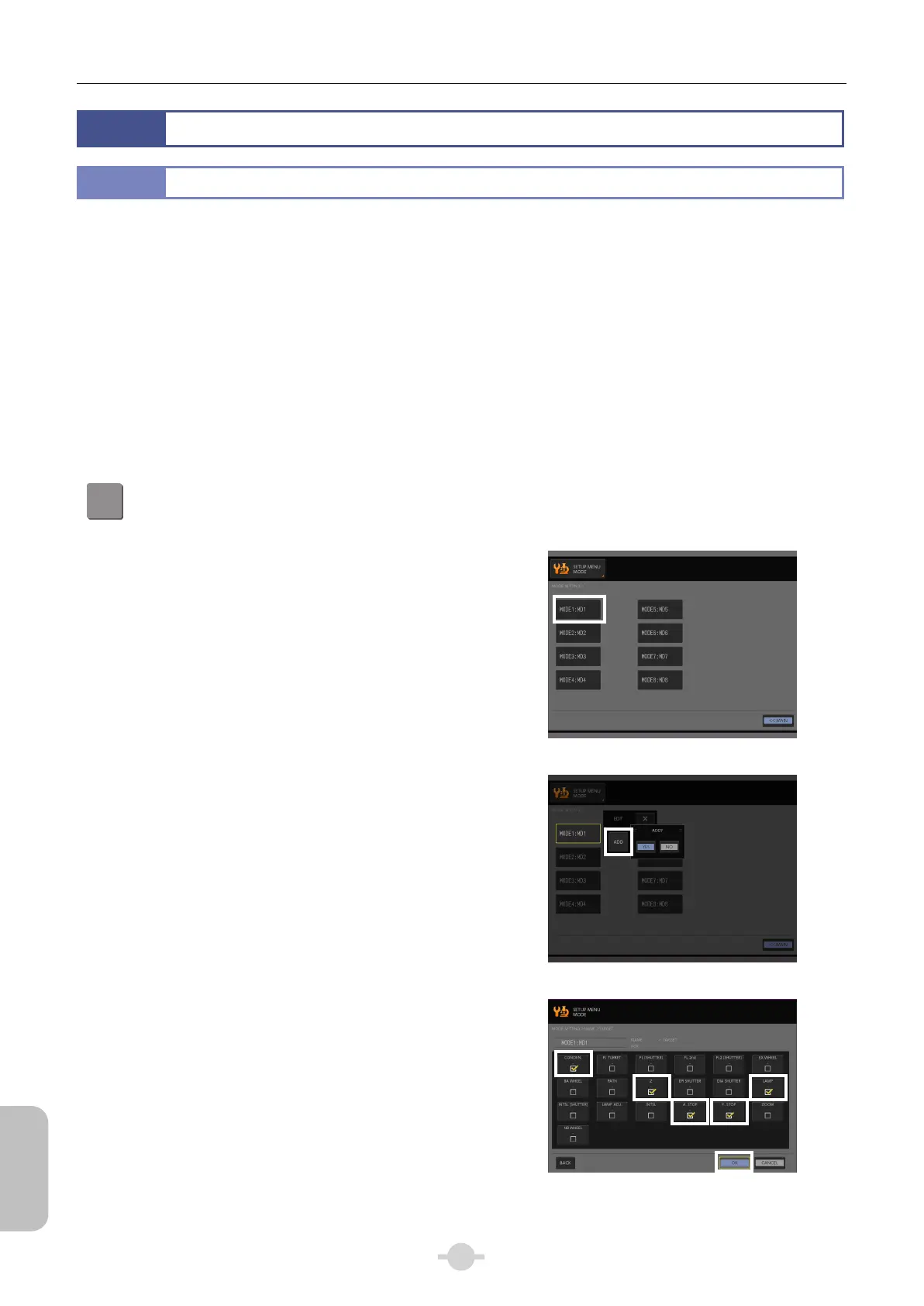Chapter 3 Individual Operations
134
Individual
Operations
19
Useful Functions
19.1
MODE
“MODE” saves and loads a “microscopy state” (position and status of motorized devices) and is useful for an observation
when switching between different microscopy state.
To use this function, you must have registered a set of motorized units for loading in each mode. More than one motorized
unit can be registered for one mode with up to 8 modes available for setting.
No motorized units are registered for any mode as default.
Ex.: Switching between the differential interference contrast and epi-fluorescence microcopy
in observation
MODE1: Registers the condenser, aperture diaphragm, field diaphragm, elevating section, and the lamp brightness
MODE2: Registers the epi-fl filter turret, FL shutter, Intensilight, and the excitation wheel
Up to four alphanumeric characters can be used for a mode name. Here, MODE1 is named as “mdic” and MODE2 as “mfl”
for registration.
1
Registering a mode
Start from the DS-L3 [MICROSCOPE SETUP] screen.
[SETUP MENU] → [MODE]
(1) Specify MODE1.
For the initial registration of the mode, factory setting
mode names [MD1] to [MD8] are displayed on the
buttons.
The mode name is displayed on the button for which a
mode has been registered.
(1) Specify MODE1
(2) Add a mode.
Specify a mode number to open a submenu. An [ADD]
button is displayed for the initial registration and the
[MODIFY] and [DELETE] buttons for a registration
update, so follow the instructions on the screen to enter
a mode name (up to four alphanumeric characters) and
specify a target motorized unit.
When you delete the mode name using the [DELETE]
button, the mode name changes to [MD1].
(2) Add a mode [YES]
(3) Enter [mdic] on the screen for entering the mode
name, and use [NEXT] button to navigate to a
device selection screen. Select a device to specify.
(3) Specify a motorized unit and click [OK]