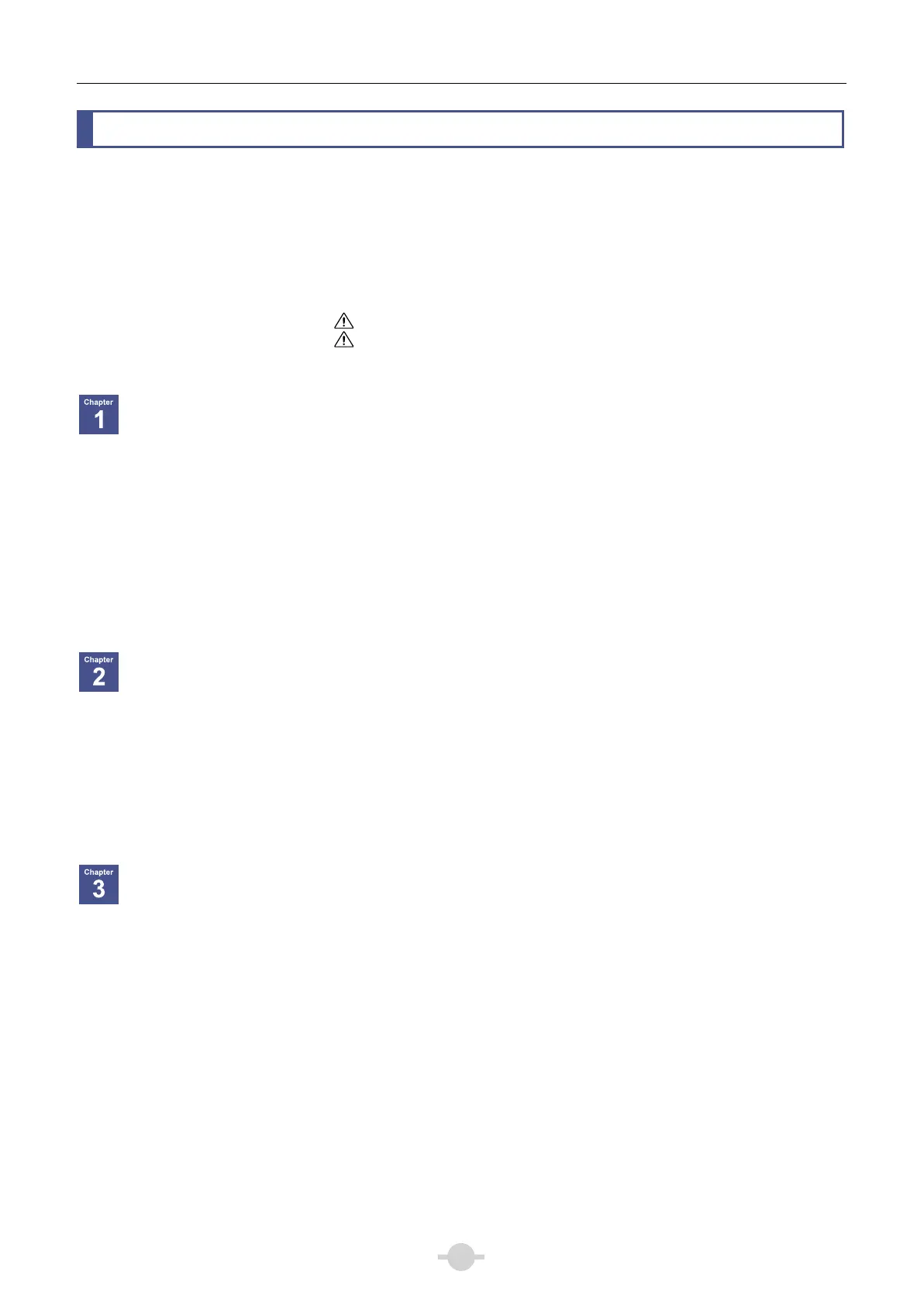Contents
iv
Contents
Introduction .........................................................................................................................i
Contents of the Manual ....................................................................................................ii
Symbols Used in This Manual..........................................................................................ii
Summary of Contents ....................................................................................................... iii
Safety Precautions............................................................................................................ vi
WARNING and CAUTION Symbols ................................................................................vi
Meaning of Symbols Used on the Product......................................................................vi
WARNING ...............................................................................................................vii
CAUTION .................................................................................................................ix
Notes on Handling the Product......................................................................................... xi
Components............................................................................................. 1
1 System Configuration and Controls for Bright/Dark-field Microscopy .......................2
1.1 Components ....................................................................................................... 2
1.2 Controls .............................................................................................................. 3
1.3 Buttons ............................................................................................................... 4
1.4 Connectors ......................................................................................................... 5
2 System Configuration and Controls for Epi-fluorescence Microscopy ......................6
3 System Configuration and Controls for Differential Interference Contrast
Microscopy ................................................................................................................8
4 System Configuration and Controls for Phase Contrast Microscopy ........................9
Microscopy Operations......................................................................... 11
1 Before Microscopy ..................................................................................................12
2 Operation Flowchart................................................................................................14
3 Bright/Dark-field Microscopy Procedure..................................................................18
4 Epi-fluorescence Microscopy Procedure.................................................................33
5 Differential Interference Contrast Microscopy Procedure........................................49
6 Phase Contrast Microscopy Procedure...................................................................67
Individual Operations ............................................................................ 83
1 Display Panel Details ..............................................................................................84
2 Using Operation Buttons on Ni-E ............................................................................87
2.1 Front Operation Button..................................................................................... 87
2.2 Right Operation Button..................................................................................... 88
2.3 Left Operation Button ....................................................................................... 89
3 Adjusting the Brightness of a Diascopic Image.......................................................90
3.1 Adjustment by Lamp Voltage ........................................................................... 90
3.2 Adjustment with ND Filters............................................................................... 91
4 Focusing on the Sample (Vertical Stage Movement) ..............................................92
4.1 Proper Focusing Procedure ............................................................................. 92
4.2 Focus Knobs on the Main Body ....................................................................... 93
4.3 Resetting the Z-axis Coordinate....................................................................... 94
4.4 Refocusing ....................................................................................................... 95
5 Bringing the Target into the Optical Path (Horizontal Stage Movement, Rotation)..96
5.1 Operating the Rotatable Ceramic Coated Stage.............................................. 96