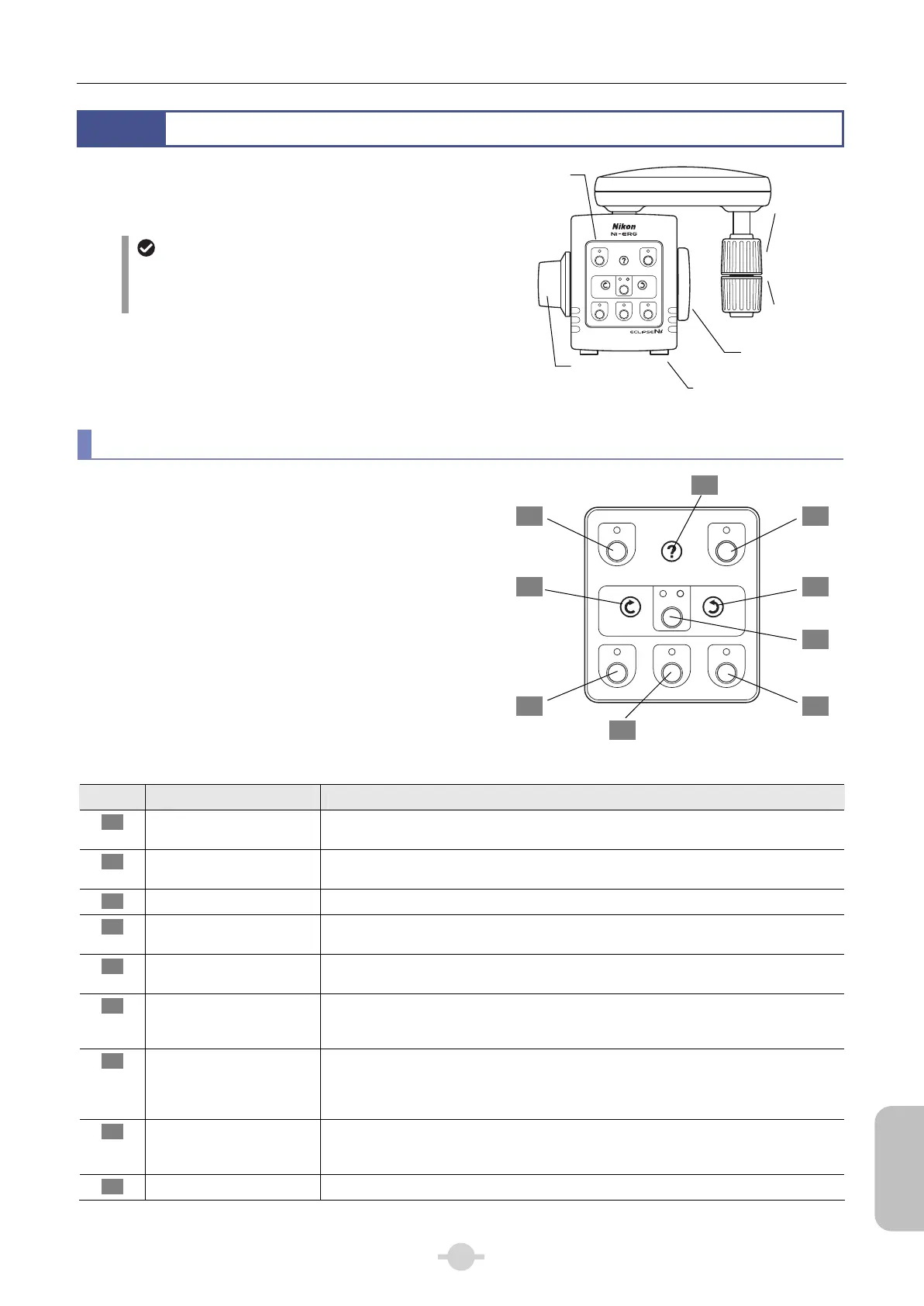Chapter 3 Individual Operations
141
Individual
Operations
20
Using the Ergo Controller
The ergo controller is connected to the Ni-E main body via a
connector box, and is used to control the motorized operation o
the main body.
Concurrent use with the joystick not available
The ergo controller and the joystick cannot be used
simultaneously. Either one can be connected to the
connector box for use.
Z Speed
FL cube
OBJ
Fl shutter
B/F/R
EPI all
XY Speed
Using the Operation Keys
There are nine operation switches and seven LED indicators on
the front panel of the controller, which can be used to perform
the motorized operations described in the following table.
Switches and buttons can also be changed to different functions.
The next page lists the functions that can be allocated. Change
the configuration on DS-L3. (See “23 Operation on DS-L3” -
“23.1 Setting Up the Microscope - (3-2) Operation Buttons on
Ergo Controller” for details.)
Z Speed
FL cube
OBJ
Fl shutter
B/F/R
EPI all
XY Speed
Switch Functions (Factory Setting)
No. Name Function
1
Z speed switch, LED Switches the operation mode of the focus knobs between coarse, fine, and extra fine.
LED off: coarse, LED on: fine, LED blinking: extra fine
2
XY speed switch, LED Switches the operation mode of the stage knobs between coarse, fine, and extra fine.
LED off: coarse, LED on: fine, LED blinking: extra fine
3
CW button (clockwise) Controls clockwise rotations. The control target is selected with (8).
4
CCW button
(counterclockwise)
Controls counterclockwise rotations. The control target is selected with (8).
5
FL SHUTTER button, LED Opens/closes the shutter of the motorized epi-fluorescence cube turret.
LED on: shutter closed, LED off: shutter open
6
B/F/R optical path switch,
LED
Switches the optical path of the motorized quadrocular tilting tube.
LED on: 100% to binocular, LED blinking: 100% to tube adapter, LED off: 100% to
rear port
7
EPI all button, LED Opens or closes all shutters of the motorized epi-fluorescence cube turret, EPI
motorized shutter, and the motorized HG precentered fiber illuminator all at once.
LED on: shutter closed, LED off: shutter open (the LED will be lit unless all shutters
are open)
8
FL cube/OBJ toggle
switch, LED
Switches the operation target for the CW/CCW button.
FL cube LED on: Controls motorized epi-fluorescence cube turret rotation
OBJ LED on: Controls motorized nosepiece rotation
9
Help (?) button Outputs the current switch function assignment to a PC (Ni Setup Tool).
Operation
panel
Y knob
X knob
Focus
knob (flat)
Connection cable
(to ERGO/JOY in the
connector box)
Focus
knob
(convex)
1
3
5
2
4
7
8
9
6