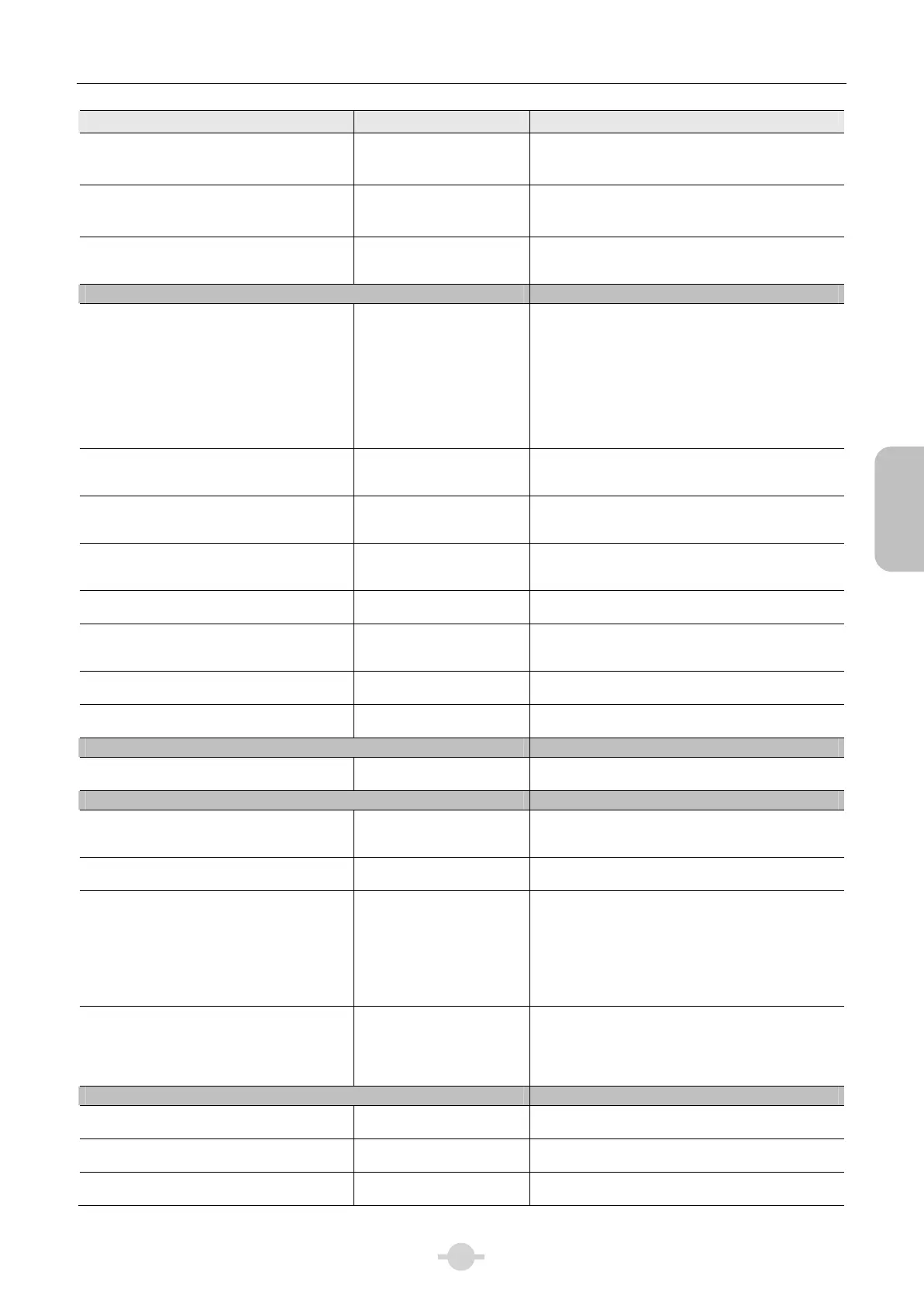Chapter 2 Microscopy Operations
13
Before Microscopy
Operation Flowchart
Setting Default setting Where to see in this manual (DS-L3 for details)
DS-L3
Buttons displayed on the [MICROSCOPE
CONTROL] screen
Configured
(See DS-L3 Chapter 2 “3.1
[MICROSCOPE
CONTROL] Screen (Ni-E)”.)
→DS-L3 Chapter 6 “4.1.1 Selecting the Buttons to
be Displayed”
DS-L3
Buttons displayed on the [CAM-MIC
CONTROL] screen
Configured
(See DS-L3 Chapter 2 “3.2
[CAM-MIC CONTROL]
Screen (Ni-E)”.)
→DS-L3 Chapter 6 “4.1.1 Selecting the Buttons to
be Displayed”
DS-L3
Hiding the [SLEEP] button on the
[MICROSCOPE CONTROL] screen
Hidden
→DS-L3 Chapter 6 “4.1.2 Showing/Hiding the
[SLEEP] Button”
[MOVEMENT] →Chapter 3 23.1-(4)
Interlocked operation of the objective OFF
→DS-L3 Chapter 6
“5.1.1 Configuring the Interlocked Operation with
Switching of Objectives”
“5.1.2 Changing the Initial Value of the
[INTELLIGENT]”
“5.1.3 Automatically Switching the Movement
Speed of the Microscope’s Elevating Section
and Motorized Stage”
“5.1.4 Configuring the Parfocal Correction
Function (Auto Link Focus)”
Interlocked operation when switching zoom
magnification
OFF
→DS-L3 Chapter 6 “5.1.5 Configuring the
Interlocked Operation with Switching of Zoom
Magnification”
Interlocking operations with the switching of
the optical path
OFF
→DS-L3 Chapter 6 “5.1.6 Configuring the
Interlocked Operation with Switching of Optical
Path”
Automatic operation interlocked with
capture button operation
OFF
→DS-L3 Chapter 6 “5.1.7 Configuring the
Interlocked Operation with Capture Command
Sending or Trigger Signal Output”
Retracting amount of the elevating section Software limit position
→DS-L3 Chapter 6 “5.2 Setting the Retracting
Amount of the Elevating Section”
Rotation stop of the nosepiece depending
on the position of the elevating section
No rotation stop
→DS-L3 Chapter 6 “5.3 Disabling the Rotation of
the Motorized Nosepiece Depending on the
Position of the Elevating Section”
Reverse rotation stop of the nosepiece No rotation stop
→DS-L3 Chapter 6 “5.4 Disabling the Reverse
Rotation of the Nosepiece”
Toggle rotation of the nosepiece Toggle operation OFF
→DS-L3 Chapter 6 “5.5 Configuring the Toggle
Function (Alternating between Two Objectives)”
[MODE] (Registration of motorized unit for MODE) →Chapter 3 23.1-(5)
Registering a motorized unit with mode (8
modes)
Not registered
→DS-L3 Chapter 5 “2.1 Registering/Changing
Target Motorized Devices”
[UTILITY] →Chapter 3 23.1-(6)
Setting the display pattern of the Ni-E front
display panel
Pattern 1
(See Chapter 3 “1 Display
Panel Details”.)
→DS-L3 Chapter 6 “6.1 Setting the Display of the
Ni-E Front Display Panel”
Enabling/disabling the operation of the
elevating section
Enabled
→DS-L3 Chapter 6 “6.2 Enabling/Disabling the
Operation of the Elevating Section”
Setting the XYZ position software limit
Z-axis: 2000.000 μm
X-axis max. value:
34000.000 μm
X-axis min. value:
-34000.000 μm
Y-axis max. value:
27000.000 μm
Y-axis min. value:
-27000.000 μm
→DS-L3 Chapter 6 “6.4 Setting the Software
Limits”
Buzzer that sounds when you press
operation buttons
When pressing the button
of the Ni-E main body:
Buzzer sounds
When pressing the button
of the ergo controller:
No buzzer sound
→DS-L3 Chapter 6 “6.3 Turning ON/OFF the
Buzzer”
[MAINTENANCE] →Chapter 3 23.1-(7)
Movement speed of the epi-fluorescence
cube turret
Set to “High Speed”
→DS-L3 Chapter 6 “6.5 Setting the Driving Speed
of the Epi-Fluorescence Cube Turret”
Resetting data ...
→DS-L3 Chapter 6 “6.6 Restoring the Factory
Default Settings”
Display of the program version ...
→DS-L3 Chapter 6 “6.7 Displaying the Program
Version”