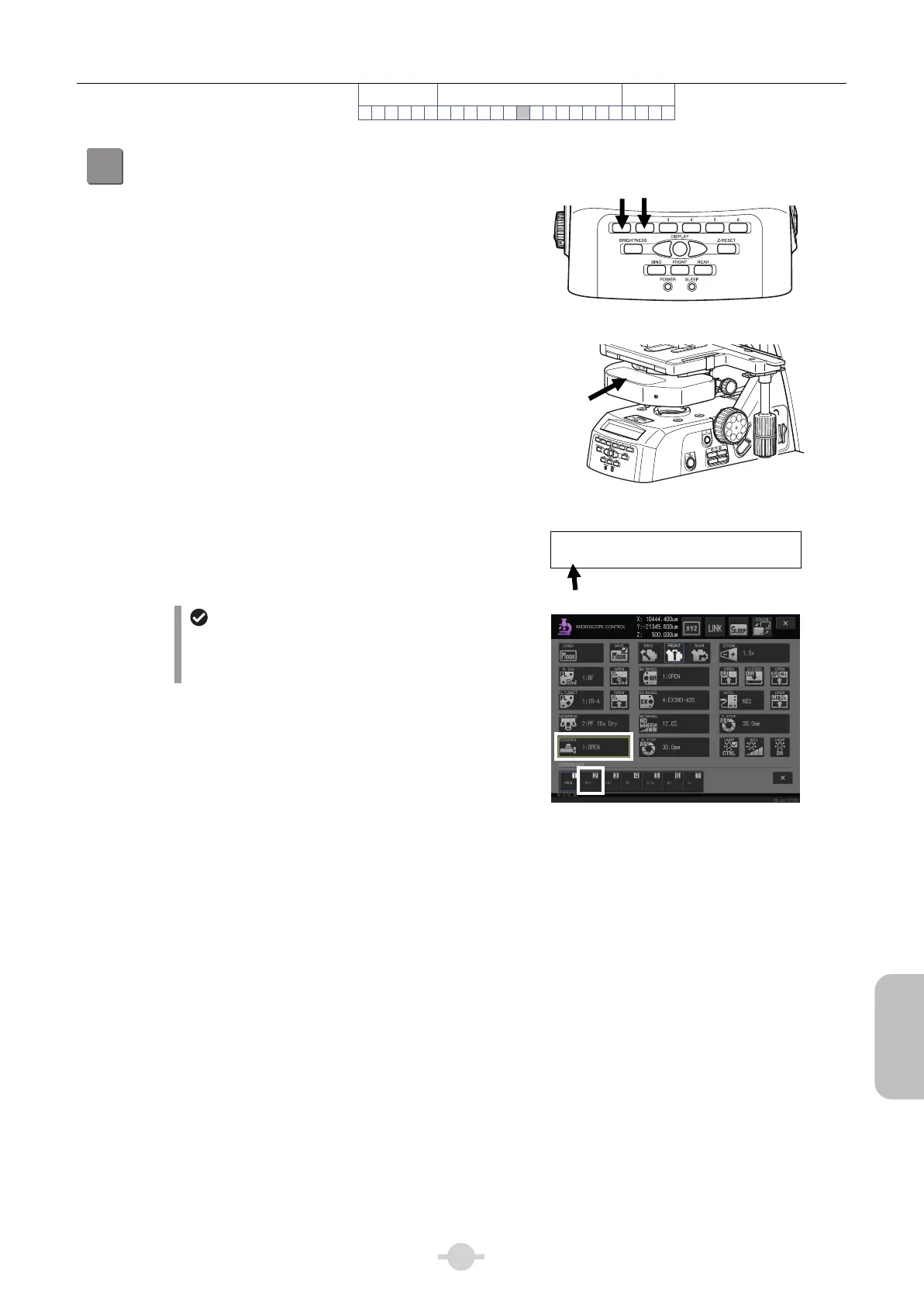Chapter 2 Microscopy Operations
75
Phase Contrast
Microscopy
Preparation
Focus and Optical
System Adjustment
Microscopy
Phase Contrast
Microscopy Procedure
12345678910111213 14 15 16 17 18 19 20 21 22 ■ ■
13
Bring the PH module (Ph1) into the optical path.
Press the FUNCTION button 1/2 to rotate the condenser
turret to display [Ph1] on the display panel at the front
side of the Ni-E main body. The PH module for the turret
is brought into the optical path.
Button 1 is for counterclockwise rotation and button 2 is
for clockwise rotation.
(Chapter 3 “18 Phase Contrast Microscopy” - “18.2 Using
Optical Elements”.)
IN
ND
8
ND
32
NCB
11
OUT
Bringing the PH module (Ph1) into optical path
PF_ 10x____Z:__1234.567um
Ph1___AS30.0mm__FS30.0mm
GIF filter
The GIF filter (green interference filter) improves the
contrast when placed in the optical path. It is inserted
above the field lens.
[CONDEN.] button, sub screen: [Ph1]
Optical module
in optical path
[Ph1]