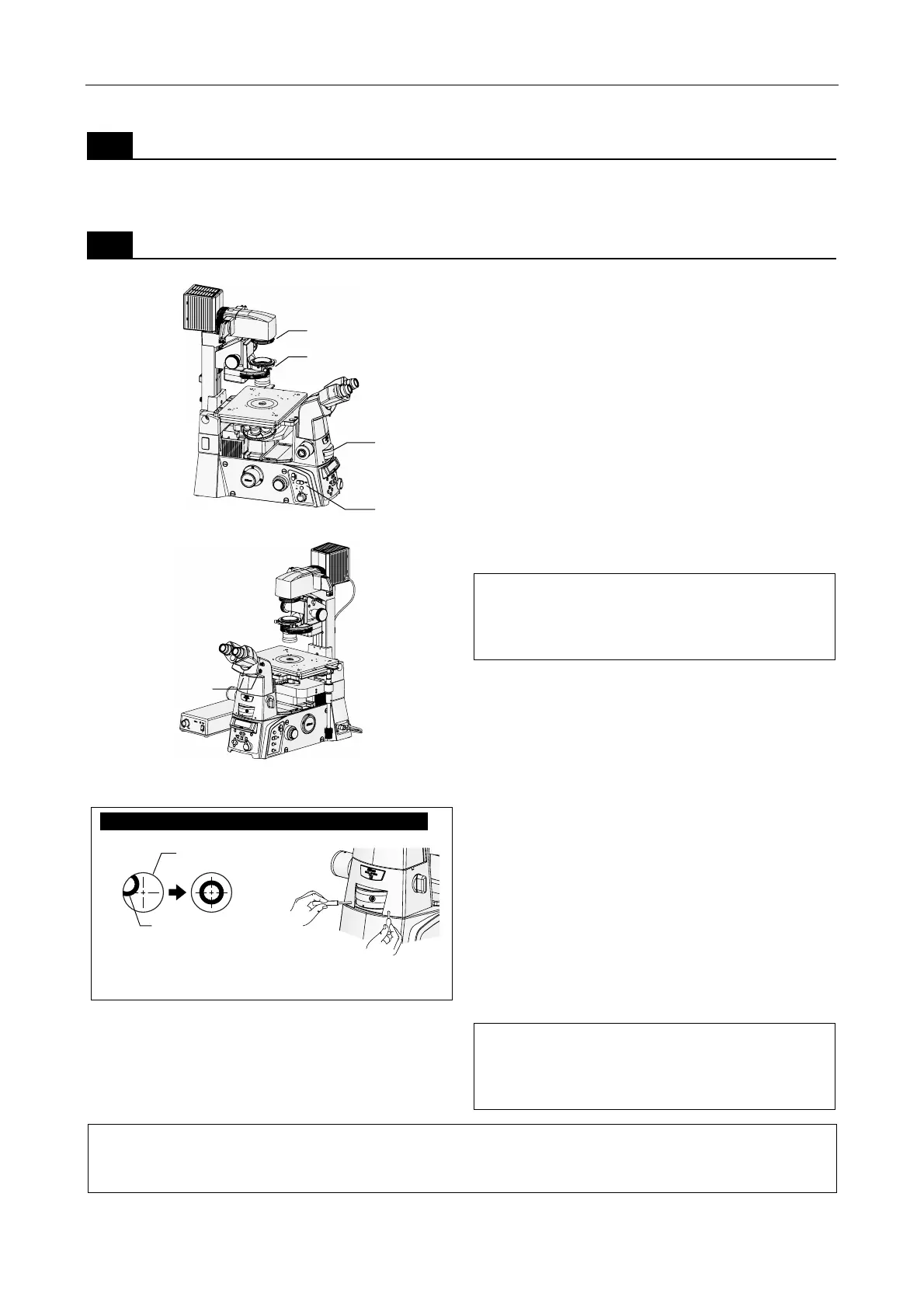Chapter 2 Microscopy
2.4 External Phase Contrast Microscopy
45
1
Adjust the focus onto the specimen with BF microscopy.
For the BF microscopy procedure, refer to Section
2.2 “Bright-Field (BF) Microscopy”.
2
Center the external phase contrast ring.
Coarse
Fine
ExFine
Obj.
ON
OFF
6
V
30
W
MA
X.
1
2V
100
W
L80
EYE
DISPLAY
MEMORY
PFS
ON
RECALL
Z
-
RESET
BRIGHTNESS
R100
L100
FOCUS
B
Coarse
Fine
ExFine
Epi Shutter
FL Block
Refocus
Escape
PFS
OFFSET
OUT
DICHROIC MIRROR
IN
L80
EYE
MEMORY
DISPLAY
ON
Z
-
RESET
1X
1.5X
BRIGHTNESS
R100
L100
FOCUS
PFS
S
I
D
E
E
Y
E
Centering the external phase contrast ring
1. Move an external phase contrast objective
into the optical path by pressing the Obj.
switch on the left operation panel.
Check the Ph code of the objective.
2. Move an external phase contrast ring suitable
for the objective into the optical path, by
rotating the turret on the eyepiece base unit.
Set to position “A”, “B”, or “C”. Position “O” is
empty.
3. Rotate the condenser turret to position “A”,
for bright-field microscopy. Fully open the
aperture diaphragm by moving the aperture
diaphragm open/close lever on the
condenser to the limit.
If the aperture diaphragm is not fully open, the
optical path of the annular diaphragm will overlap
with the aperture diaphragm, and the phase
contrast effect cannot be achieved.
4. Fully open the aperture diaphragm by
rotating the aperture diaphragm knob on the
dia pillar illuminator clockwise to the limit.
5. Move the Bertrand lens into the optical path
by moving the Bertrand lens in/out lever on
the front of the eyepiece tube to position “B”.
Adjust the focus onto the external phase
contrast ring placed into the optical path by
the eyepiece base unit, by rotating the
Bertrand lens focusing knob.
6. Insert the provided hex screwdriver into the
centering screw hole on the front of the
eyepiece base unit, and adjust the external
phase contrast ring into the center of the
field of view.
After adjusting, tighten the two centering clamp
screws on the back of the eyepiece base unit.
When centering with the eyepiece base unit
turret, the whole turret will be moved, unlike when
adjusting the condenser turret. Adjustment is not
made independently for each phase plate.
If adjustment with the above procedure is difficult, attach the provided target (adjustment tool) onto the
nosepiece. Using the bright-field illumination, adjust the position of the external phase contrast ring so that
its image becomes concentric with the target.
2-4
2-1
2-3
2-5
2-2, 2-6
Move external phase contrast ring image
into center of field of view.
External phase
contrast ring image
Field of view
