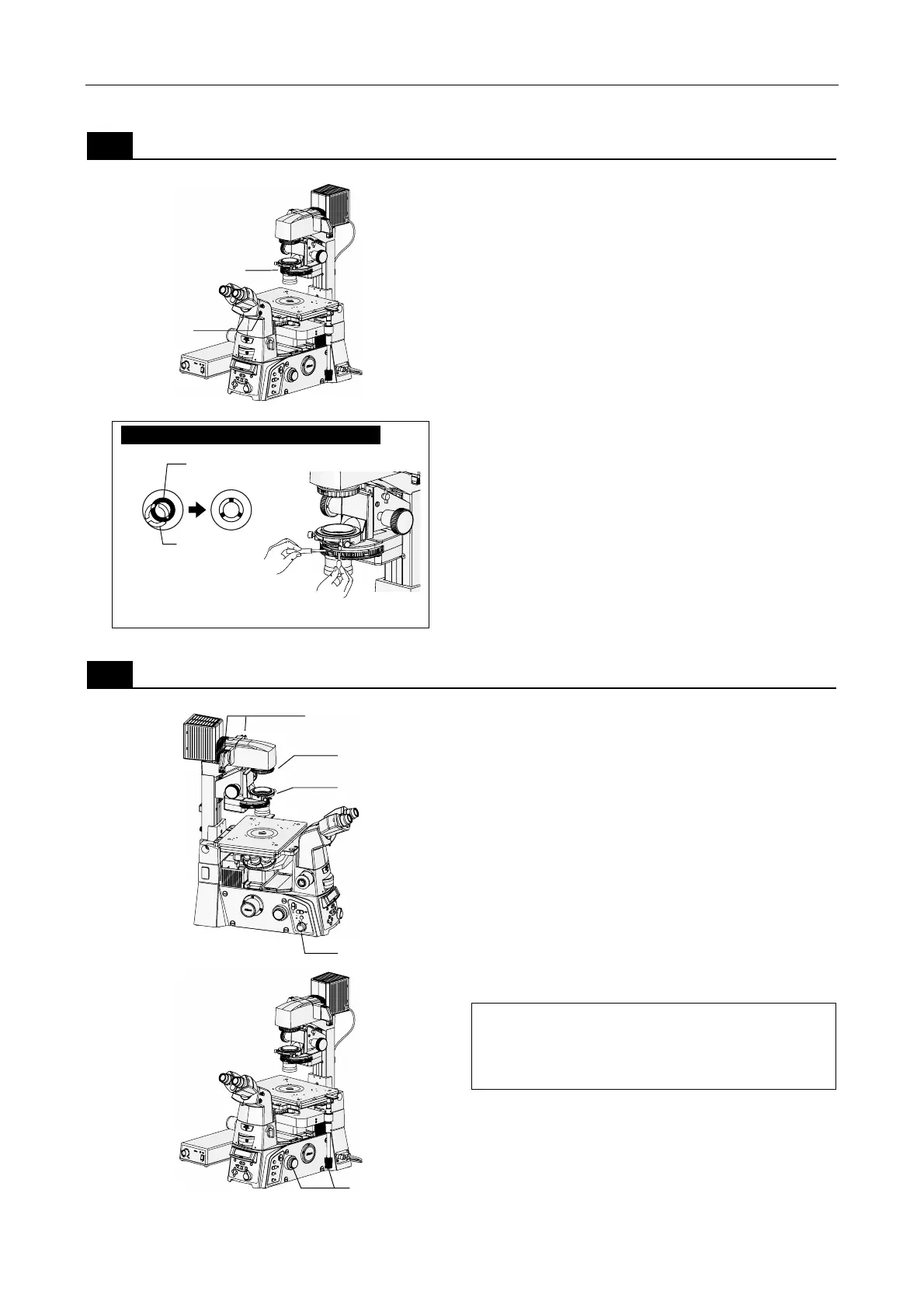Chapter 2 Microscopy
2.4 External Phase Contrast Microscopy
46
3
Center the condenser annular diaphragm.
B
Coarse
Fine
ExFine
Epi Shutter
FL Block
Refocus
Escape
P
F
S
OFFSET
OUT
D
IC
H
ROIC M
IR
ROR
IN
L80
E
YE
M
E
MORY
DIS
P
LAY
ON
Z
-
R
E
SET
1X
1.5X
BRIGHTN
E
SS
R100
L
100
F
OCUS
P
FS
S
I
D
E
E
Y
E
Centering the annular diaphragm
1. Rotate the condenser turret to the position
for the Ph code of the external phase
contrast ring in the optical path.
2. With the Bertrand lens adjusted in step 2 in
the optical path, use the provided hex
screwdriver to adjust the two annular
diaphragm centering screws on the
condenser cassette so that the annular
diaphragm image overlaps with the phase
contrast ring image.
3. Check that the two images are concentric.
4. Move the Bertrand lens out of the optical path
by moving the Bertrand lens in/out lever back
to position “O”.
4
Observe the specimen.
Coarse
Fine
ExFine
Obj.
ON
OFF
6V30W
MAX.
12V100W
L80
EYE
DISPLAY
MEMORY
PFS
ON
RECALL
Z
-
RESET
BRIGHTNESS
R100
L100
FOCUS
B
Coarse
Fine
ExFine
Epi Shutter
FL Block
Refocus
Escape
PFS
OFFSET
OUT
DICHROIC MIRROR
IN
L80
EYE
MEMORY
DISPLAY
ON
Z
-
RESET
1X
1.5X
BRIGHTNESS
R100
L100
FOCUS
PFS
S
I
D
E
E
Y
E
1. Fully open the aperture diaphragm of the
condenser.
2. Adjust the size of the field diaphragm image
to closely match the size of the field of view,
by rotating the field diaphragm knob on the
dia pillar illuminator.
3. Move the NCB11 filter on the dia pillar
illuminator out of the optical path, and move
the GIF filter into the optical path.
The GIF filter improves the contrast for phase
contrast microscopy.
4. Adjust the brightness for the field of view by
moving the ND filters on the dia pillar
illuminator in and out of the optical path.
If color reproducibility is not required, brightness
adjustment can be performed by changing the
lamp voltage with the brightness control knob on
the left side of the microscope.
5. Move the stage to bring the observation
target into the center of the field of view.
djust the focus by rotating the focus knobs.
3-2, 3-4
3-1, 3-2
Overlap annular diaphragm image
onto external phase contrast ring image.
External phase
contrast ring image
(4-4)
4-3, 4-4
4-2
4-1
4-5
nnular
diaphragm
image