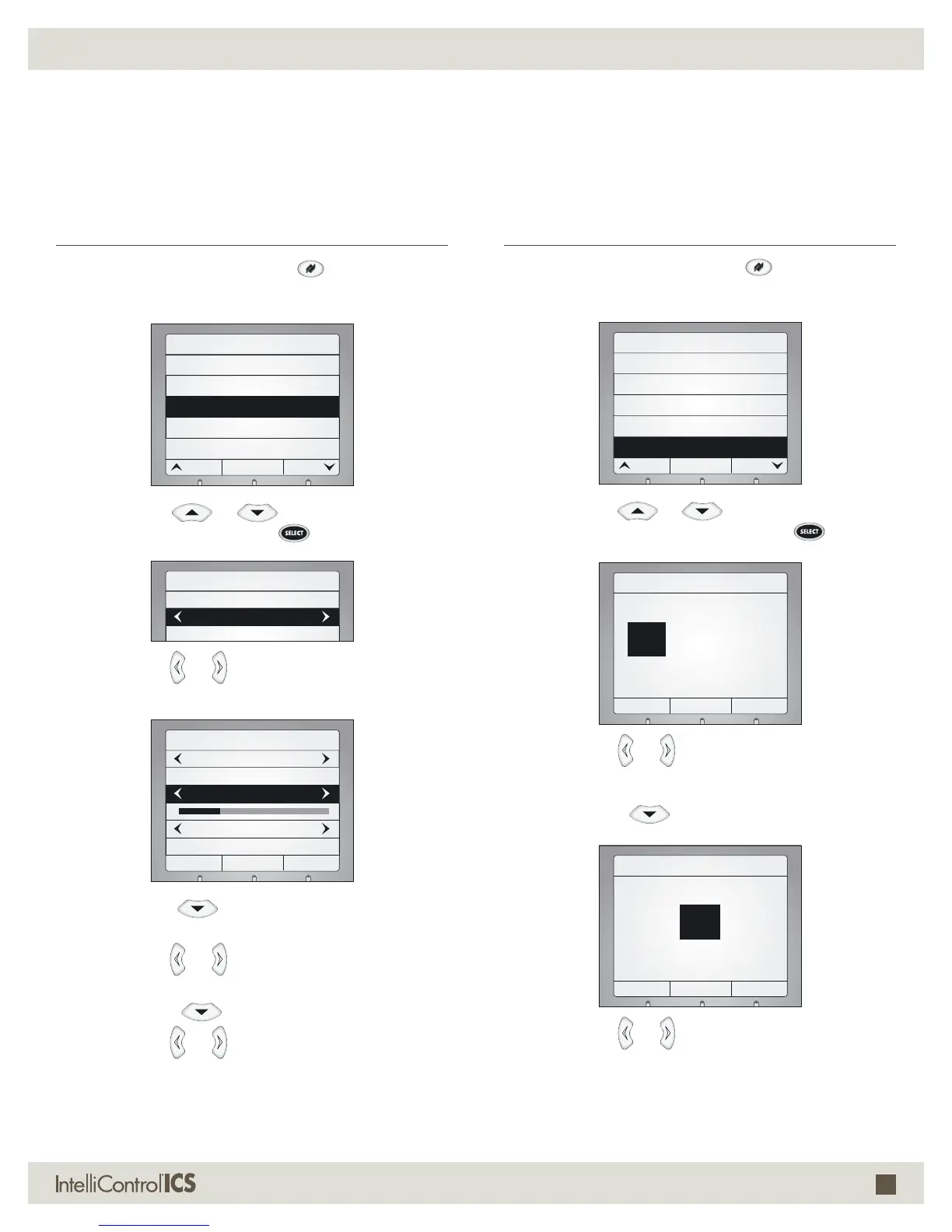60
(800) BUY-HIFI NILES AUDIO CORPORATION
SYSTEM SETTINGS
DISPLAY AND iREMOTE
®
(CONTINUED)
OPERATING THE SYSTEM
SLEEP TIMER
Press the Niles System Settings
Key.
The “System Settings menu” appears.
System Settings
BackPage Page
Paging/Doorbell
Audio Settings
Sleep Timer
Alarm Clock
Clock Setting
Use the Cursor or Key to highlight the
[Sleep Timer] and press SELECT Key.
Sleep Timer
Sleep Timer Off
Use the Cursor or Key to select [Sleep Timer On]
or [Sleep Timer Off].
Sleep Timer
Back
Sleep Timer On
This Zone Only
30 minutes
Press the Cursor Key to highlight the length
of time.
Use the Cursor or Key to adjust the length
of time.
Press the Cursor
Key to highlight [Zones].
Use the Cursor or Key to select [This Zone Only]
or [All Zones].
CLOCK SETTING
Press the Niles System Settings Key.
The “System Settings menu” appears.
System Settings
BackPage Page
Paging/Doorbell
Audio Settings
Sleep Timer
Alarm Clock
Clock Setting
Use the Cursor or Key to highlight [Clock
Setting] from the list and press the SELECT Key.
Clock Setting
Back
8 :20
PM
Use the Cursor or Key to adjust the hours.
Press the Cursor
Key to highlight minutes.
Clock Setting
Back
8:20
PM
Use the Cursor or Key to adjust the minutes.