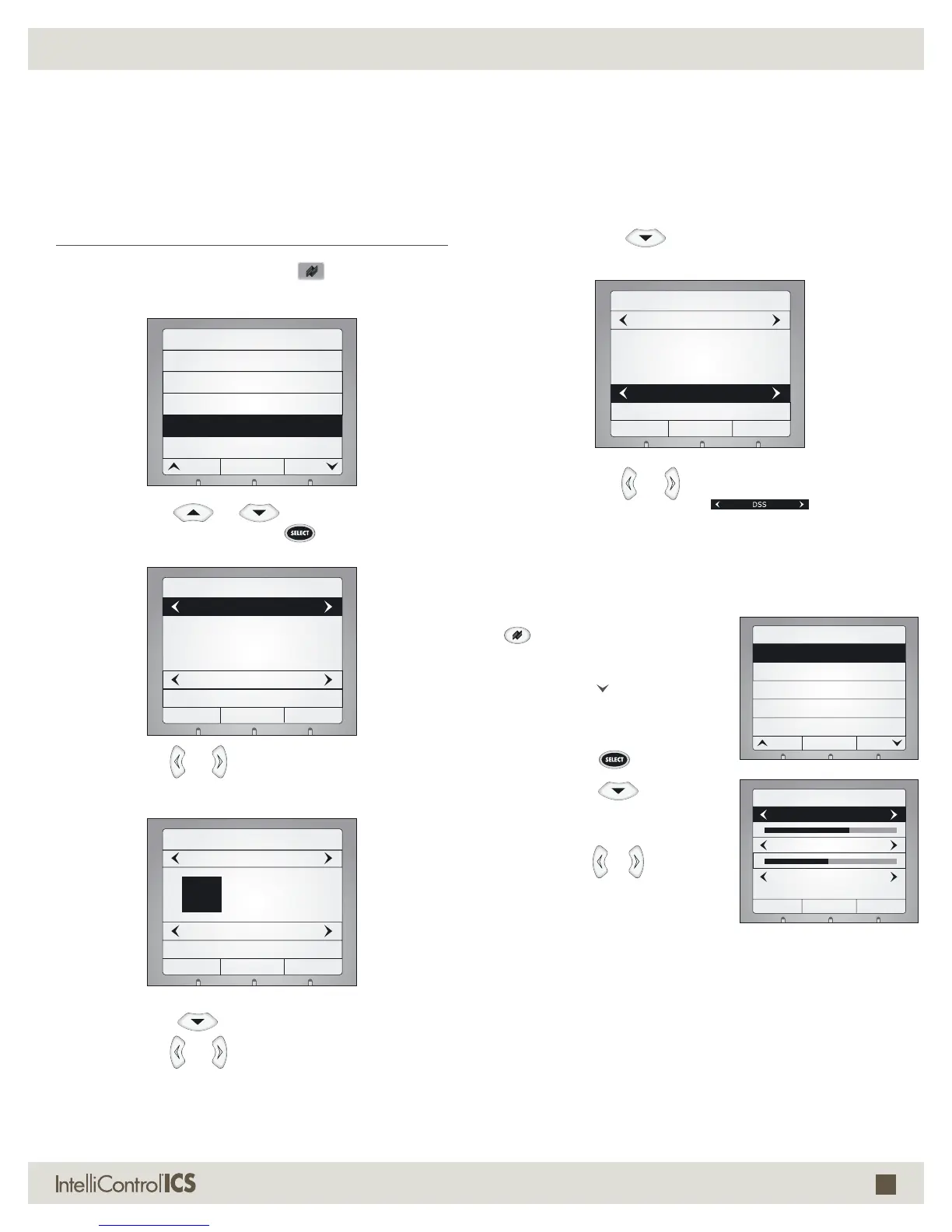61
(800) BUY-HIFI NILES AUDIO CORPORATION
SYSTEM SETTINGS
DISPLAY AND iREMOTE
®
(CONTINUED)
OPERATING THE SYSTEM
ALARM CLOCK
Press the Niles System Settings
Key.
The “System Settings” menu appears.
System Settings
BackPage Page
Paging/Doorbell
Audio Settings
Sleep Timer
Alarm Clock
Clock Setting
Use the Cursor or Key to highlight the
[Alarm Clock] and press SELECT Key.
Alarm Clock
Back
12:30 PM
Alarm is On
DSS
Use the Cursor or Key to select [Alarm Clock On]
or [Alarm Clock Off].
Alarm Clock
Back
12:30 PM
Alarm is On
DSS
Press the Cursor Key to highlight time.
Use the Cursor
or Key to adjust the time.
Press the Cursor
Key to highlight [Wake up
Source].
Alarm Clock
Back
12:30 PM
Alarm is On
DSS
Use the Cursor or Key to select the Source you
want to wake up to (i.e., DSS ).
DISPLAY SETTINGS (BATTERY SAVE)
NOTE: Battery Save mode disconnects the iREMOTE from the GXR2
Press the Niles System Settings
Key. The “System Settings menu”
appears.
Press the [Page
] Soft Key to move
to the second screen of settings.
Highlight [Display Settings] and
press the SELECT
Key to proceed.
Press the Cursor
Key to move
from [Backlight On] time to [Bat-
tery Save].
Use the Cursor
or Key to set the
length of time until the iREMOTE goes into
deep sleep mode.
Back
Display Settings
Contrast 65%
Backlight on: 30 sec.
Battery save
after 5 minutes
System Settings
BackPage Page
Turn On Volume
Display Settings