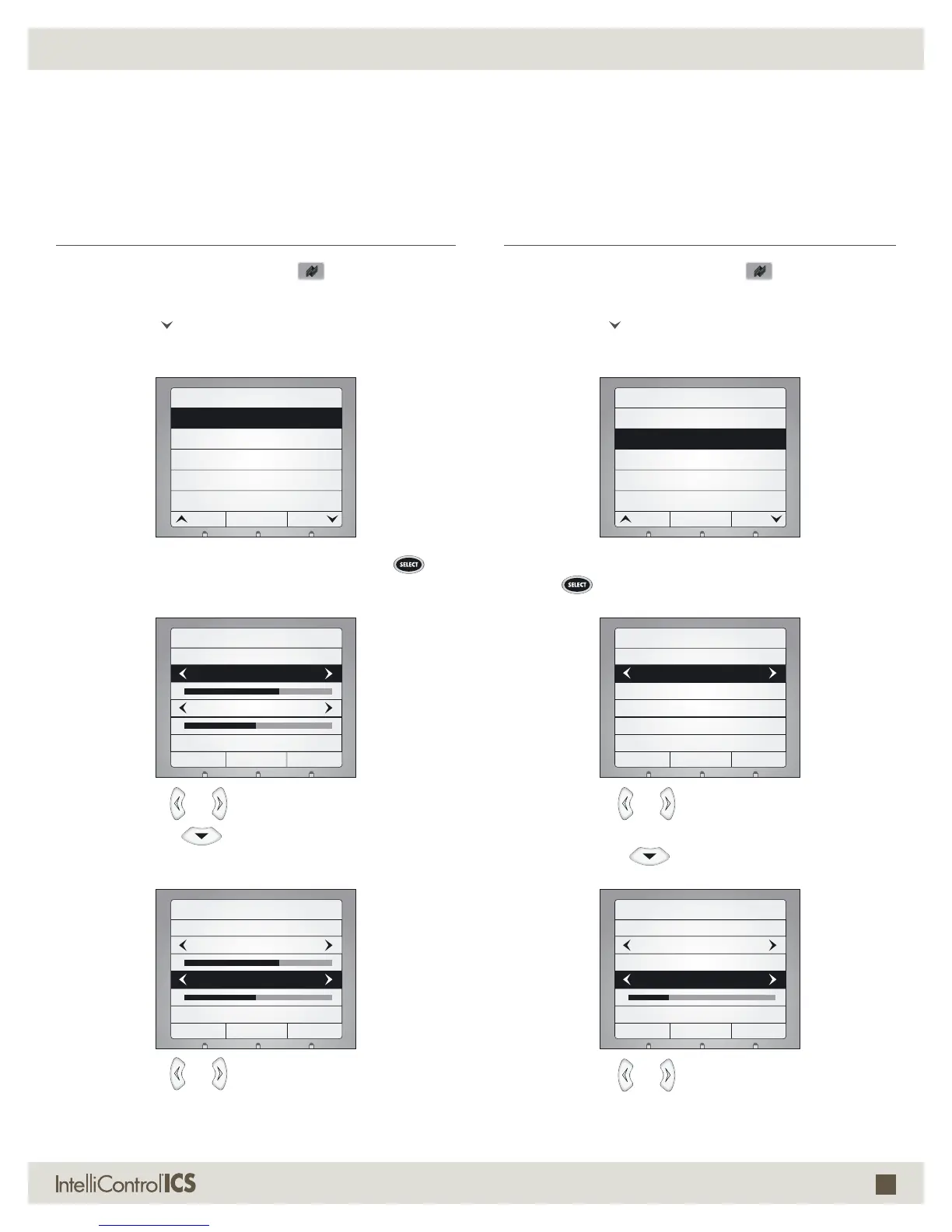62
(800) BUY-HIFI NILES AUDIO CORPORATION
SYSTEM SETTINGS
DISPLAY AND iREMOTE
®
(CONTINUED)
OPERATING THE SYSTEM
DISPLAY SETTINGS (BACKLIGHT)
Press the Niles System Settings
Key.
The “System Settings” menu appears.
Press the [Page ] Soft Key to move to the second screen
of settings.
System Settings
BackPage Page
Turn On Volume
Display Settings
Highlight [Display Settings] and press the SELECT
Key to proceed.
Back
Display Settings
Contrast 65%
Backlight on: 30 sec.
Use the Cursor or Key to set the [Contrast].
Press the Cursor
Key to move from [Contrast] to
[Backlight On] time.
Display Settings
Back
Contrast 65%
Backlight on: 30 sec.
Use the Cursor or Key to set the length of time the
backlight will be on.
TURN ON VOLUME
Press the Niles System Settings
Key.
The “System Settings” menu appears.
Press the [Page ] Soft Key to move to the second
screen of settings.
System Settings
BackPage Page
Turn On Volume
Display Settings
Highlight [Turn On Volume] from the list and press the
SELECT Key.
Turn On Volume
Back
Last Used Volume
Use the Cursor or Key to select [Last Used
Volume] or [Default Volume].
Press the Cursor
Key to highlight [Volume].
Turn On Volume
Back
Default Volume
Volume 80%
Use the Cursor or Key to adjust the turn on
volume level.