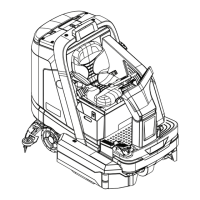109Service Manual – SC5000 24 - Electrical System
Troubleshooting
Battery Testing
A battery problem is usually recognized by the machine operator as a decrease in the machine’s running
time. This condition is usually caused by one or more “dead cells” in the battery system. There are 2 ways to
nd a dead cell:
• Use a hydrometer to check the specic gravity (or “state of charge”) of the uid in each cell. A dead cell is
one that reads 50 points (or more) lower than the other cells.
• Use a volt meter to check the voltage of each battery. Look for a battery with a voltage that is 1 or 2 volts
less than the other batteries. Check under the following conditions:
– With the batteries fully charged,
– With the scrub and drive motors running,
– With the batteries discharged, but still above the voltage cutoff threshold.
If the batteries in the machine are more than 1 year old, it’s usually best to replace the whole set, rather than
replacing one or two batteries. Mixing old and new batteries can result in over-charging problems.
The Main Machine Controller also monitors the battery voltage, and progressively disables functionality
when the batteries are reaching a full depleted voltage. These voltage thresholds will vary depending on the
type of battery installed (congured in the controller). For example, wet batteries are permitted to drain to a
lower voltage than AGM batteries.
