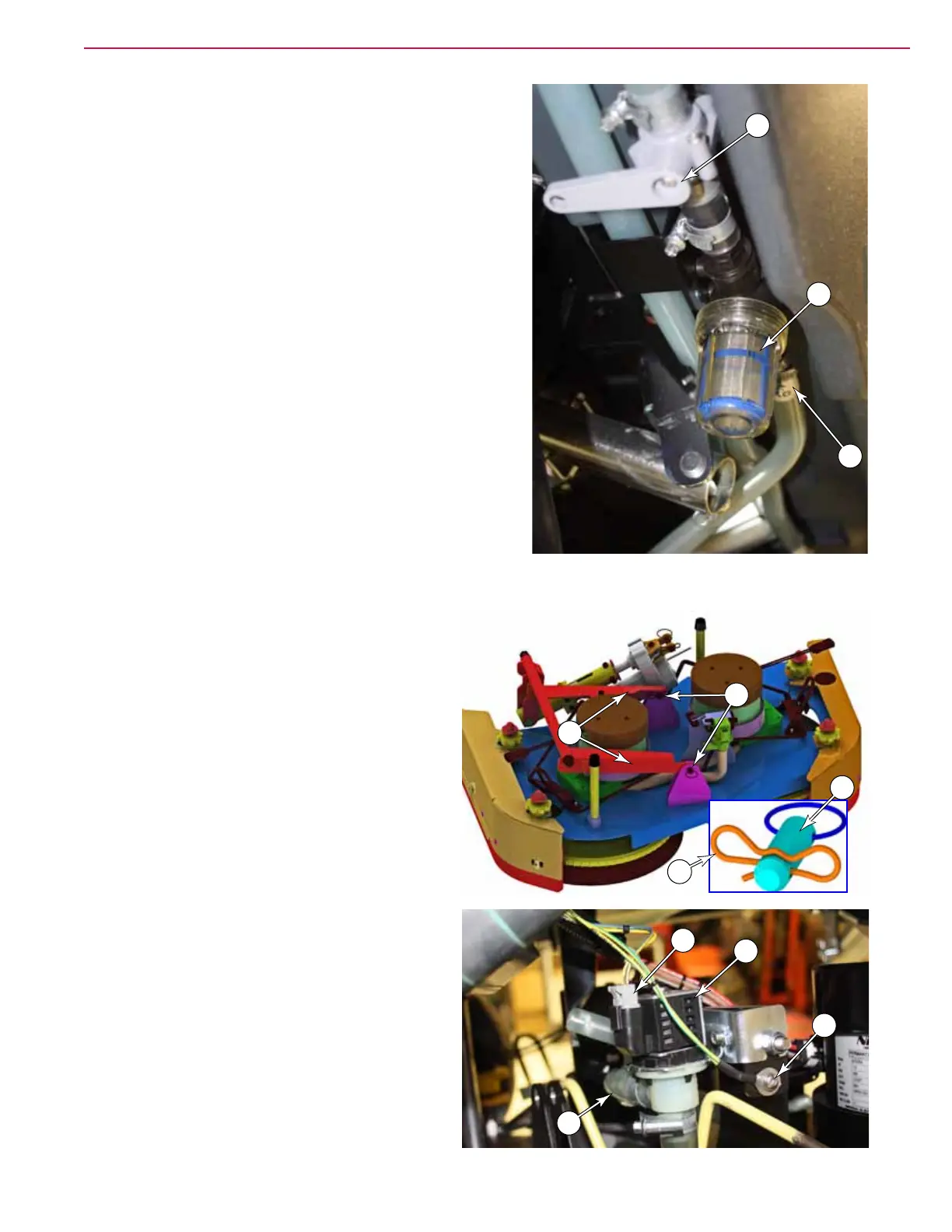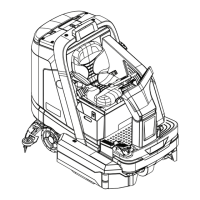183Service Manual – SC5000 34 - Scrub System, Disc
Removal and Installation
Scrub Deck
Removing the scrub deck is a prerequisite to completing
other procedures, such as servicing the brush motors. The
procedure is the same for all scrub deck types.
1. Optional: You may choose to place a sheet of cardboard
under the scrub deck to make it easier to slide the deck in
and out from under the machine.
2. Remove the scrub brushes, so the deck can be lowered
without pressing on the oor.
3. From the service menu, lower the scrub deck, and then
press the E-stop to lock out all motor functions, and then
disconnect the main battery connector.
4. Close the solution shutoff valve (A), by turning it
perpendicular to the solution line.
5. Loosen the hose clamp and remove the solution line (C)
from the solution lter (B).
• If the machine is equipped with either EcoFlex or the
wash hose option, you will need to remove the solution
hose at the solution solenoid (D) instead. (See image
below.)
Close the solution valve (A)
6. Remove the 2 bow-tie cotter pins (E2) and
pivot pins (E1) that secure the scrub deck to
the deck lift arms (F).
7. Disconnect the solution solenoid connector (G)
from the solenoid.
8. Disconnect the ground wire (H) from the scrub
deck.
9. Disconnect the scrub brush motor power
connectors.
C
B
A
E1
E2
E
F
G
H
C
D