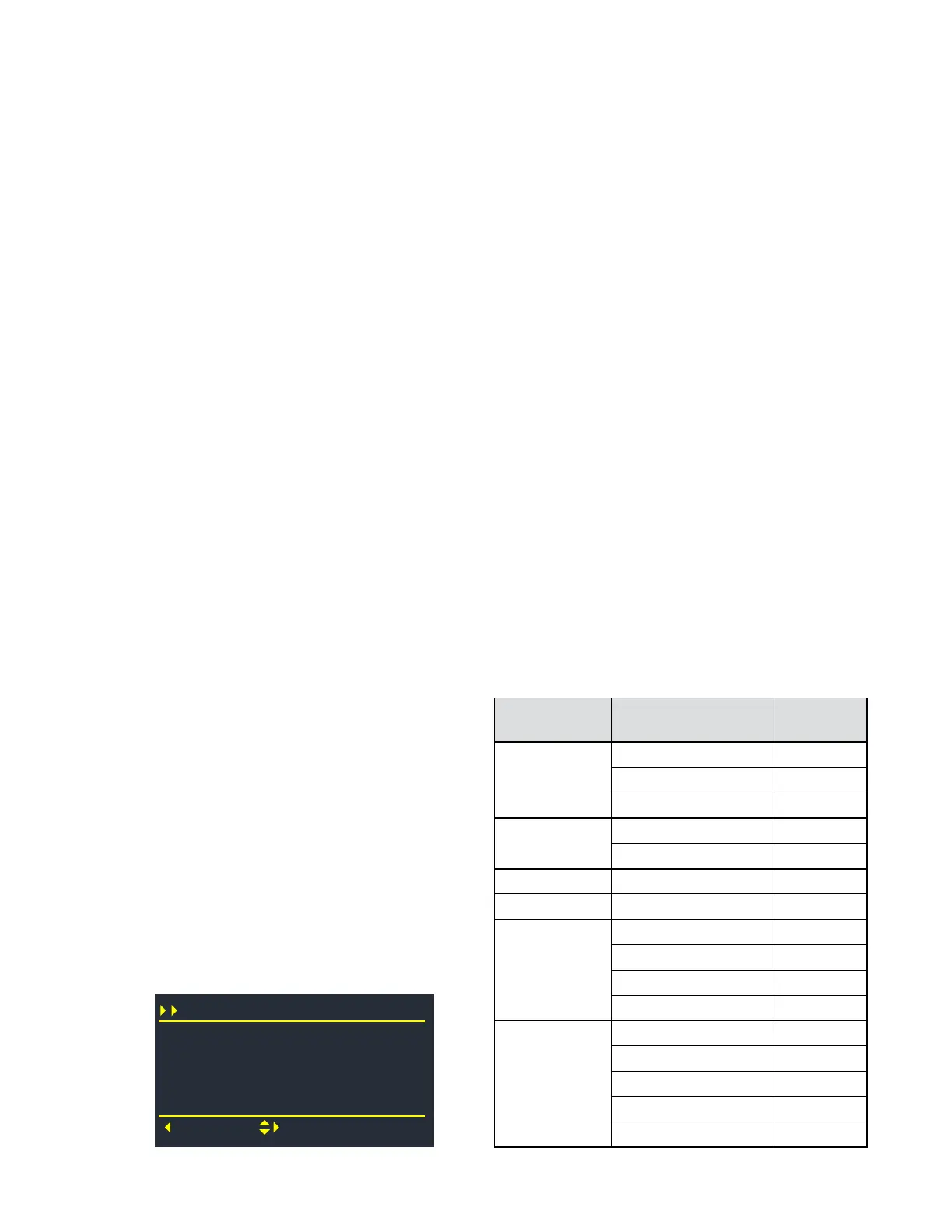Maintenance and Adjustment
Battery Settings
Onboard Battery Charger
The Main Machine Controller uses the battery information to determine the appropriate low-voltage-cutout
values for each specic battery type. It also communicates with the optional on-board battery charger to set
the appropriate charging algorithm for the specic battery type.
When the batteries are changed, the battery type should be set in the conguration menu. If the machine
is upgraded to include the optional battery charger, the battery settings should already be present, but it is
good practice to conrm the settings.
Battery Charger Algorithm
Batteries operate on chemical reactions that produce an electrical charge. Charging a battery reverses these
chemical reactions so they can produce power again. Because these chemical reactions are complex, their
reversal is also complex, at least from the standpoint of maintaining good health of the battery. This process
is referred to as a charging algorithm. During the charging algorithm, various stages of the charging process
are handled differently, depending on the chemical makeup of the battery.
Battery charging occurs in various phases, such as an initial charge, to a bulk charge, to an equalization or
gassing phase. During each of these phases, the method and rate of charge is varied to optimize the reverse
chemical reaction. Some may be constant-current, some constant-voltage, and some may be other methods.
The Delta-Q charger is an intelligent charger that incorporates these various charging algorithms for
multiple battery types.
Set or Conrm the Battery Setting
The battery parameters, including charging algorithm, are stored in the MMC in a lookup table based on
manufacturer, model, and size information. After you select the manufacturer’s name, the available battery
models for that manufacturer will be available to select, followed by the charger algorithm used. This
information is summarized in the table to the right.
1. Start the machine with Service Mode access.
2. Navigate to the Conguration menu and select
“Battery”.
3. Select the Manufacturer name and press the right
arrow to save.
4. Select the Model (size) of the battery and press the
right arrow to save.
5. The charge algorithm will be automatically set.
However if necessary, a charge algorithm not
shown in the table may also be entered manually.
6. Restart the machine
Manufacturer Model
Charger
Algorithm
US Battery
Wet 6x-420 Ah 173
Wet 6x-310 Ah 72
AGM 6x-312 Ah 43
Trojan
Wet 6x-420 Ah None
Wet 6x-310 Ah 7
Full River AGM 6x-312 Ah 43
Discover AGM 6x-312 Ah 141
Exide
Gel 1x-280 Ah 51
Gel 1x-320 Ah 12
Wet 1x-320 Ah 21
Wet 1x-255 Ah 21
Generic
Wet 1x-200-250 Ah 11
Gel 1x-200-300 Ah 12
AGM 1x-200-400 Ah 43
Wet 1x-33-400 Ah 73
Wet 1x-250-320 Ah 72
Battery Settings
Manufacturer
Cancel
Select
Model
Charge Algo
US. Battery
Wet 6x-420 Ah
173
