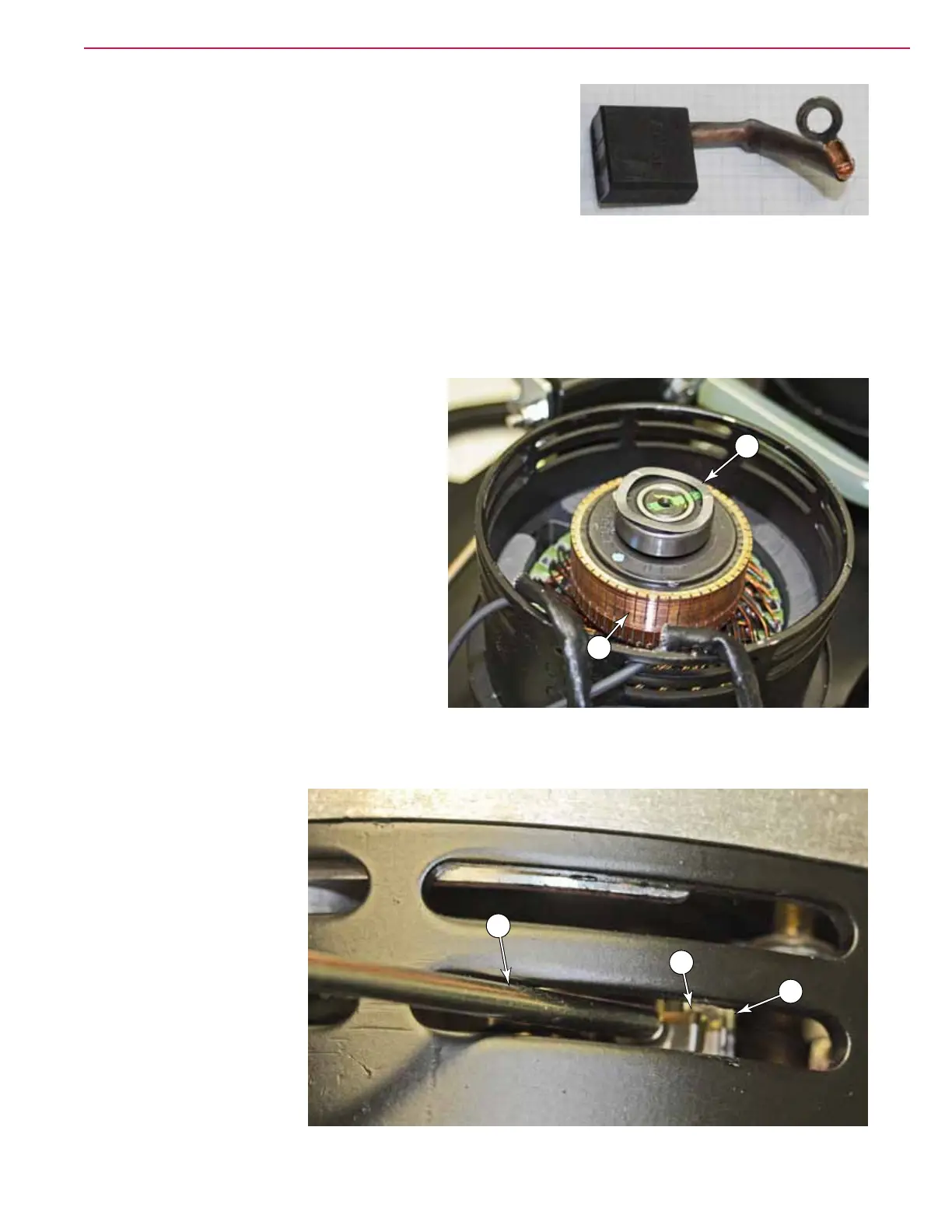186Service Manual – SC5000 34 - Scrub System, Disc
7. When replacing the brush with a new one, note the following:
• The brush wire is toward the top of the motor.
• You may nd it easier to use the brush wire itself to help
you hold the screw on the end of your screw driver as you
get the screw started in the threads. But the downside is
that it may be bore difcult getting the brush into the brush
holder afterward.
• When inserting the brush into the brush holder, use a small hook-type tool to pull the return spring
away from the brush.
8. Repeat for the other 3 brushes.
Reassembly notes
1. Inspect the motor commutator bars (J) for
damage or missing bars.
• If any bar is missing, replace the motor.
• If the bars are heavily carboned, use a
ne Emory cloth to lightly polish the
copper.
2. Place the wave washer on top of the motor
bearing. Take care to not let it fall while
replacing the end bell.
3. Retract all 4 brushes until their return
springs slip off the end of the brush and
hold the brush in the retracted position.(See
image on previous page)
4. Make sure the witness marks line up, and
replace the end bell on the motor.
5. Reinstall the 2 long bolts that secure the end bell to the motor.
6. Insert a small tool (K),
such as a screwdriver,
through the vent opening
behind each brush, and
press on the back of
the brush (E) until the
spring (G) engages the
back of the brush and
presses it against the
commutator.
7. Make sure all 4 brushes
have been released,
and are in the forward
position.
H
J
G
K
E
