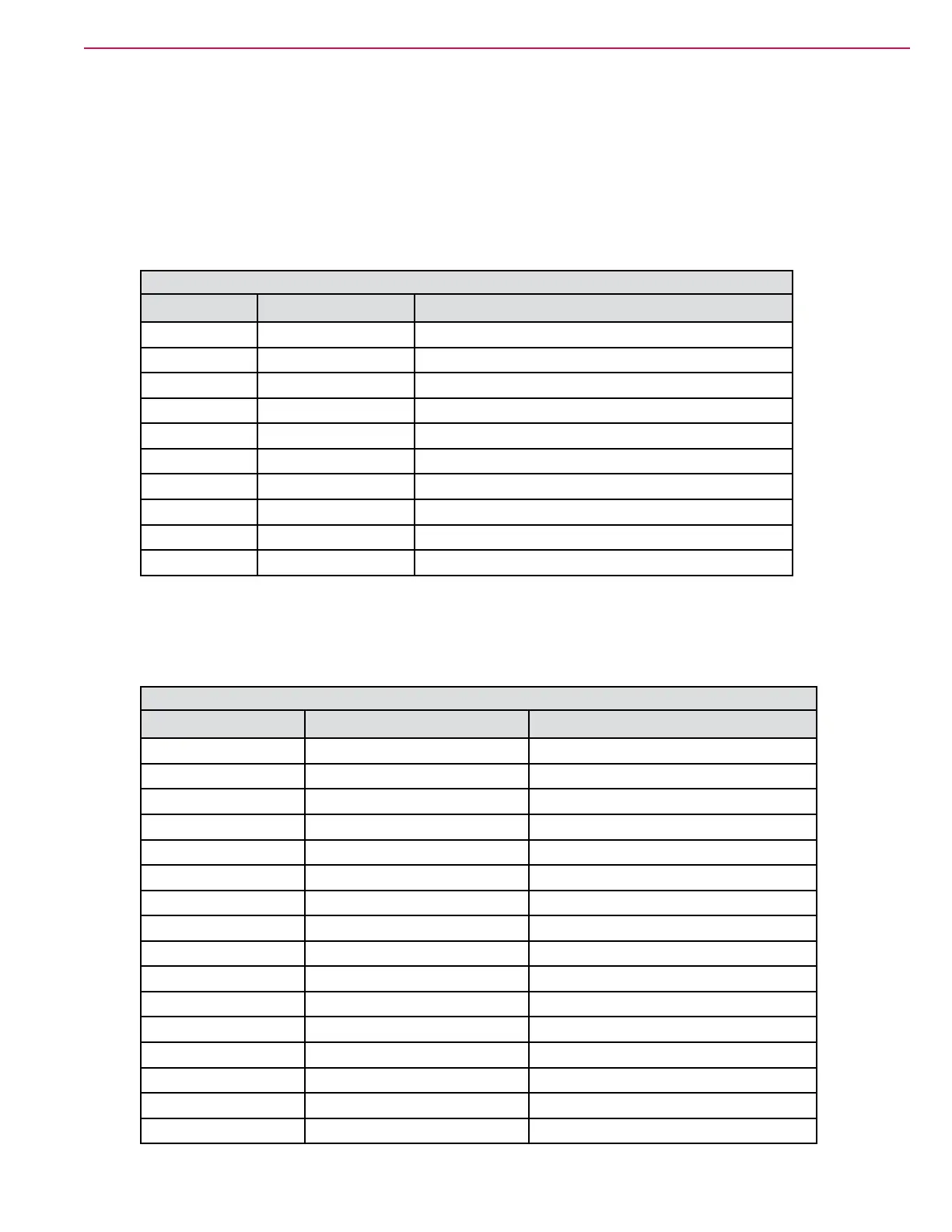76Service Manual – SC5000 04 - Control System
Congure the Controller
7. While holding the Scrub and Vacuum buttons, press and release the power button to start the machine
with service-mode access.
8. Press the Information button to enter the menu system, and navigate to the Conguration menu.
• Prior to replacement, and if possible, enter any existing conguration information into the table
below to transfer the settings to the new controller.
• After replacement, transfer these settings into the new controller.
Conguration
Parameter Range Value
Brand Advance/Nilsk
Deck 32C/36C/34D
Side Sweep Yes/No
Ecoex Yes/No
Opt Pump Spray Wash/None
Battery Type, MFG, Model
Charger Yes/No
Vacuum Single/Dual
Beacon Yes/No
TrackClean-1 Yes/No
9. Navigate to the Options menu.
• Prior to replacement, and if possible, enter any existing conguration information into the table
below to transfer the settings to the new controller.
• After replacement, transfer these settings into the new controller.
Options
Parameter Range Value
Language List
Floor Standard, Smooth, Polisher
Scrub Startup Last, Light, Heavy, Extreme
Scrub Max Light, Heavy, Extreme
Solution (Mode) Prop, UK, Fixed
Solution In Rev Yes/No
Lock Detergent Yes/No
Beacon On/Off
Neutral Delay (s) 0.5-5.0
Vac Off Delay (s) 10-20
Burst of Power (s) 60-300
Fwd Speed Max (%) 50-100
Lock Speed Limit Yes/No
Inactive Time (min) 1 to 30
Impact Detect Off/Lockout/Log
Impact Level Low/High
