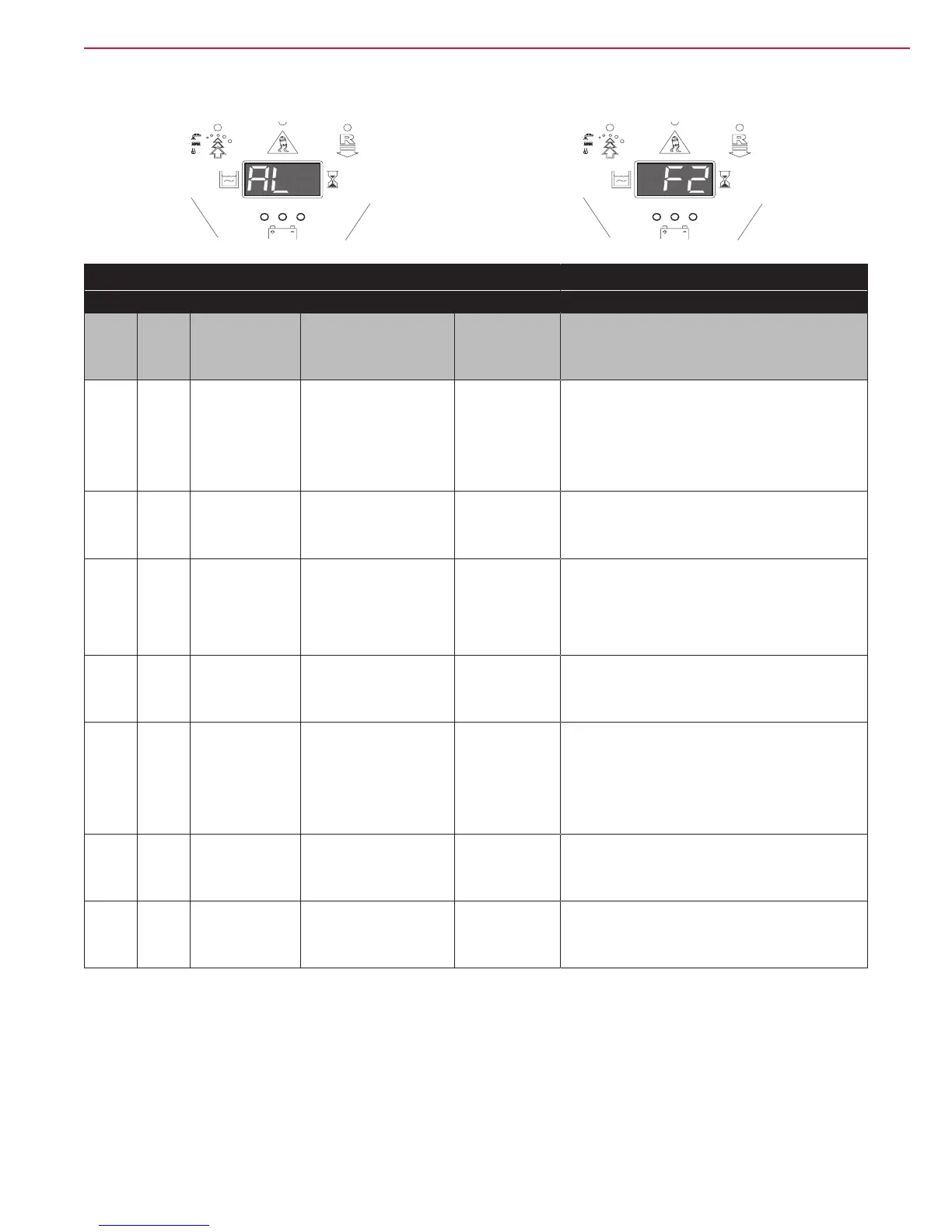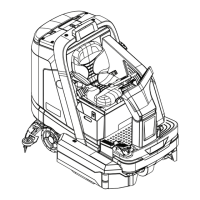Control System 25Service Manual – SC3000
Function Electronic Board Alarm Codes (continued)
P100549 P100551
Function electronic board alarms
Alarm on the function electronic board - RED LED FLASHING
Alarm
Code
on the
display
No. of
ashes
on the
board
Meaning Condition Effect
Troubleshooting action
F2 2 BRUSH motor
amperometric
protection.
The voltage drop
measured on the F1
fuse is higher than the
value of the parameter
(see page 32 - 33) VS1
(for disc deck, VS2 for
cylindrical deck).
Brush
electromagnetic
switch output
block.
1. Check the current ow in the brush motors (the
sum of the 2 motors has to be under 50 amps on
disc decks, under 70 amps on cylindric decks).
2. If the current is ok check the correct tight of the
F1 fuse nuts (F1 fuse is on the bracket under the
function board).
F3 3 VACUUM
SYSTEM
amperometric
protection
The current draw in the
vacuum motor is higher
than 30 Amp for more
than 10 senconds.
Vacuum system
block
1. Check for any debris into the vacuum motor
2. Check that the vacuum motor fan is free to rotate
(bearing stuck ?).
3. If necessary substitute the vacuum motor.
F4 4 DECK
ACTUATOR
position
irregularity.
End-of-stroke
microswitch conguration
not plausible or end-
of-stroke microswitch
not reached within 10
senconds.
Deck actuator
block.
1. Check the deck actuator wire and its connection
to the 6 way J4 connector on the board.
2. Check for any obstacle or excessive friction that
don’t allow the actuator to move.
3. If necessary substitute the actuator.
F5 5 VACUUM
SYSTEM power
section damage.
Internal board mosfet
short circuit.
Vacuum system
block.
1. Check any short in the vacuum motor wiring.
2. Check the vacuum motor operation (try to power
it directly).
3. Substitute the board.
F6 6 PRESSURE
SWITCH signal
fault.
Pressure switch input
higher than 4.0 Volt.
Water level
visualization
missing +
water ow and
% detergent
management
fault.
1. Check for the correct positioning of the pressure
gauge module into the board: take care of the 2
side connectors that have to be tted in properly.
2. If the connection is ok, substitute ALL THE
pressure gauge KIT.
F7 7 VACUUM
SYSTEM output
short circuit.
The inrush current draw
in the vacuum motor is
higher than 100 amps.
Vacuum system
block.
1. Check any short in the vacuum motor wiring.
2. Check the vacuum motor operation (try to power
it directly).
3. Substitute the vacuum motor.
F8 8 Function general
relay fault.
The main relays inside
the board is stuck
(always closed or always
open).
Function block.
Substitute the board.
All “general” and “function” alarms, and their relevant effects remain until reset from KEY input. In case of
simultaneous errors, the one with greater priority is shown rst (priority order is opposite to the number of
ashes).
