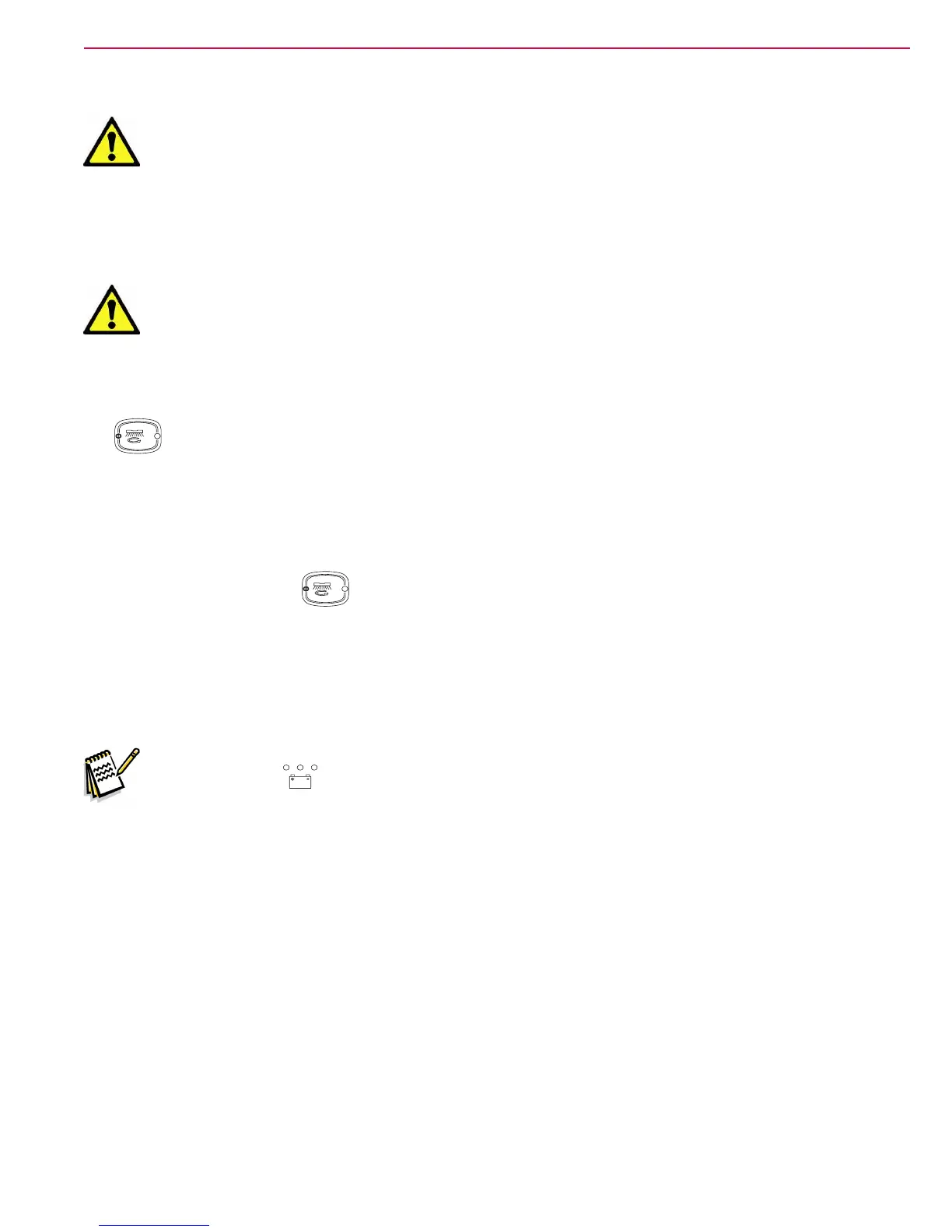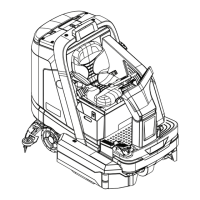Scrub System, Disc 86Service Manual – SC3000
Brush motor electrical input check
Warning! Thisproceduremustbeperformedbyqualiedpersonnelonly.
1. Drive the machine on a level oor.
2. Remove the brushes.
3. Place two wooden shims (A) under the side areas of the deck (C) as shown in the gure. Wooden shim
thickness must be 25 mm.
Warning! Keep the wooden shims at an appropriate distance from the brush hubs.
4. Use a jumper wire to disable the driver's seat microswitch.
5. Disconnect the driving wheel connector to disable the drive system.
6. Turn the ignition key to “I” and lower the brush/pad-holder deck with the scrub On/Off push button
.
7. Install an amp clamp (A) on one cable (B) of the brush motor.
8. Turn on the brushes by pressing the drive pedal, then check that the electrical input of the right (G) or
left motor (I) is 3 to 4 A at 24V.
9. Turn off the brushes by releasing the drive pedal and lift the brush/pad-holder deck by pressing the
scrub On/Off push button .
10. Turn the ignition key to “0”.
11. Remove the amp clamp (A).
12. If the electrical input is higher, perform the following procedures to detect and correct the abnormal
input:
Note: If the electrical input is higher than the maximum allowed value, the 3 battery warning
lights ash simultaneously.
13. Check the tightening of F1 fuse screws.
14. Check if there is dust or dirt (ropes, cables, etc.) on the brush hubs.
15. Check the motor carbon brushes (see the procedure in the following paragraph).
16. Remove the motors (see the procedure in “Brush motor Disassembly/Assembly” paragraph), and check
the condition of all components. If the above-mentioned procedures do not lead to a correct electrical
input, it is necessary to replace the motors.
