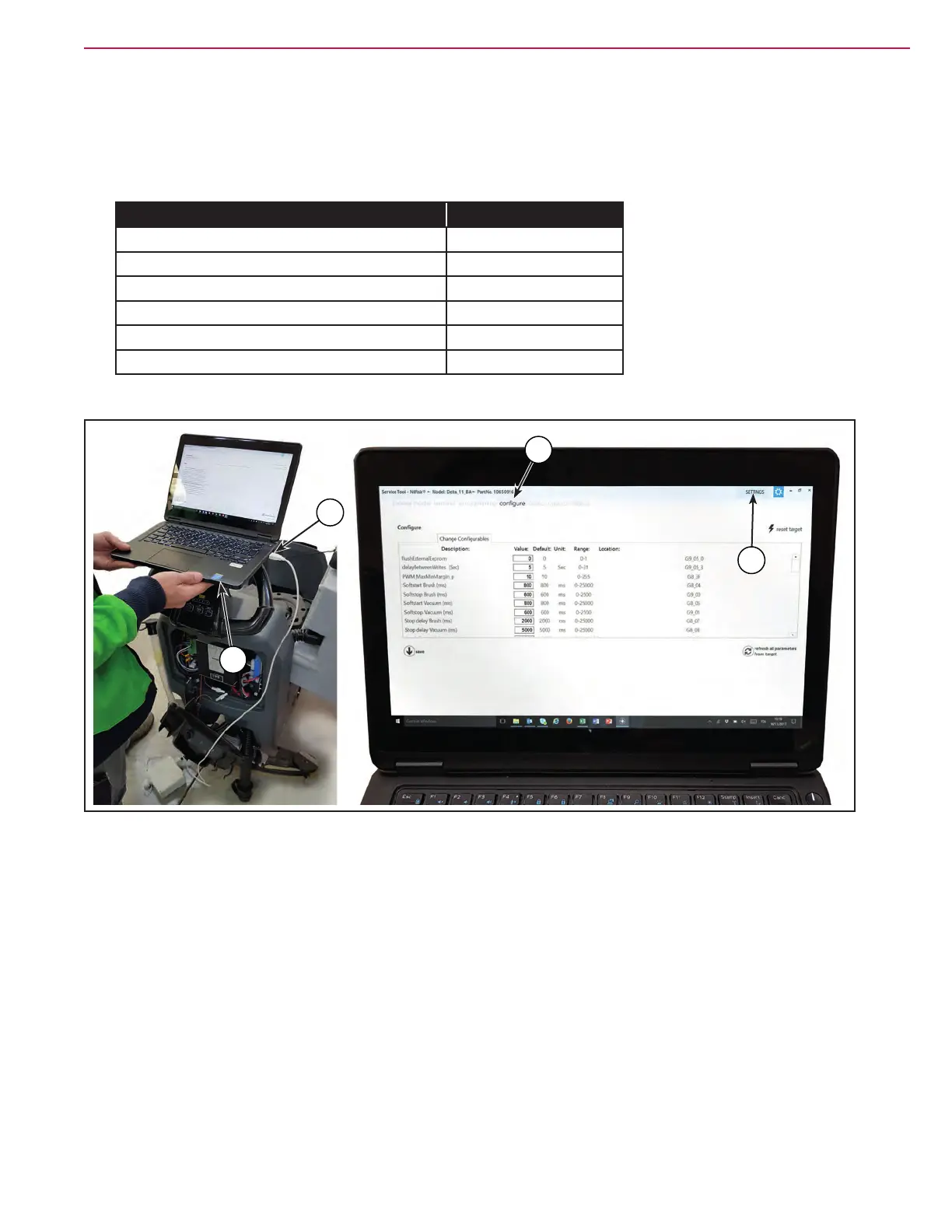35Service Manual – SC401, SCRUBTEC 344 04 - Control System - Battery
Parameter Machine Settings (continues)
4. Connect the USB cable (G) of the NEO Service Tool module to a laptop computer (H) and start the
NilskServiceTool software.
5. Enter the Service/Tech access level password to the menù “SETTINGS” (I):
Access level Password
Developer N/D
Service/Tech tech
Production prod
NPI “New Product Introduction” (Engineers) npi
Sales sale
Customer cust
6. Access the parameters to “congure” (J).
Figure 7:
G
H
J
I
